Community resources
Community resources
Community resources
"Create Linked Issue" from the "More" button in jira data center is not including the default value

I created a new field (multi-line text, Wiki renderer and a default value.
When i create a new issue with the Create button everything works as expcted.
When I create a new issue in the same project using the "More" button and selecting Create linked issue, the default value specified in the new field is not there. The "parent" issue does not have this field in its configuration but the created linked issue does but the default value is not there.
I think this is a newer feature in data center, has anyone run into this and/or did you find a solution?
1 answer
Hi @dave.bisone
Creating a linked issue feature is already there for quite a long time (when using service or business projects). For all that do not know it works like this: 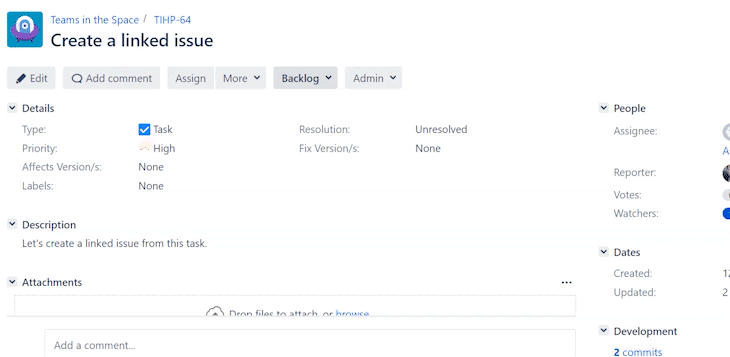
The only think that changed (confirmed on this issue -> https://jira.atlassian.com/browse/JSDSERVER-3917) is that now when using linked issue feature it uses field configuration from destination project (before it was only showing couple of default fields)
There is a note:
The ‘Create Linked Issue Screen' will now have all fields pre-filled with data from the original issue. All the fields available on the create issue screen scheme of the destination project will be available.
To be honest I personally never configured default values and used "created linked issue", so I decided to spent some time and try to reproduce your problem in order to help deal with it somehow..
Well the result is that I think I was able to get same view.. Below are two screens of different results when using "Create" ...
and "Create Linked Issue" targeting the same project...
This mean that I was able to fully reproduce your problem.
Looks like that something is wrong when initializing popup and values. From some reason it is not grabbing that default value. Even adding the same field on parent project does not help.
After couple of tries I think that this looks like a bug in the application. I see this behavior on different browser and it is working fine not only when using normal Create form but also when custom field is not on the create screen of the target project.
So above might be a second workaround but of course when the value from time to time need to change from default one it would not work - field should not only be visible, but also share the same configuration no matter which "create" method is used.
I would be checking if there is anything else that might help but personally I think in general it would be good if someone from Atlassian could officially confirm that this is actually a bug. Anyway does not look like this is by design..
When diagnosing this maybe as a alternative workaround automation could be used? Here is a similar example
You must be a registered user to add a comment. If you've already registered, sign in. Otherwise, register and sign in.



You must be a registered user to add a comment. If you've already registered, sign in. Otherwise, register and sign in.