You may be experiencing slow load times on the forum; the team is working to resolve this ASAP.
×Community resources
Community resources
Expanded Data Fields in Content & Usage Reports
A recent update of Viewtracker - Analytics for Confluence Cloud to content and usage reporting tools has made it easier to analyze spaces and pages within Confluence. Users can now include additional data fields in their reports, offering a more detailed view of their content activity.
What's new?
Users now have the flexibility to customize their reports by selecting specific data fields. This update provides deeper insights into Confluence spaces and content. The newly available fields include:
| Category | Available Data Fields |
|---|---|
| Spaces | Attachment views, Comments, Creation date, Creator, Edits, Last editor, Number of attachments, Space key |
| Content |
Attachment views, Comments, Content ID, Creator, Edits, Last editor, Number of attachments, Owner, Page status, Versions, Publishing date, Restrictions (Yes/No) |
These new options simplify the process of gathering insights that previously required extensive manual effort. Users can now easily answer questions such as:
-
Which pages have access restrictions?
-
Who created specific spaces?
-
Who made the most recent edits to content?
-
When were pages published?
-
Who owns certain pages?
Additionally, any selected data fields will be included in the CSV file when exporting reports, ensuring all relevant information is available in one place.
Real-Life Use Case: Simplifying Content Audits
A Confluence administrator at a large company is responsible for auditing space and page activity to maintain compliance with internal content policies. Previously, this required manually reviewing numerous pages to identify restricted content, track page owners, and check for recent edits.
The additional data fields for the Content & Usage Report in Viewtracker can generate a Content & Usage Report that includes access restrictions, last editor details, and ownership information. This enables them to identify restricted pages quickly, see who made the latest changes, and ensure that critical content is adequately maintained—all in just a few clicks.
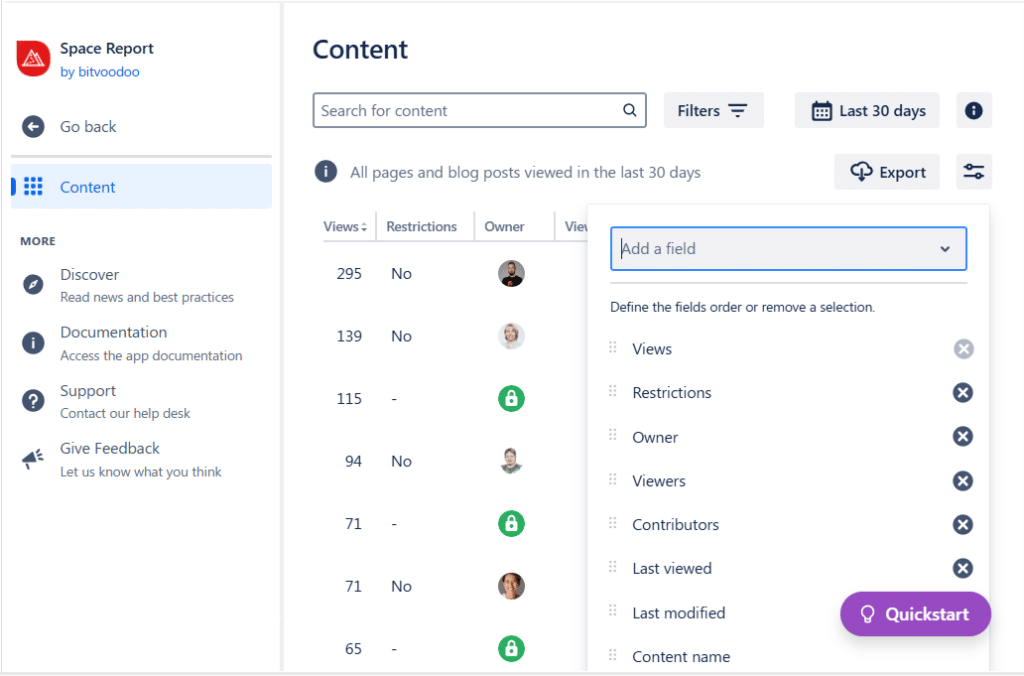
This makes it easier to:
-
Identify restricted pages quickly
-
Track down recent changes
-
Ensure critical content remains properly managed
These improvements enable users to complete audits in just a few clicks, significantly reducing the time spent on manual data collection. Getting Started To access the new data fields, click the icon next to Export to open a drop-down menu. From there, users can select the fields they need for a customized report.
Was this helpful?
Thanks!
Elena_Communardo Products
About this author
Product Marketing Manager
Communardo
Austria
6 accepted answers
0 comments