Community resources
Community resources
How to Run Vendor Security Risk Assessments in Jira
Every company depends on others to survive. From your cloud provider to your payroll processor, your business is connected to a web of vendors. But here’s the reality: over 60% of data breaches originate from third-party vendors. This is why managing your vendor security risks has become more important than ever. Although you can outsource various services, you can’t outsource the risk.
Most teams still manage vendor assessments through spreadsheets and email chains. These methods are fragmented, outdated and nearly impossible to track. There’s a better way.
Watch the full tutorial of how to set up vendor security risk assessment in Jira:

Why Vendor Security Risk Assessments Matter More Than Ever
Your biggest vulnerability might not be inside your walls at all. It’s with the vendors and subcontractors you rely on daily. Vendor security risk assessments aren’t just compliance checkboxes anymore – they’re essential for your business survival.
Traditional spreadsheet-based approaches create multiple versions, lost emails and zero traceability. Jira with SoftComply Risk Manager Plus centralizes vendor questionnaires and automates scoring, connecting contracts, incidents and risk levels in one tool your team already uses.
Here’s the 5-step process of setting up your vendor security risk assessment in Jira.
Step 1: Create Vendor Assessment Forms in Jira Service Management
You need to know how vendors secure your data, so you’ll have to ask them directly. Instead of Excel forms sent back and forth, implement questionnaires directly in Jira Service Management.
Create a vendor assessment form using both native Jira fields and custom fields like single-select or multi-select options. Capture key information about:
- Information security management systems
- ISO 27001, GDPR, and SOC 2 compliance
- Business continuity plans
- Subcontractor management practices
You can create different questionnaires for different vendor types – SaaS providers, raw material suppliers, or professional service providers like accountants. This way, each vendor only answers questions relevant to their service.
When vendors receive your JSM questionnaire, they’ll see a clean form asking for company details, legal address, contact information, and specific security questions. No more version confusion or lost emails.
Step 2: Build Your Internal Vendor Assessment Model
Collecting vendor answers is just the beginning. You need a consistent way to evaluate vendors internally. This is where SoftComply Risk Manager Plus and the assessment model come in.
Build a risk model using the Risk Priority Number (RPN), otherwise known as Risk Score based approach with variables like data sensitivity and annual spend.
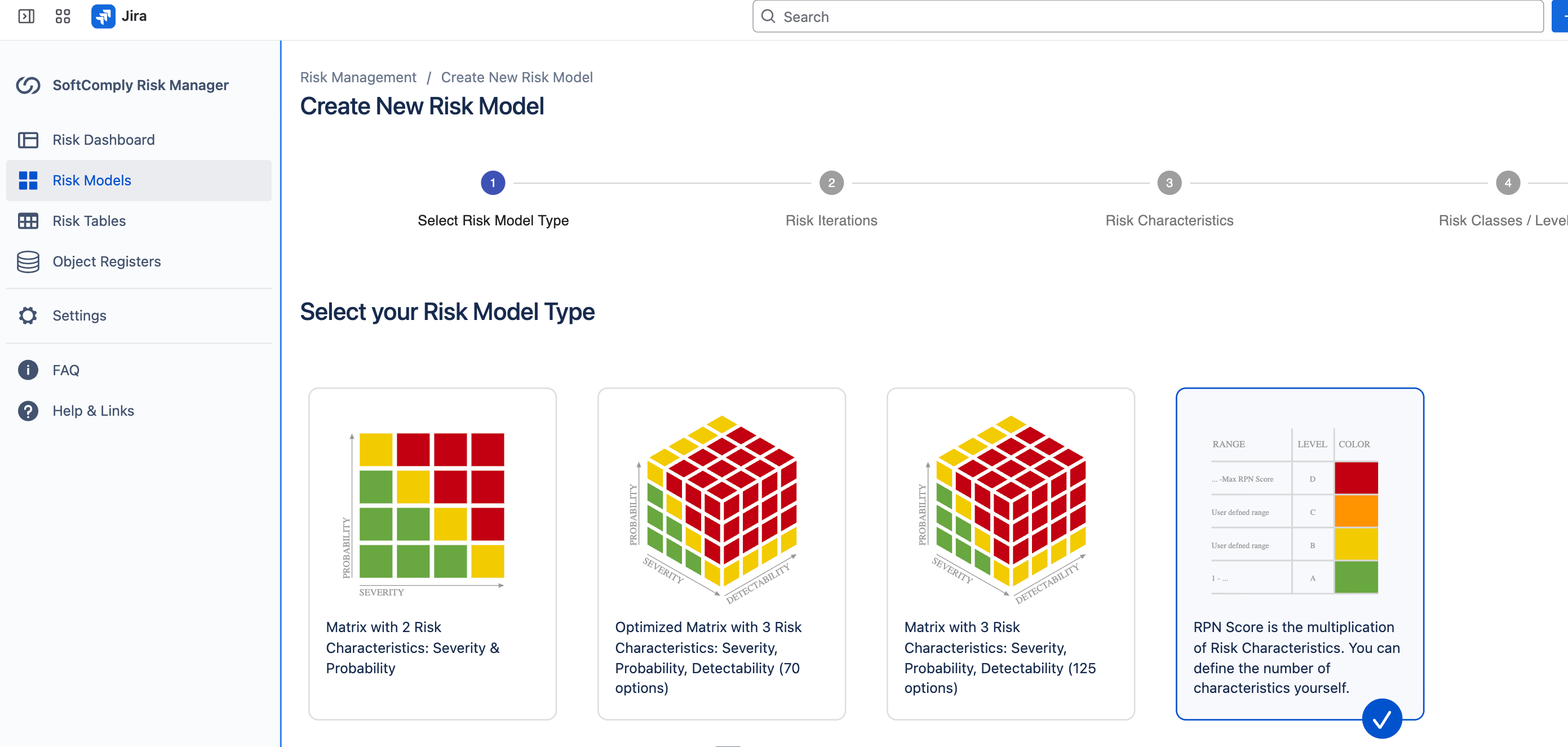
Define up to 10 variables – topics you’ll rate vendors on:
- Financial stability
- Data sensitivity levels
- Dependence on that vendor
- Annual spend amounts
- Certification status
For each variable, set numeric scores where higher risk equals higher scores. For example, vendors handling sensitive health or financial data get higher scores than those processing basic contact information.
Configure four risk levels with detailed descriptions and recommended actions. If a vendor falls into “medium risk,” you might require annual security reviews. Critical risk levels might prompt you to consider alternative vendors.
Step 3: Connect Vendor Questionnaires with Internal Vendor Risk Assessments
Now you can pull everything together in one place inside Jira. Assign your vendor assessment risk model to the project containing your JSM forms.
Once you’ve scored all variables for a vendor, you’ll see the automatically calculated risk score on the Jira issue view. The system shows:
- Certification status
- Contract maturity level
- Annual spend
- Data sensitivity
- Service criticality
- Data location
- Vendor access levels
Based on these ratings, you’ll see the vendor’s risk level (low, medium, high, or critical) and recommended actions. This eliminates guesswork and provides a consistent, data-driven way to evaluate vendor acceptability.
Step 4: Create a Vendor Risk Register for Complete Transparency
Most risk managers want to manage and visualize all risk related data in one place. Risk tables in the Risk Manager Plus app on Jira provide consolidated views of vendor risk levels, certifications and contract terms.
Create a risk table template inside Risk Manager Plus, connect it to your vendor risk model and add the same fields from your JSM questionnaire. You’ll see a spreadsheet-like view inside Jira showing:
- Vendor names and services
- ISMS certificates and review frequencies
- Subcontractor relationships
- Contract details and spend amounts
- Data sensitivity and access levels
- Service criticality ratings
- Jurisdiction and data residency
- Overall risk scores and required actions
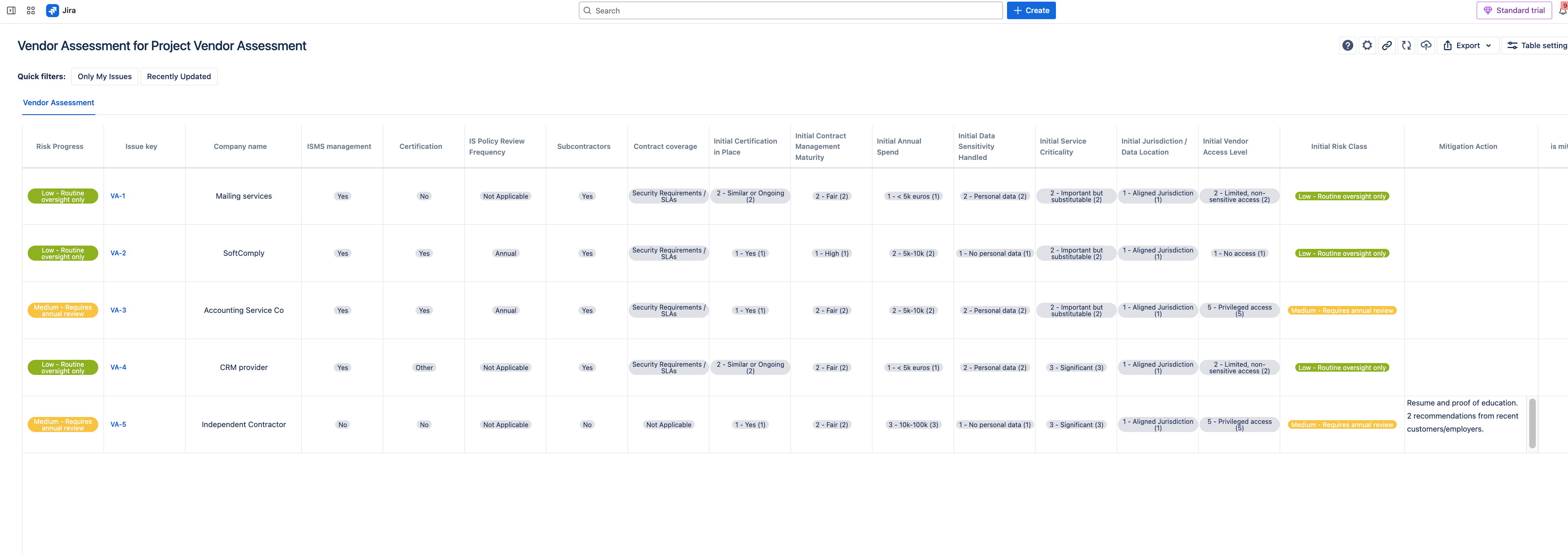 This view is particularly valuable when managing multiple vendors or comparing vendors during the selection processes. You can also link contracts, incidents and related projects directly in the table.
This view is particularly valuable when managing multiple vendors or comparing vendors during the selection processes. You can also link contracts, incidents and related projects directly in the table.
Step 5: Automate and Scale Your Vendor Process
Once your basic setup runs smoothly, you can take it further with automation. Automating reassessment reminders and approval workflows in Jira reduces manual oversight.
Add custom Jira workflows for vendor approvals, set up automated reminders for reassessments or contract renewals, and create dashboards to visualize vendor criticality levels. You can also export data to Confluence or BI tools for audits and reporting.
This way, vendor risk assessment doesn’t live in a spreadsheet silo you can’t find when needed. It becomes part of your organization’s daily processes.
Transform Your Vendor Risk Management Today
Vendor security risk assessment is more than bureaucratic exercise – it’s about protecting your business and your customer data. By moving away from spreadsheets and managing this process in Jira with the SoftComply Risk Manager Plus, you gain transparency, consistency and efficiency.
Vendor risks are your business risks. Bringing this process into Jira reduces manual work while ensuring your organization stays ahead of potential threats.
Need help setting up vendor risk assessments in Jira? Check out SoftComply solution for risk management or contact our team – we’d be happy to help set up your process together.
Remember: You can outsource the service to your subcontractors, but you can never outsource the risk.
This article was originally published on SoftComply blog.
Was this helpful?
Thanks!
Marion Lepmets _SoftComply_
About this author
CEO
SoftComply
Munich, Dublin, Tallinn
3 accepted answers
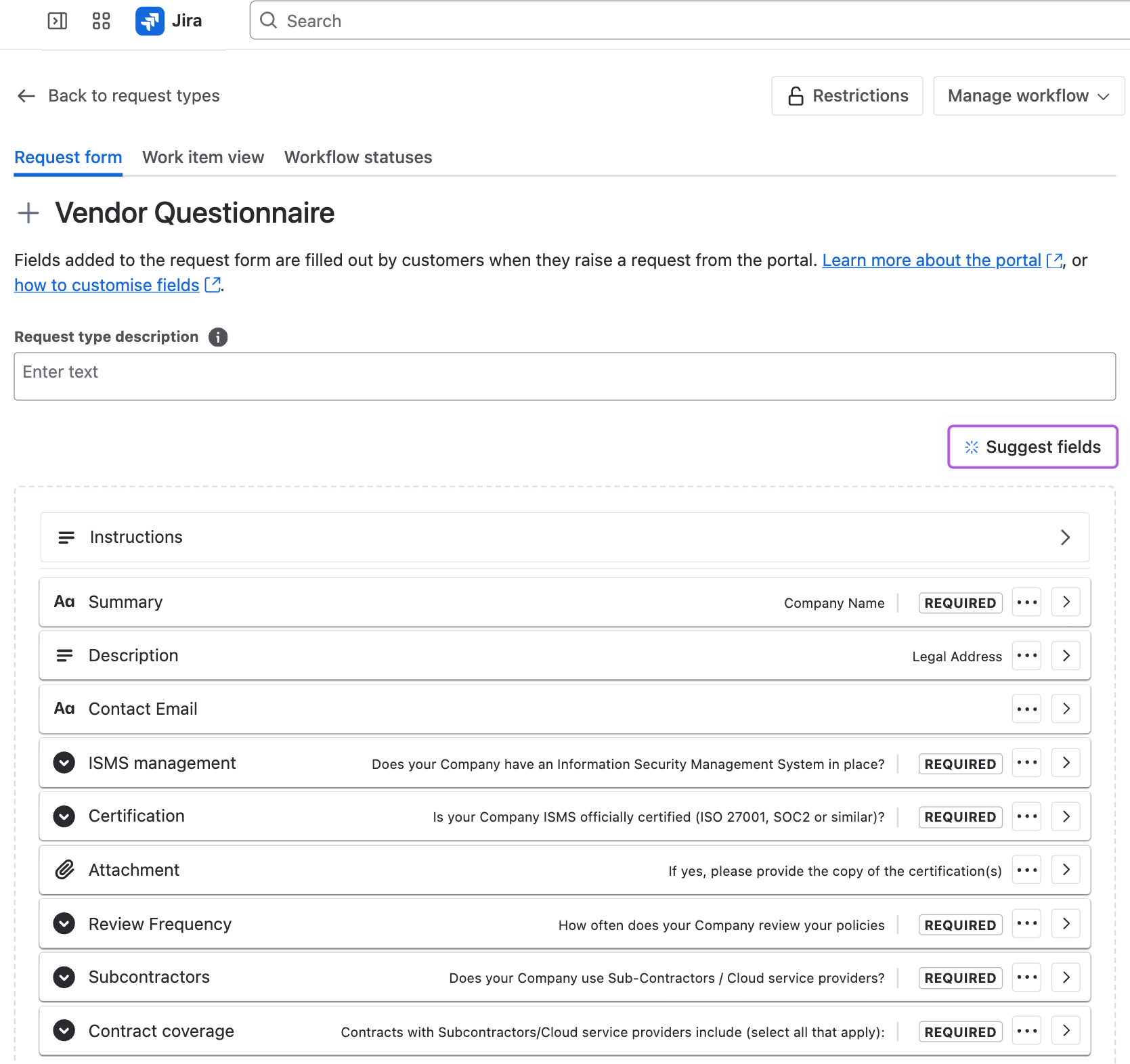
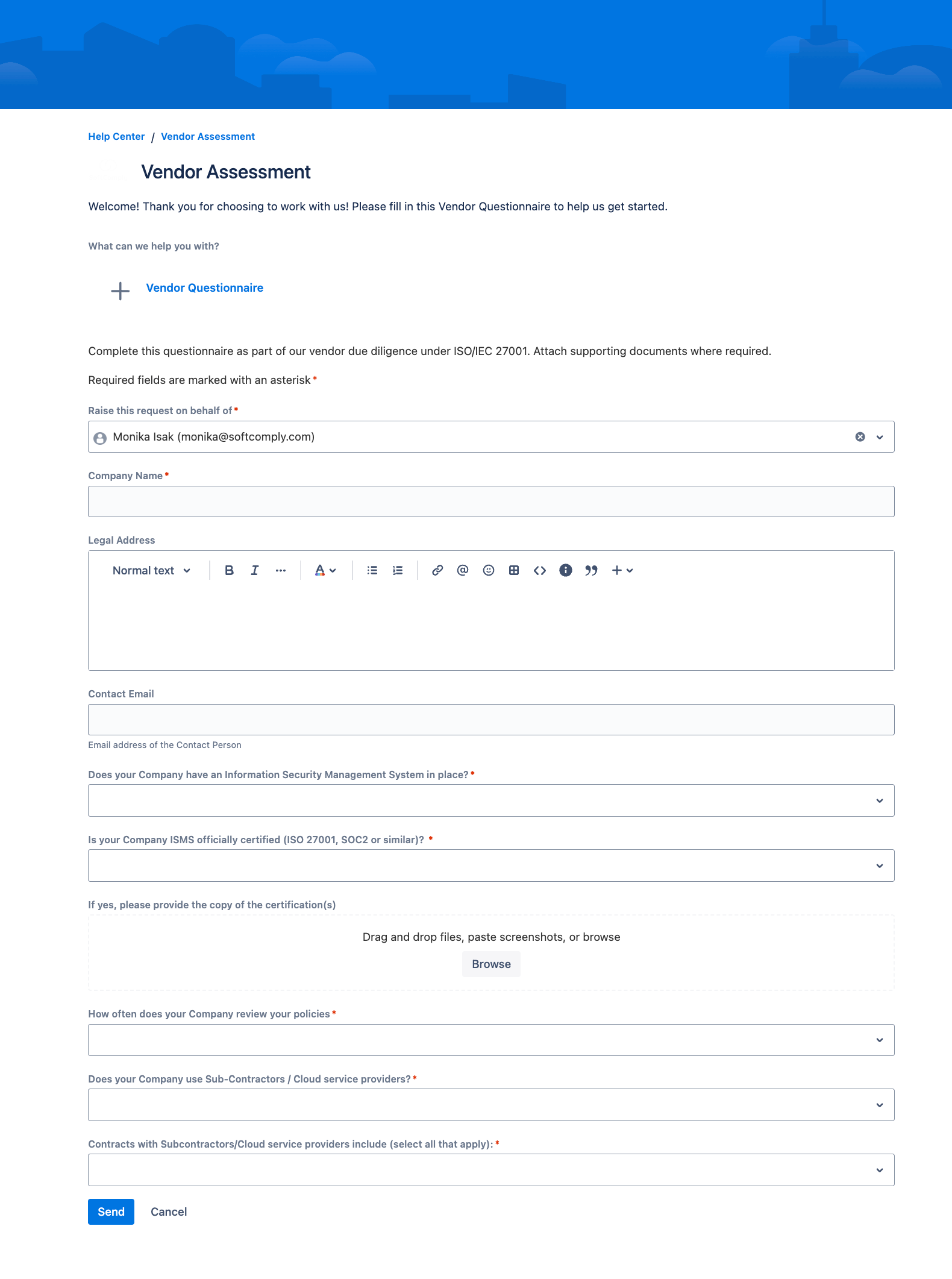
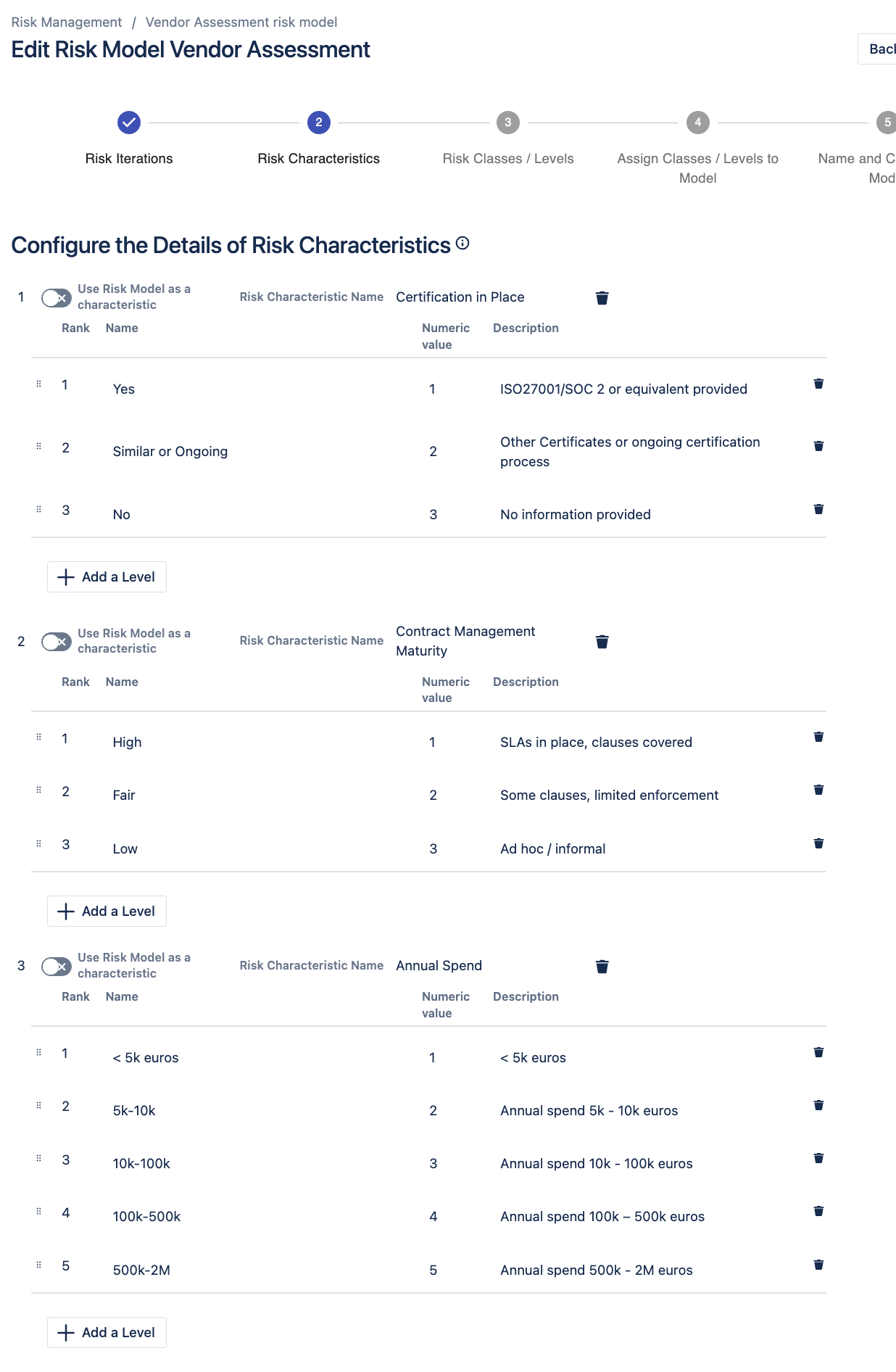

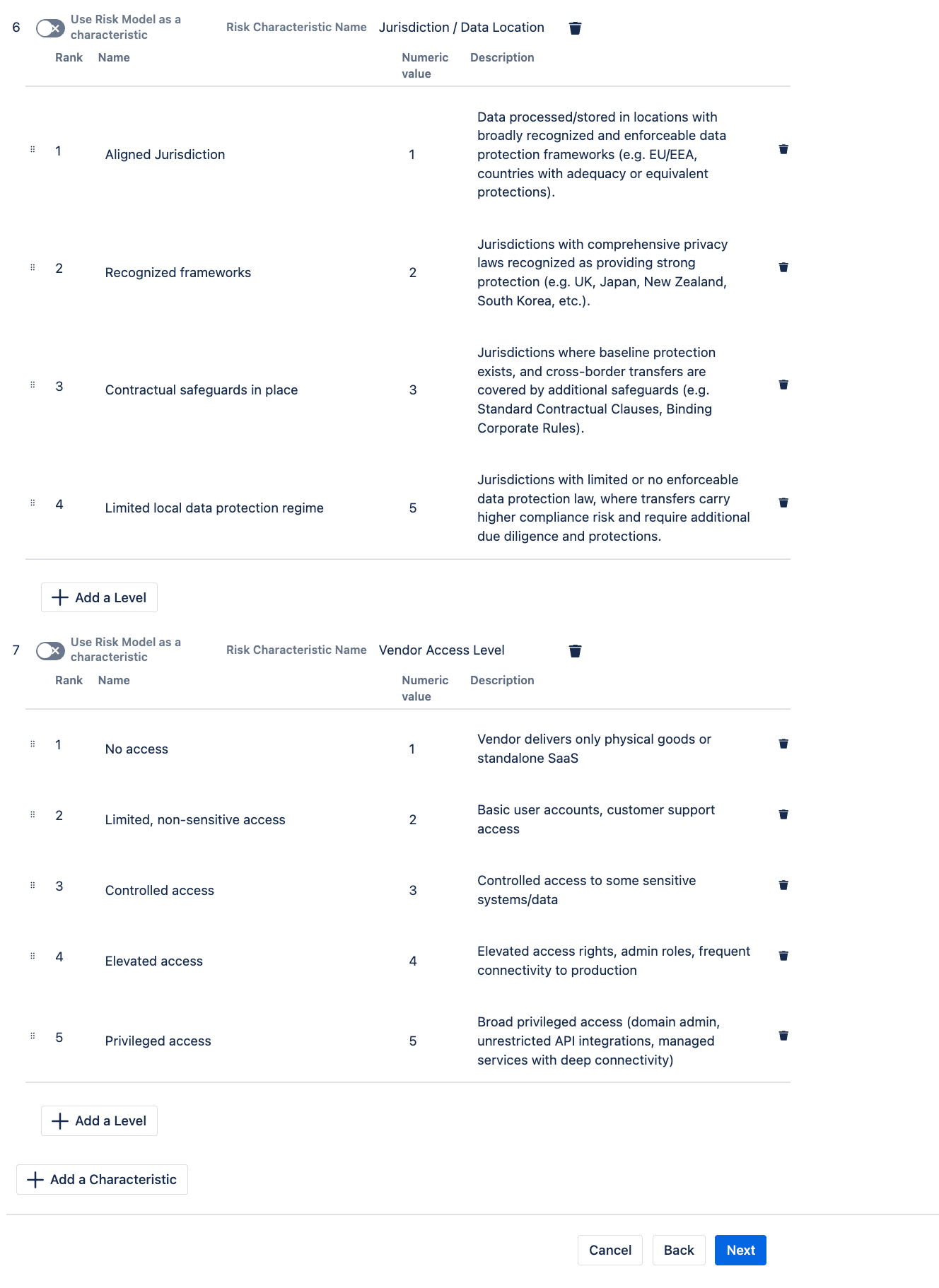
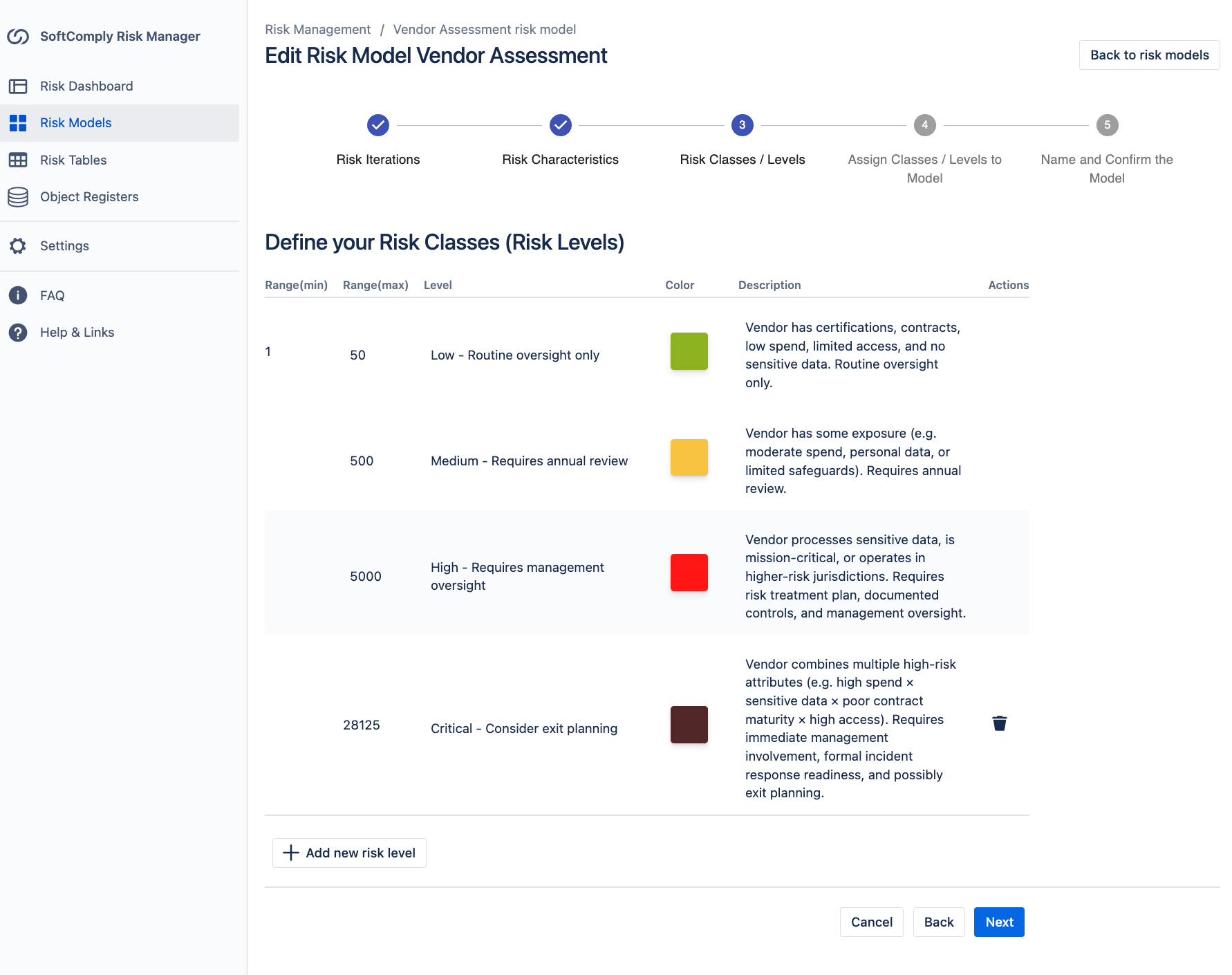
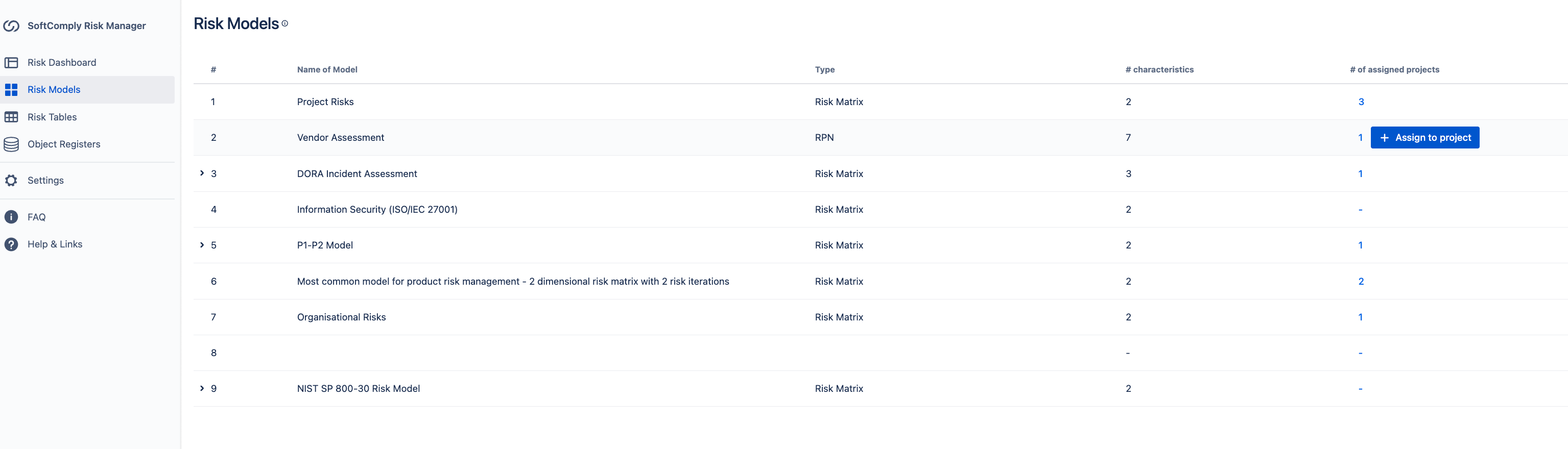
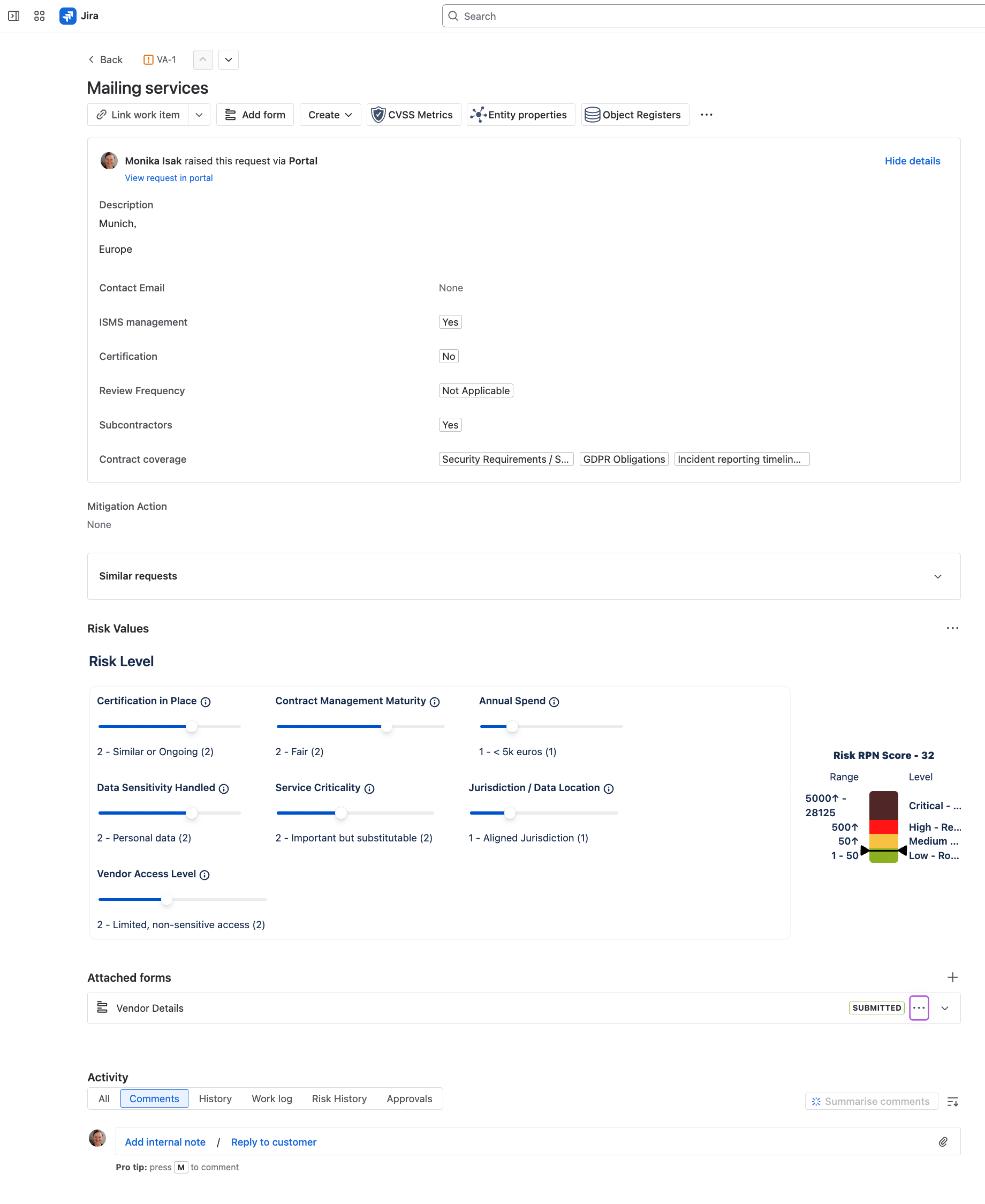
0 comments