Community resources
Community resources
Community resources
Can I add email alias so I can accept an invitation from corporate on my personal account?

I wondering if I can add an email alias as default/join corporate invitation on my personal account and If I left the corporate/company I can just remove the alias like other platforms?
1 answer
Hello Mahmoud and welcome to the Community!
You may most certainly set up an alias within your BItbucket account (Assuming your account is unmanaged). There are a few steps you have to complete to do this and they are listed here:
You can only change your Atlassian account email address if your account is unmanaged. If your account is managed, your administrator has claimed your domain and you can't change it.
To add an email alias:
- From your avatar in the bottom left, click Bitbucket settings.
- Select Email aliases under General.
- From the Email aliases page, enter your email address in the Enter email address field.
- Click Add.
To remove an email alias, click the x icon to the left of the alias.
Source documentation: Set email aliases
I hope this proves helpful and you’re able to create your email alias within Bitbucket.
Regards,
Stephen Sifers

I did, but after this steps when I follow the invitation link it says invitation sent to email I entered on alias not the signed in one.
You must be a registered user to add a comment. If you've already registered, sign in. Otherwise, register and sign in.
Hello again Mahmoud,
When you add a new alias, you will need to verify that new alias via the invitation link (which will be sent via email to the new address). More about this can be explained with the following:
When you add a new email alias to your account, Bitbucket sends you an email containing a confirmation link. Until you confirm that address, Bitbucket can't display your account name with your commits properly and other users can't find you by that email alias. If you haven't confirmed your email address, a banner appears across the top of Bitbucket when you log in.
If you've misplaced your confirmation email or it expired, do the following:
- From your avatar in the bottom left, click Bitbucket settings.
- Select Email aliases under General.
- Click the resend confirmation link next to the address.
- Open your confirmation message from your email to confirm.
Source documentation: Set email aliases
If you're still running into an issue, please send a screenshot of the error you're receiving to help resolve this matter.
Regards,
Stephen Sifers
You must be a registered user to add a comment. If you've already registered, sign in. Otherwise, register and sign in.
Hi Stephen Sifers,
The actual answer to this I believe is "No", you cannot accept invites from an alias.
This is a very painful hole in Bitbuckets account system, since you've removed the ability to add users by their username or user id, and seem to have no interest in implementing support for inviting via aliases.
Is there anyway we could get this expedited?
You must be a registered user to add a comment. If you've already registered, sign in. Otherwise, register and sign in.

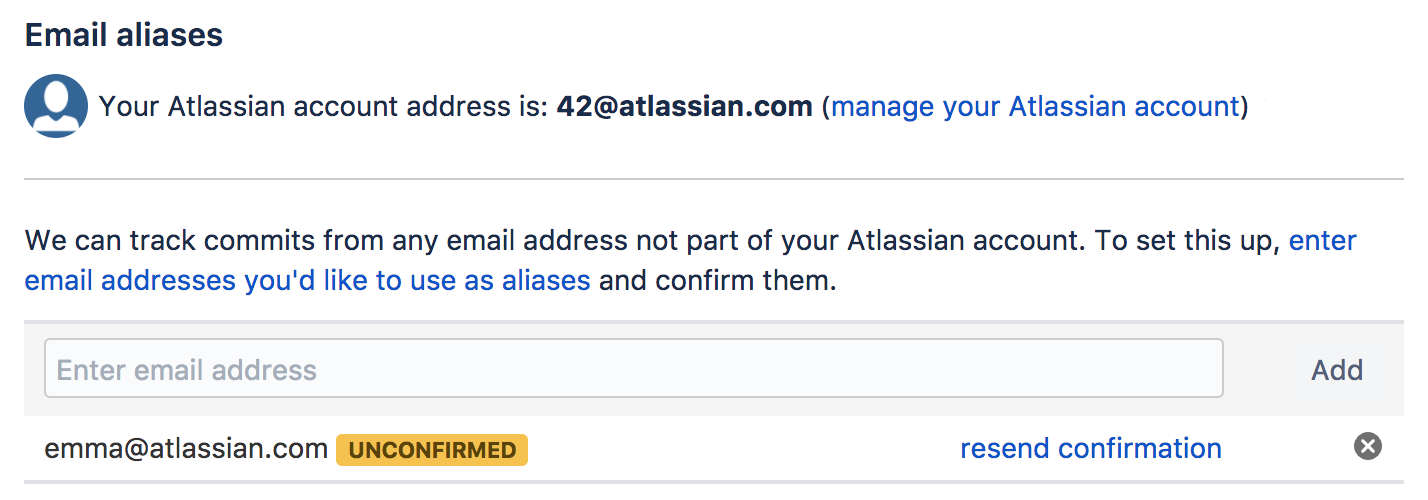
You must be a registered user to add a comment. If you've already registered, sign in. Otherwise, register and sign in.