Community resources
Community resources
- Community
- Products
- Confluence
- Questions
- How to get access to imported spaces
How to get access to imported spaces
Hi,
I have imported a space from my Server Version of Confluence into the Cloud. All worked without error messages. However the access rights have been imported as well with the user names from the server version. This resulted in no or limited access to several pages of my space as my username from the server is not recognized as my user in the cloud.
Any idea how to solve this?
Thanks in advance for your help
Clemens
1 answer
Hi Clemens,
You can recover space permissions using the process outlined in the article below:
If you're a Confluence Administrator and a space admin accidentally denies all admin access to a space, so that nobody has access to administer that space any more, you are able to recover those permissions for them.
To recover Space Admin permissions:
- Go to Settings in the Confluence sidebar
- Choose Space Permissions
- Locate the space in the Individual Spaces list and choose Recover Permissions
You can then choose Manage Permissions and add any other appropriate permissions to the space. Requests to recover permissions are recorded in the Confluence audit log.
You will need to have Confluence Administrator permissions for this.
Could you give that a try and let me know if you have any trouble?
Regards,
Shannon
Hi Shannon,
thanks for the detailed description. I followed your steps but can only see Manage Permissions but not Recover Permissions. This said I already got help from Atlassian support and the the issue with permissions seems to be solved.
For me the import did not work well. All pictures which have been on the source space are not shown anymore on the pages (just small general icons) even if the pictures are available in the attachments.
Anyway thanks again for your support!
Cheers Clemens
You must be a registered user to add a comment. If you've already registered, sign in. Otherwise, register and sign in.
Clemens,
You're welcome! You might have not seen that option if you didn't have the full administrative permissions for your site. Happy to hear support was able to help you out.
Could you confirm if support was also able to assist you with the import, or if you're still having issues with that? They'll be able to look through your support zip and determine the reason the pictures aren't showing.
Regards,
Shannon
You must be a registered user to add a comment. If you've already registered, sign in. Otherwise, register and sign in.
Hi Shannon,
thanks again for your help. As I had setup the site in the Atlassian Cloud I think I have full adminstrator rights. Anyway looks like the permission issue is solved.
No so far the problem with the pictures is still there. I will open a new ticket for this as requested by your colleague.
Thanks a lot
Regards Clemens
You must be a registered user to add a comment. If you've already registered, sign in. Otherwise, register and sign in.
Thank you for confirming, Clemens. That's very odd that you weren't able to find that option as a full admin, but I'm happy you were able to get it resolved with my colleagues.
Do let me know if you have trouble opening the ticket for your issue with the images not loading, I'll be happy to help.
Regards,
Shannon
You must be a registered user to add a comment. If you've already registered, sign in. Otherwise, register and sign in.

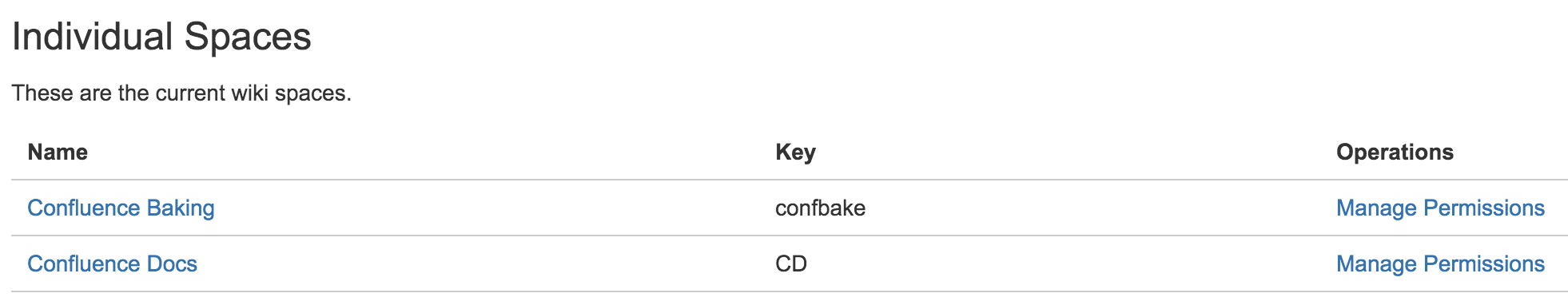
You must be a registered user to add a comment. If you've already registered, sign in. Otherwise, register and sign in.