Community resources
Community resources
- Community
- Products
- Confluence
- Questions
- How to make the 'Create' button targeting a template page instead of the default 'Blank Page'?
How to make the 'Create' button targeting a template page instead of the default 'Blank Page'?

2 answers
Be really cool if I could set new blog post as the default create button.
Nicolas,
Have you ruled out 'Promoting' the template you created - in Space Tools>Content Tools - so your template appears at the top and suppresses the view of the others when clicking the 'Create' button? Additionally, whether you choose to promote particular templates or not, you can disable templates you don't need for designated spaces.
You must be a registered user to add a comment. If you've already registered, sign in. Otherwise, register and sign in.

Thanks for your feedback Tom.
Indeed, I've put this template as "Promoted", so that it appears in the list of the different possible templates when user clicks on the '3 white dots' button (just near the 'Create' button). However:
- the 'Blank Page' item is still in this list, and I do not know where to "Unpromote" it
- how to link the 'Create' button to a specific template?
You must be a registered user to add a comment. If you've already registered, sign in. Otherwise, register and sign in.
Nicolas,
<<the 'Blank Page' item is still in this list, and I do not know where to "Unpromote" it>>
That's strange, because that's not my experience -when I promote one or more existing templates, the Blank Page option is suppressed as well.
That is validated by the 'Working with Templates' Atlassian documentation which states, "The promoted templates or blueprints will appear at the top, with all other content types, including Blank Page and Blog Post collapsed under them."
It even shows this screenshot that shows two promoted templates, and no 'Blank Page' item:
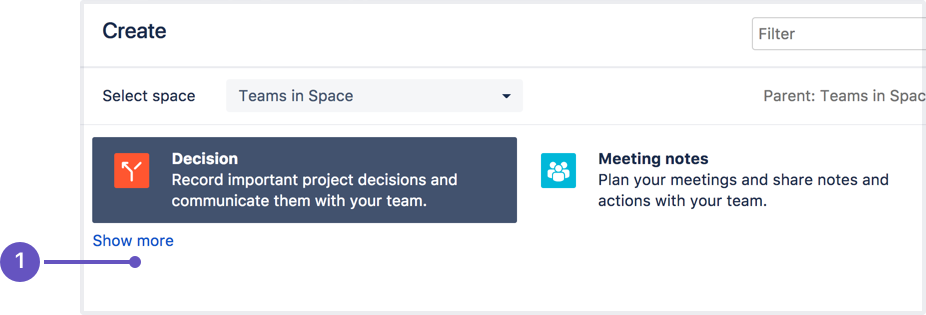
The idea of promoting templates is specifically targeted for use cases like yours where you want to encourage/guide/target a particular template for use instead of providing blank pages, so I'm not sure what may be going on. Please advise if this additional info and maybe the Atlassian documentation was helpful.
As for linking the Create button to a specific template, sorry I can't help you there. I'll bet it's possible but my knowledge is more around existing Confluence functionality versus getting into CSS and the like.
You must be a registered user to add a comment. If you've already registered, sign in. Otherwise, register and sign in.

Thanks again for your feedback Tom.
Please advise if this additional info and maybe the Atlassian documentation was helpful
You're right, this is the 'normal' way it works, because I get the same on another Confluence platform. However, for a reason I ignore, I still have all the page templates instead of only the 2 I choose to promote:
image2016-5-16 11:21:6.png
It would be tedious to open a ticket to Atlassian Support team for this, but I do not see other thing to do...
You must be a registered user to add a comment. If you've already registered, sign in. Otherwise, register and sign in.

However, for a reason I ignore, I still have all the page templates instead of only the 2 I choose to promote
After some investigation, I understand (at least partially) how it works:
1) By defining a new 'page template' in a specific wiki space viat the 'Content Tools' section, and by selecting 'Promote', then it hides the 'Blank page' template when opening the popup for creating a new page:
ppa-demo-default-page.png
2) By defining a new 'page template' for all new wiki spaces, via the 'Global Templates and Blueprints' section in the 'General Configuration', it displays this new template but let the 'Blank page' visible when opening the popup for creating a new page:
1707-default-page.png
You must be a registered user to add a comment. If you've already registered, sign in. Otherwise, register and sign in.

You must be a registered user to add a comment. If you've already registered, sign in. Otherwise, register and sign in.