Community resources
Community resources
- Community
- Products
- Confluence
- Questions
- Comment rendered over top of page
Comment rendered over top of page
I'm getting a strange rendering issue in Confluence on one of may pages. The comment box is getting rendered right on top of the upper left corner of the page, over the top of the page content. There is nothing special about the page in question that I can find, the only macros it is using are the standard code block macro, and the attachments macro. It looks like something broke the stylesheet on this page, but I can't figure out what.
Below is a screen grab. Any ideas on how to fix this?
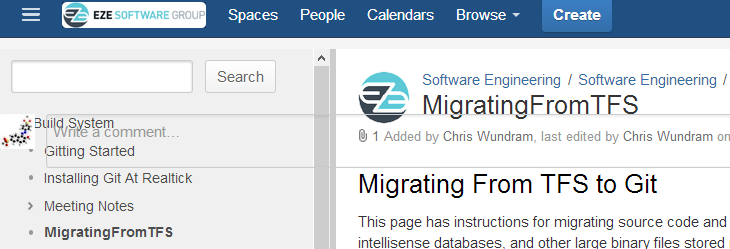
2 answers
1 accepted
It appears that this might be an issue with putting the attachents macro inside of a list. Removing the attachments macro made the weird comment box go away.

FYI, This also occured for me when having two stacked "section" objects on a single page and the second Section just contained an Excerpt to a table on another page. Removing the "section" and placing the Exceprt macro as the last item outside the first section corrected the error.
You must be a registered user to add a comment. If you've already registered, sign in. Otherwise, register and sign in.

You must be a registered user to add a comment. If you've already registered, sign in. Otherwise, register and sign in.