Community resources
Community resources
- Community
- Products
- Confluence
- Questions
- Edit/Share/Add/Tools menu wraps in Chrome under the default theme in Confluence 4.3
Edit/Share/Add/Tools menu wraps in Chrome under the default theme in Confluence 4.3
The Edit / Share / Add / Tools menu wraps, with tools showing below edit, in Chrome when using the default theme. The same issue doesn't exist in the documentation theme.
6 answers
1 accepted
Hi, this problem is different I believe, you can either install this plugin to fix it: https://marketplace.atlassian.com/plugins/com.atlassian.confluence.plugins.editor-height-fix
or update to Confluence 5.1.3 or later that already has the fix for it.
Kind regards,
Peter
We have the same problem now. The "edit-mode" is a very ver y small area.
Confluence 5.1.2 (Chrome Version 27.0.1453.116 m)
You must be a registered user to add a comment. If you've already registered, sign in. Otherwise, register and sign in.

It seems the latest version of Chrome (23.0.1271.64) fixes this.
You must be a registered user to add a comment. If you've already registered, sign in. Otherwise, register and sign in.

Apart from that, please try to revert your customization such as layout, theme, stylesheet and custom html as these could be the cause of this issue too.
You must be a registered user to add a comment. If you've already registered, sign in. Otherwise, register and sign in.
I'm not sure what happened, but sometime in the last week this magically got fixed (we did nothing on our end). Thanks for all the responses!
You must be a registered user to add a comment. If you've already registered, sign in. Otherwise, register and sign in.

This looks like something caused by the rule:
#navigation .ajs-menu-bar {
margin: 10px 0 0 1em;
}
.gadget .gadget-menu ul {
float: right;
margin: 0 0 0 1em;
padding: 0;
width: auto;
}
In the file com.atlassian.gadgets.dashboard:dashboard.css.
This manifests itself in the dashbard widget menu.
You must be a registered user to add a comment. If you've already registered, sign in. Otherwise, register and sign in.
Hi,
Could you try to temporarily enable plugin safe mode, that will disable any third-party plugins installed and see if the problem persists? If not, the most likely one of those plugins cause this issue.
You could also try the obvious - emptying browser cache - and see if that helps, but I guess you have already tried this.
Cheers,
Peter
You must be a registered user to add a comment. If you've already registered, sign in. Otherwise, register and sign in.
Hi Peter! We have the same error in Chrome. Cache has been cleared and enabling plugin safe mode didn't work. Any other ideas (we have a lot of Chrome users)? Cheers!
You must be a registered user to add a comment. If you've already registered, sign in. Otherwise, register and sign in.
Hi,
Could you please attach a screenshot of the issue? I tried to reproduce it using Chrome and 4.3.1 and was unable to do so.
Thanks,
Peter
You must be a registered user to add a comment. If you've already registered, sign in. Otherwise, register and sign in.
You must be a registered user to add a comment. If you've already registered, sign in. Otherwise, register and sign in.
Hi,
Judging by the screenshot I suspect that this is not the default theme being used, or at least there are some local customizations (CSS, layout, custom HTML) applied. Could you try temporarily disabling them and see if that helps?
May I know your Confluence & Chrome versions too?
Thanks,
Peter
You must be a registered user to add a comment. If you've already registered, sign in. Otherwise, register and sign in.

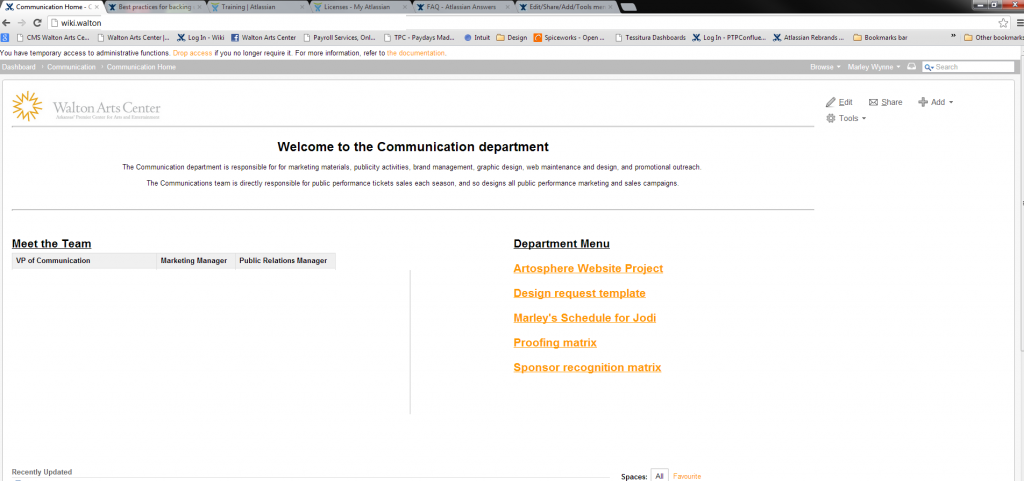
You must be a registered user to add a comment. If you've already registered, sign in. Otherwise, register and sign in.