Community resources
Community resources
Community resources
- Community
- Products
- Confluence
- Questions
- I want to insert a Jira macro in Confluence that sums story points for a JQL query
I want to insert a Jira macro in Confluence that sums story points for a JQL query
I really like the ability to insert a Jira macro in Confluence. I've used it count the number of issues that match a JQL query, but I'd like to use it to total the story points included in the issues returned by the JQL.
2 answers
1 accepted
Which gadget did you use in Jira for this?
There are a set of Jira macros in Confluence Cloud - you can see if yours is available by:
- Go to a Confluence Cloud page and press Edit
- On the top navigation bar, select the "+" button and at the bottom of this drop-down, select "View More"
- Select "External Content" to see reports and gadgets which are available
If it's not available - or not possible via the gadget you've used for issue count - you might need to consider alternate options for displaying data in this manner - such as Table Filter and Charts for Confluence from the Marketplace.
But let us know what the gadget is and if it's available via the instructions above :)
Ste
I used Jira. I don't see any additional Jira options when I view more or select external content.
Thanks,
Alex
You must be a registered user to add a comment. If you've already registered, sign in. Otherwise, register and sign in.
You must be a registered user to add a comment. If you've already registered, sign in. Otherwise, register and sign in.
I used the Jira Macro (out of the box) and choose display as Count.
You must be a registered user to add a comment. If you've already registered, sign in. Otherwise, register and sign in.
Great - unfortunately, not a macro that can be used for sum of story points.
In these instances I would consider an app like Table Filter and Charts.
Ste
You must be a registered user to add a comment. If you've already registered, sign in. Otherwise, register and sign in.

Hi @Alex Hadden-Boyd ,
As I can see, you were recommended to use the Table Filter and Charts for Confluence app to work with the Jira Issues macro in Confluence.
Our add-on really works with the Jira Issues macro just fine and allows you not only to perform calculations and create pivots, but make visualized dashboards right in Confluence. You can find different examples here.
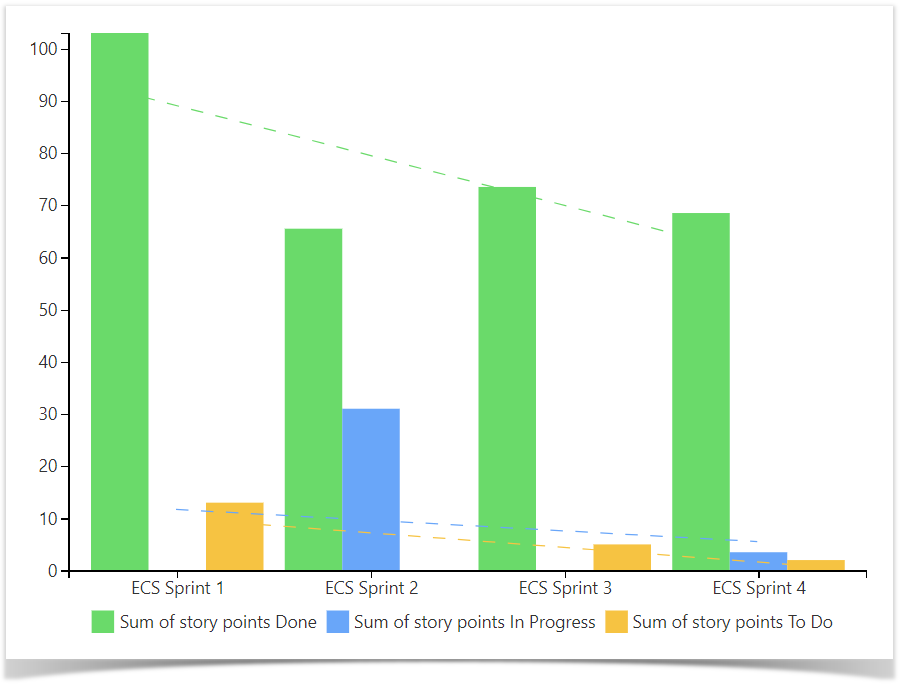
As your hosting type is Cloud, you'll need the Table Toolbox macro to nest several macros. Other steps won't differ.
You must be a registered user to add a comment. If you've already registered, sign in. Otherwise, register and sign in.
@Katerina Kovriga _Stiltsoft_ please stop spamming the forum with advertisement. At the very least, please make sure to clarify that this is a commercial product, and that you're affiliated with it.
You must be a registered user to add a comment. If you've already registered, sign in. Otherwise, register and sign in.

Hi @Simon Berdal ,
To get rid of any confusion, I confirm that the Table Filter and Charts for Confluence app is a paid add-on developed by our company Stiltsoft (according to the guidelines I have the company name attached to my own name).
I also use "our app", "the app we provide", etc. while answering. And I also give links only to the Atlassian Marketplace, not any substitutes or smth.
Sorry again for the confusion.
So to anybody who may come across this thread, I repeat that the mentioned app is a 3rd party plugin made by our company (that is Stiltsoft) and it is a paid one.
You must be a registered user to add a comment. If you've already registered, sign in. Otherwise, register and sign in.

You must be a registered user to add a comment. If you've already registered, sign in. Otherwise, register and sign in.