Community resources
Community resources
Community resources
- Community
- Products
- Confluence
- Questions
- code snippet/ code bloack to display fixversion in confluence
code snippet/ code bloack to display fixversion in confluence
Hello All,
How can i dsiplay ixversion in confluence table using code snippet macto
Can some one please help me with the syntax
Regards
Ashish
1 answer

Hi, sorry, didn't get the question - do you use the Jira Issues macro wrapped in one of the Table Filter and Charts' macros and need to show the FixVersion column? Then you need to go to the Jira Issues macro settings and choose what columns you need to display:
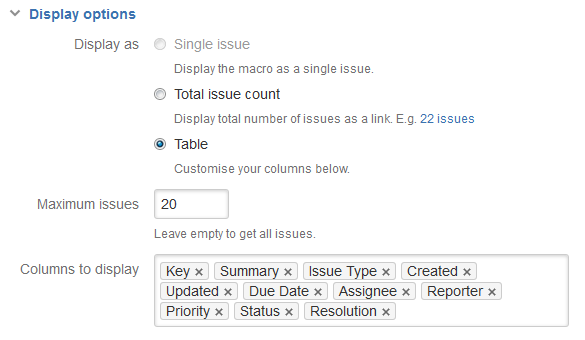
And the Code Snippet macro is a substitute for the old Code Block macro that allows you to paste highlighted code entries onto your Confluence pages.
You must be a registered user to add a comment. If you've already registered, sign in. Otherwise, register and sign in.
@Katerina Kovriga _Stiltsoft_ : I have created a simple table in confluence and added 3 columns i.e. project name fix version() assignee
screenshot attached
i basically want to display the fixversion if the project automatically in the table , and no manual upadte
You must be a registered user to add a comment. If you've already registered, sign in. Otherwise, register and sign in.

And where do you collect you information from? The FixVersion comes from the Jira Issues macro?
Or there is another manually created table in Confluence with Project/FixVersion information?
And you need to reuse that source table and manually add an assignee column or smth?
You must be a registered user to add a comment. If you've already registered, sign in. Otherwise, register and sign in.

You may check this thread where I describe how to merge data from manually created table and the Jira Issues macro https://community.atlassian.com/t5/Confluence-questions/Can-I-dynamically-populate-the-fields-of-a-table-based-on-values/qaq-p/1505810
The only difference for your Cloud instance will be that you need to use the Table Toolbox macro to nest several macros due to the new editor limitations.
You must be a registered user to add a comment. If you've already registered, sign in. Otherwise, register and sign in.



You must be a registered user to add a comment. If you've already registered, sign in. Otherwise, register and sign in.