Community resources
Community resources
- Community
- Q&A
- Confluence
- Questions
- importing a msword document with tables and pictures
importing a msword document with tables and pictures
Hi,
This a question from a newbie.
Trying to import our procedures into Confluence, I'm facing this problem:
Most of our procedures are MS Word documents, with tables, descriptive text and pictures. We'd like to import them with as less rework as possible.
When importing (+ > other macro > Office Word), I get a well formated text, a nice table... but no pictures in the table !
Importing PDF documents (after converting word docs into pdf) is not an option, as we want to transfer the ability to update the documents directly in Confluence.
So my question is:
is there something that I'm missing when importing my word document ? And if, what ?
I guess I'm not the first one to face this, but could'nt find the answer that I need.
Thanks for your help.
Etienne
2 answers
1 accepted
I tried .doc an .docx both worked wonderful - pictures, tables, text.
Do you split the document in a main page + child pages by using Headline 1 (aso) for creating child pages? That's where I got some problems showing pictures.
No, the document is in one page.
@Danyal Iqbal, importing the document in .doc doesn't change the result.
My version of Confluence is 5.10.8 (as a sandbox for running tests before implemenation). Could it be the cause of the problem ?
You must be a registered user to add a comment. If you've already registered, sign in. Otherwise, register and sign in.
Got it to work, I didn't import it the right way.
Sorry if I wasted your time.
Now, I remark that when importing a table with a numbered list, the numbers appear with a "code" (e.g. <ac:structured-macro ac:name="unmigrated-wiki-markup" ac:schema-version="1" ac:macro-id="9609b5c2-f080-4e8b-a81d-cb09412f4e33"><ac:plain-text-body><
cheers mate!
You must be a registered user to add a comment. If you've already registered, sign in. Otherwise, register and sign in.
Good to hear that it worked!
Workaround for your numbering could be to delete first row (with the counting numbers) and use the Confluence counting for tables
-> Table settings
https://www.atlassian.com/blog/confluence/new-improvements-tables-confluence
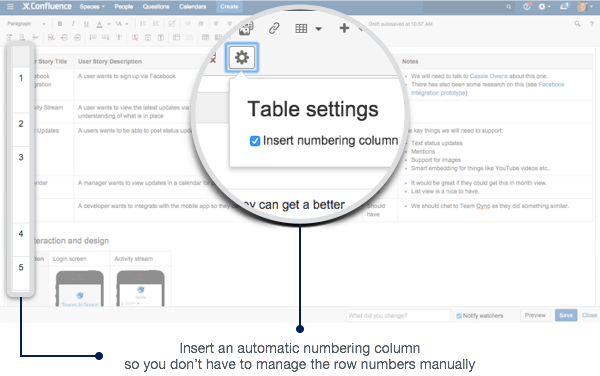
You must be a registered user to add a comment. If you've already registered, sign in. Otherwise, register and sign in.

Is it *.doc or *.docx format, that you are trying to import? Try .doc format.
A work around would be to create a new page, attach the word document manually, and then use the macro to display the contents.
You must be a registered user to add a comment. If you've already registered, sign in. Otherwise, register and sign in.

Can you advise how you fixed this? I import from word - a table has icons in one column. The images fill the whole cell and I'm unable to resize. I import via the ...More details option and leave the defaults.
You must be a registered user to add a comment. If you've already registered, sign in. Otherwise, register and sign in.

You must be a registered user to add a comment. If you've already registered, sign in. Otherwise, register and sign in.