Community resources
Community resources
Best way to see Logged Time for specific things
I want the managers of my company to be able to specifically see what employees are spending time on.I have been a Jira admin for about 1.5 years but haven't confronted this particular topic yet, so seeking some insight.
I considered labels and components as my choices. Between the two, I'm thinking Components would be the ideal choice, as labels (in my view) are more "relaxed" and less fundamental (and less powerful) than Components. Other than the fact that you can use Components to auto-assign issues, you can assign more than one to an issue, which is nice. Then, I will build JQL filters specifying individual components and then use Tempo to build reports with those filters.
Does anyone have experience with this? Is this a viable option? Or is there someone out there with a better solution?
5 answers
How is this very simple function not free?
Check out the article below. I believe it will be helpful to get the time reports for employees.
How to manage your team without time tracking tools?
If you want to get information on how many people have been assigned to a particular task and how long they have been working on it, Time in Status for Jira Cloud plugin provides you with this data.
My team developed this add-on to simplify managers' lives. Try if it will be useful for you and let me know if you have any questions.
You may check the online demo version at first.
Regards, Yulia
You must be a registered user to add a comment. If you've already registered, sign in. Otherwise, register and sign in.
Hello Everett,
For this problem, the first thing to focus on would be to CREATE the correct data rather than how to report on it.
Since you want to see how much time was spent on something, you can either do this through work logs or the following workflows of issues. If you choose to do this with work logs, you will need to creak down your issues down to the resolution that you want to see reports in. You gotta make sure people enter the accurate work logs on those issues. Alternatively, you can do this by reporting on issue workflows that already contain workflow status changes. In that case, you gotta make sure people update issues in a timely manner (Transition to InProgress as soon as you start working and transition to Resolved as soon as you are done)
I would recommend the latter since it won't flood your system with a storm of issues and it is flexible when used the way I describe below.
Our team at OBSS built Timepiece - Time in Status for Jira app for this need. It is available for Jira Server, Cloud, and Data Center.
Time in Status allows you to see how much time each issue spent on each status or assigned to each assignee. You can also combine statuses into consolidated columns to see metrics like Ticket Age, Resolution Time, Cycle Time, or Lead Time. You can calculate averages and sums of those durations grouped by the issue fields you select. (For example, see the total InProgress time per Epic or average Resolution Time per issue type).
With Time in Status, you can follow all the options you mentioned in your question. You can mark your issues with issuetypes, components, labels, or custom fields. Time in Status can calculate aggregations based on all of them.
Status Duration report (the most used one) shows how much time each issue spent on each status. Any Field Duration report can show the durations for every field value change (This is a really powerful report type). I suggest you take a look at the use case doc below:
https://dev.obss.com.tr/confluence/pages/viewpage.action?pageId=303792728


The app calculates its reports using already existing Jira issue histories so when you install the app, you don't need to add anything to your issue workflows and you can get reports on your past issues as well.
Time in Status reports can be accessed through its own reporting page, dashboard gadgets, and issue view screen tabs. All these options can provide both calculated data tables and charts.
Using Time in Status you can:
- See how much time each issue spent on each status, assignee, user group and also see dates of status transitions.
- Calculate averages and sums of those durations grouped by issue fields you select. (For example, see average InProgress time per project and per issue type.)
- Export your data as XLS, XLSX, or CSV.
- Access data via REST API. (for integrations)
- Visualize data with various chart types.
- See Time in Status reports on Jira Dashboard gadgets
Timepiece - Time in Status for Jira
EmreT
You must be a registered user to add a comment. If you've already registered, sign in. Otherwise, register and sign in.

Hi @Everett Cavazos ,
the specific setup is highly dependent on what you want to achieve and how you would like to use it.
I would suggest the following:
1. Start with defining what reports you would like to get. This will allow you to see if the reports are easily achievable with the setup you define.
2. Make the decision how much categorizing/grouping levels you need.
3. Decide if you allow only a single category for a worklog, is this optional or mandatory, etc.
Please also remember that the more complex setup you define the more error-prone it will be. I am using many different setups and at the end of the day there are always some inconsistencies in the reports. People forget to choose the component, use wrong labels or simply do not log their worklog on time.
You must be a registered user to add a comment. If you've already registered, sign in. Otherwise, register and sign in.
What is the problem you are trying to solve with this report?
Can you clarify your goal? Are you trying to ...?
- show the time logged in Jira per user
- show time grouped by some sort of functional grouping (assigning issues to functional groups) rather than per user per issue
- come up with a method for identifying functional groupings for your issues
Do you already have Tempo installed in your instance?
You must be a registered user to add a comment. If you've already registered, sign in. Otherwise, register and sign in.
Tempo is already installed.
I simply want my managers to be able to run reports that show how much time is being devoted to specific tasks.
-I want to show the time logged in Jira per user, not just by issue (or issuetype), but by specific task. I.e. we have the issuetype "Task" and the issuetype "Bug" but we have all sorts of things that those could involve, different task types (proposal writing, validation and testing, audio and video production, and then all of our products. We have at least 6 "solutions" and about 20 different products)
So I'm trying to find others who have done this and the best way to separate all of these individual tasks: Components and labels were the first thing that came to mind. I was learning toward components but I have others in Facebook suggesting a custom field since the components field is editable by users.
You must be a registered user to add a comment. If you've already registered, sign in. Otherwise, register and sign in.
When choosing how to "categorize" the issue here are things to consider:
1. If you define a custom field, on Jira Admins will be able to change the list of available selections. The list can't be changed by Project Admins.
2. When using the Components field, Project Admins can change the list of available values. Non-admins (i.e. normal users) cannot change the available values, they can only select from the available values.
3. Components is a multi-select field. You could end up with your issue having more than one category selected for it, or no category selected for it.
4. Labels is a multi-select field where any user can add a new value.
If you need your managers to be able to get all the data for a category in a standard way, and across projects (Company Managed projects), then I strongly advise you to set up a custom Select List field. Then neither end users nor project admins can add or subtract from the list of available values and managers can have a list that they know is standardized across projects.
Also, you can then choose if this will be a multi-select list or a single select list, and you can choose to make it Required so that 1 and only 1 value can be specified and a value must be specified. That will mitigate trying to track time for one issue in multiple categories (if that is something you want to avoid).
It does put the burden on Jira Admins to maintain the list, but that is a price that gets paid to have standard reporting.
You must be a registered user to add a comment. If you've already registered, sign in. Otherwise, register and sign in.

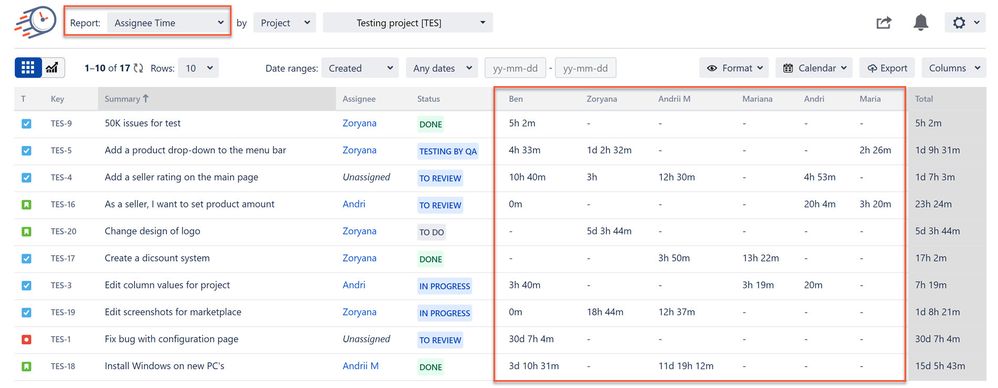


You must be a registered user to add a comment. If you've already registered, sign in. Otherwise, register and sign in.