Community resources
Community resources
Error after upgrading Jira
Hello guys,
Our OLD Versions
Jira Core: 7.10.1
Jira Software: 7.10.1
Jira Service Desk: 3.13.1
so i upgraded JIRA SOFTWARE (Core and Software in 1 go)) to te latest version and now we cant start the service.
in Commons-daemon we have following errors.
[2022-05-20 17:06:41] [error] [ 7772] The name is already in use as either a service name or a service display name.
[2022-05-20 17:06:41] [error] [ 7772] Apache Commons Daemon procrun failed with exit value: 8 (failed to install service).
[2022-05-20 17:06:42] [error] [ 7772] The name is already in use as either a service name or a service display name.
[2022-05-20 17:24:34] [info] [ 9720] Apache Commons Daemon procrun (1.3.0.0 64-bit) started.
[2022-05-20 17:24:34] [info] [ 9720] Running Service 'JIRASoftware091118084820'...
[2022-05-20 17:24:34] [info] [ 9696] Starting service...
[2022-05-20 17:24:34] [error] [ 9640] CreateJavaVM Failed with error [-6]
[2022-05-20 17:24:34] [error] [ 9640] The system cannot find the file specified.
[2022-05-20 17:24:34] [error] [ 9696] Failed to start Java
[2022-05-20 17:24:34] [error] [ 9696] ServiceStart returned 4.
[2022-05-20 17:24:34] [info] [ 9720] Run service finished.
[2022-05-20 17:24:34] [info] [ 9720] Apache Commons Daemon procrun finished.
[2022-05-20 17:29:22] [info] [ 7012] Apache Commons Daemon procrun (1.3.0.0 64-bit) started.
[2022-05-20 17:29:22] [info] [ 7012] Running Service 'JIRASoftware091118084820'...
[2022-05-20 17:29:22] [info] [ 3744] Starting service...
[2022-05-20 17:29:22] [error] [13860] CreateJavaVM Failed with error [-6]
[2022-05-20 17:29:22] [error] [13860] The system cannot find the file specified.
[2022-05-20 17:29:22] [error] [ 3744] Failed to start Java
[2022-05-20 17:29:22] [error] [ 3744] ServiceStart returned 4.
[2022-05-20 17:29:22] [info] [ 7012] Run service finished.
[2022-05-20 17:29:22] [info] [ 7012] Apache Commons Daemon procrun finished.
[2022-05-20 17:33:26] [info] [ 4752] Apache Commons Daemon procrun (1.3.0.0 64-bit) started.
[2022-05-20 17:33:26] [info] [ 4752] Running Service 'JIRASoftware091118084820'...
[2022-05-20 17:33:26] [info] [10992] Starting service...
[2022-05-20 17:33:26] [error] [ 9556] CreateJavaVM Failed with error [-6]
[2022-05-20 17:33:26] [error] [ 9556] The system cannot find the file specified.
[2022-05-20 17:33:26] [error] [10992] Failed to start Java
[2022-05-20 17:33:26] [error] [10992] ServiceStart returned 4.
[2022-05-20 17:33:26] [info] [ 4752] Run service finished.
[2022-05-20 17:33:26] [info] [ 4752] Apache Commons Daemon procrun finished.
I need help quickly, no can one work. What could it be?
regards
zalim
2 answers
1 accepted
To me it looks like Jira is running as a service and the upgrade was done manually or the service wasn't removed....
I know this isn't specific to the versions your referencing however ...
upgrading-jira-server-from-7-x-to-8-13 look at the section and expand it.
What OS are you running on?
hey,
thanks for the reply. We have already upgraded the Jira.
Shoud I remove the old service and add it manually? I dont quite get it what am I suppose to do or correct it?
regards
You must be a registered user to add a comment. If you've already registered, sign in. Otherwise, register and sign in.
You must be a registered user to add a comment. If you've already registered, sign in. Otherwise, register and sign in.
You must be a registered user to add a comment. If you've already registered, sign in. Otherwise, register and sign in.
it has been marked for deletion.
i am starting the server new.
Wait please.
Thanks for your help.
I ill get back to you in a bit.
Regards
You must be a registered user to add a comment. If you've already registered, sign in. Otherwise, register and sign in.
You must be a registered user to add a comment. If you've already registered, sign in. Otherwise, register and sign in.
ok i dont understand this step
To ensure that Jira won’t fail to start due to a bad parameter, add the
XX:+IgnoreUnrecognizedVMOptionsparameter at Jira startup. This parameter allows to bypass any bad arguments being passed to Java.
where am i suppose to put XX:+IgnoreUnrecognizedVMOptions ?
You must be a registered user to add a comment. If you've already registered, sign in. Otherwise, register and sign in.
You must be a registered user to add a comment. If you've already registered, sign in. Otherwise, register and sign in.
my JAVA HOME command doesnt match with the documentation
so thats what i g et when i give JAVA HOME command
c:\Program Files\Java\jre1.8.0_191
the version is okay?
You must be a registered user to add a comment. If you've already registered, sign in. Otherwise, register and sign in.
You must be a registered user to add a comment. If you've already registered, sign in. Otherwise, register and sign in.
Some more for your reading pleasure .. this will explain where and why for the parameters you asked me about above.
the-java-version-used-by-jira-server
You must be a registered user to add a comment. If you've already registered, sign in. Otherwise, register and sign in.
so after service.bat command
i get
C:\Program Files\Atlassian\JIRA\bin>service.bat install Jira
Neither the JAVA_HOME nor the JRE_HOME environment variable is defined
Service will use the bundled JRE.
Failing that, service will try to guess them from the registry.
Granting full access for Network Service to the Jira home directory 'D:\JIRA\data\application\Atlassian\Application Data\JIRA'
processed file: D:\JIRA\data\application\Atlassian\Application Data\JIRA
Successfully processed 1 files; Failed processing 0 files
Granting read and execute access for Network Service to the Jira installation directory 'C:\Program Files\Atlassian\JIRA'
processed file: C:\Program Files\Atlassian\JIRA
Successfully processed 1 files; Failed processing 0 files
Granting full access for Network Service to the work, temp and logs subdirectories of Jira installation directory 'C:\Program Files\Atlassia
n\JIRA'
processed file: C:\Program Files\Atlassian\JIRA/work
Successfully processed 1 files; Failed processing 0 files
processed file: C:\Program Files\Atlassian\JIRA/temp
Successfully processed 1 files; Failed processing 0 files
processed file: C:\Program Files\Atlassian\JIRA/logs
Successfully processed 1 files; Failed processing 0 files
Granting read and execute access for Network Service for parent directories of the Jira home directory 'D:\JIRA\data\application\Atlassian\A
pplication Data\JIRA'.
They're required to make Java native IO operations work, which are required e.g. when starting up the plugin system.
Starting to walk up from: "D:\JIRA\data\application\Atlassian\Application Data\JIRA\"
Checking permissions of D:\JIRA\data\application\Atlassian\Application Data\JIRA\ [D:\JIRA\data\application\Atlassian\Application Data\JIRA\
]
Checking permissions of D:\JIRA\data\application\Atlassian\Application Data\ [D:\JIRA\data\application\Atlassian\Application Data\JIRA\..\]
Checking permissions of D:\JIRA\data\application\Atlassian\ [D:\JIRA\data\application\Atlassian\Application Data\JIRA\..\..\]
Checking permissions of D:\JIRA\data\application\ [D:\JIRA\data\application\Atlassian\Application Data\JIRA\..\..\..\]
Checking permissions of D:\JIRA\data\ [D:\JIRA\data\application\Atlassian\Application Data\JIRA\..\..\..\..\]
Checking permissions of D:\JIRA\ [D:\JIRA\data\application\Atlassian\Application Data\JIRA\..\..\..\..\..\]
end
Granting read and execute access for Network Service for parent directories of the Jira installation directory 'C:\Program Files\Atlassian\J
IRA'.
They're required to make Java native IO operations work, which are required e.g. when starting up the plugin system.
Starting to walk up from: "C:\Program Files\Atlassian\JIRA\"
Checking permissions of C:\Program Files\Atlassian\JIRA\ [C:\Program Files\Atlassian\JIRA\]
Checking permissions of C:\Program Files\Atlassian\ [C:\Program Files\Atlassian\JIRA\..\]
Checking permissions of C:\Program Files\ [C:\Program Files\Atlassian\JIRA\..\..\]
Granting read and execute access for Network Service to C:\Program Files\
C:\Program Files\.: Access is denied.
Successfully processed 0 files; Failed processing 1 files
end
Installing the service 'Jira' ...
Using CATALINA_HOME: "C:\Program Files\Atlassian\JIRA"
Using CATALINA_BASE: "C:\Program Files\Atlassian\JIRA"
Ignoring JAVA_HOME: "C:\Program Files\Java\jre1.8.0_191"
Using JRE_HOME: "C:\Program Files\Atlassian\JIRA\bin\..\jre"
Using JVM: "C:\Program Files\Atlassian\JIRA\bin\..\jre\bin\server\jvm.dll"
The service 'Jira' has been installed.
You must be a registered user to add a comment. If you've already registered, sign in. Otherwise, register and sign in.
i cant install JSM through Manage apps, its telling me to download latest version. I think the marketplace is being blocked, i think its proxy issue, I will upgrade it thhough installer. i am taking jira offline again and installing it.
You must be a registered user to add a comment. If you've already registered, sign in. Otherwise, register and sign in.
You must be a registered user to add a comment. If you've already registered, sign in. Otherwise, register and sign in.
so good news, its alive, some plugins are disabled now, i think its because of upgrade, now i dont have access to marketplace, i cant upgrade some plugins without market place. Is there a away to install plugins when Jira is offline?
You must be a registered user to add a comment. If you've already registered, sign in. Otherwise, register and sign in.
Yayyyy.
Yes plugins should always be reviewed prior to an upgrade. I know it's not on you :)
You should fix the Marketplace issue.
manage-apps-page-throws-marketplace-server-not-reachable-error-in-jira
You must be a registered user to add a comment. If you've already registered, sign in. Otherwise, register and sign in.
I have to thank you alot for the support, it was my first experience and thank to you, you rescued me :D
i got this from logs
2022-05-20 22:01:08,014+0200 pool-20-thread-1 WARN anonymous [c.a.upm.pac.MpacApplicationCacheManager] Error when querying application info from MPAC: com.atlassian.marketplace.client.MpacException: java.net.UnknownHostException: marketplace.atlassian.com
could this be the issue?
You must be a registered user to add a comment. If you've already registered, sign in. Otherwise, register and sign in.
Correct.
That's almost the exact error in the page link I posted.
You must be a registered user to add a comment. If you've already registered, sign in. Otherwise, register and sign in.
All honesty I'd fix the root cause before spending time on a work around that needs to be repeated over and over.
You must be a registered user to add a comment. If you've already registered, sign in. Otherwise, register and sign in.
i know but i dont have the rights, its with our networking team and none of them is available at this moment and i need xray fixed, we have a huge testing project on Sunday. So its an real issue.
regards
You must be a registered user to add a comment. If you've already registered, sign in. Otherwise, register and sign in.
Your request could not be created. Please check the fields have been correctly filled in. We can't create this issue for you right now, it could be due to unsupported content you've entered into one or more of the issue fields. If this situation persists, contact your administrator as they'll be able to access more specific information in the log file.
customer portal showing this error
You must be a registered user to add a comment. If you've already registered, sign in. Otherwise, register and sign in.
I understand.
However if it's that much of an issue for Sunday you should engage your network team or escalate... just sayin'
Safe Mode won't work for installing.
Here's a page you can reference.
understand-3rd-party-app-management-in-jira-server
Sometimes you may have to go to the versions page to get the download you need .. I'm thinking you're using a second computer to get the binaries to install the plugins.
You must be a registered user to add a comment. If you've already registered, sign in. Otherwise, register and sign in.
i have checked the plugins and files that i downloaded are all compatible with the news jira version that i have installed. I could manually install most of my plugins but not all of them. Xray is very important tool that we use and its not working manually.
Yes i am downloading the plugins on my work computer and uploading it in jira. I am not doing it on Server.
Regards
You must be a registered user to add a comment. If you've already registered, sign in. Otherwise, register and sign in.
Hi @zalim786 👋
I would recommend reaching directly out to Atlassian Support due to the urgency of the issue. You can raise a support ticket here: https://support.atlassian.com/contact/#/
In the meantime hopefully someone in the Community can shed a little more light for you.
All the best,
Laura
You must be a registered user to add a comment. If you've already registered, sign in. Otherwise, register and sign in.
I cant, i dont have my SEN number with me, Jira ist offline, I cant see it and I dont have billing information where I can find it.
regards
Zalim
You must be a registered user to add a comment. If you've already registered, sign in. Otherwise, register and sign in.



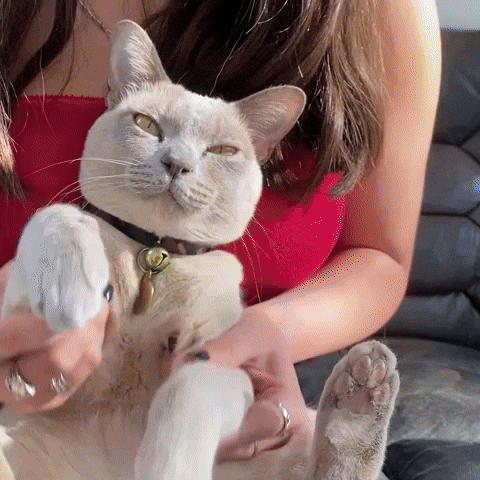
You must be a registered user to add a comment. If you've already registered, sign in. Otherwise, register and sign in.