Community resources
Community resources
How to associate a field configuration scheme with a project
I can't seem to find how to do this.
In the project summary I click on the currently used scheme:
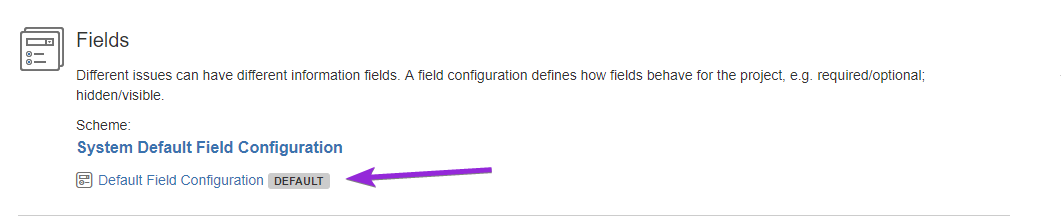
Then I don't see any action menus in that view:
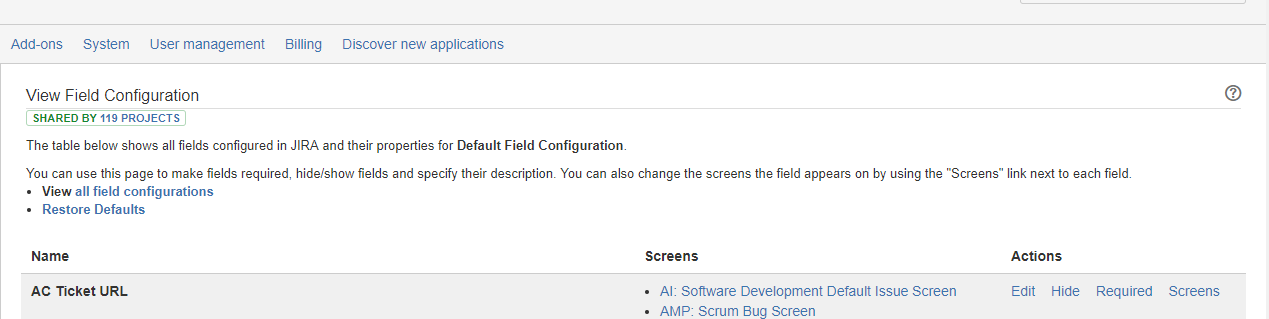
3 answers
1 accepted

Click on the title above it. (System Default Field Configuration), then look to the right for actions.
You must be a registered user to add a comment. If you've already registered, sign in. Otherwise, register and sign in.

THANK YOU!
You must be a registered user to add a comment. If you've already registered, sign in. Otherwise, register and sign in.

Shitty CX, Jira sucks!
they made it overly complex
You must be a registered user to add a comment. If you've already registered, sign in. Otherwise, register and sign in.

same issue: Atlassian has a poor customer experience and user interface.
This entire configuration for issues, workflow, screens, and fields is very powerful, but they made it overly complicated.
UI issues that frustrate me:
* Inconsistent function location: Functions are not located in the same place: configure shows on the top right in one product, in a ... menu in the other
* Deleting is often challenging, with hidden menus and a lack of intuitiveness.
* How many windows do you need to open to accomplish this? It feels like AliExpress.
* You will break your default jira config, because the system is designed as such and making a copy of all the scheme is just not trivial on first sight.
* You need plugins for basic functions.
I have a love/hate with this vendor lately, can you tell?
You must be a registered user to add a comment. If you've already registered, sign in. Otherwise, register and sign in.

When I click Actions and 'Use Different Scheme' the next screen shows a drop down with available schemes but my new one is not available? Any help would be MOST appreciated.
Searching here for solution but to no avail.
Thanks,
You must be a registered user to add a comment. If you've already registered, sign in. Otherwise, register and sign in.

Did this resolve it self? I have the same issue now, and I suspect it just needs some time to update the drop-down.
You must be a registered user to add a comment. If you've already registered, sign in. Otherwise, register and sign in.

You must be a registered user to add a comment. If you've already registered, sign in. Otherwise, register and sign in.