A pop-up survey could appear while you're here--curious what it's for? Click here to learn more!
×Community resources
Community resources
How to check for multiple condition value in Automation rule
Dear all,
We have a custom select list custom field which contains product reference as sample below :
123ABCD45678
D3RTH345HJ65
In fact out of this entries, characters at position 2,3,4 represent a product code
What I need to do is when an issue is created, I need to read the selected product and extract out of it the code value
From an automation IF I need to check this product code ID out of this string in order to populate an other field with the Code
For exemple I have define a IF condition in Automation as below
From my rule above, that means if my field contains in 2,3,4 position = M22, then I will edit an other field in the form and set it to HB2
This works fine for one condition but what I need to to is be able to check it for different values like M22 or M21 or M23
If the value is M22 or M21 or M23 then the field set will be all HB2
Is there a way to place multiple value in the Second field to be evaluated ?
regards
1 answer

Hi @Calderara Serge ,
A nice use case.
I haven't built the rule, but have you already tried it with contains regular expression or exactly matches regular expression. See also this documentation.
Another option is to think otherwise to use if/else conditions.
Regards, Marco

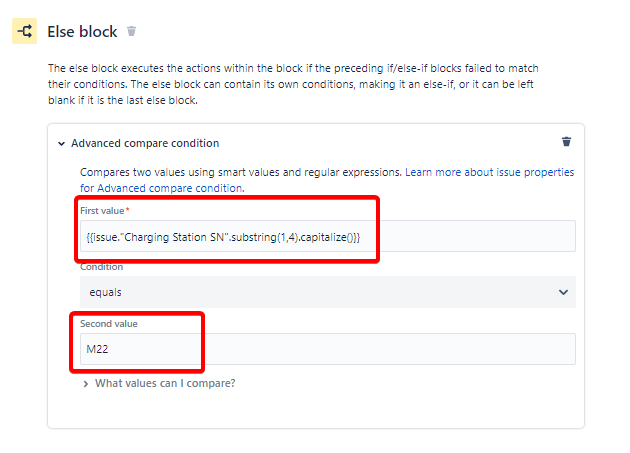
You must be a registered user to add a comment. If you've already registered, sign in. Otherwise, register and sign in.