Community resources
Community resources
JIRA backlog button

Hello All,
When I was browsing through JIRA ticket, I accidentally hit backlog button and my name is showing on the changes. What exactly does that Backlog button do and how to do I revert back the status to where it was?
Thanks
1 answer
I suspect you accidentally hit the button that changed the status of your issue from another status to backlog.
In the below (totally random) example of a Jira workflow, you can see a workflow. The coloured rectangles are statuses and the arrow between them are called transitions, the paths you can follow to move a ticket from one status to another.
These transitions are displayed as buttons on your issue and I suppose you clicked the one to transition the issue to the backlog status.
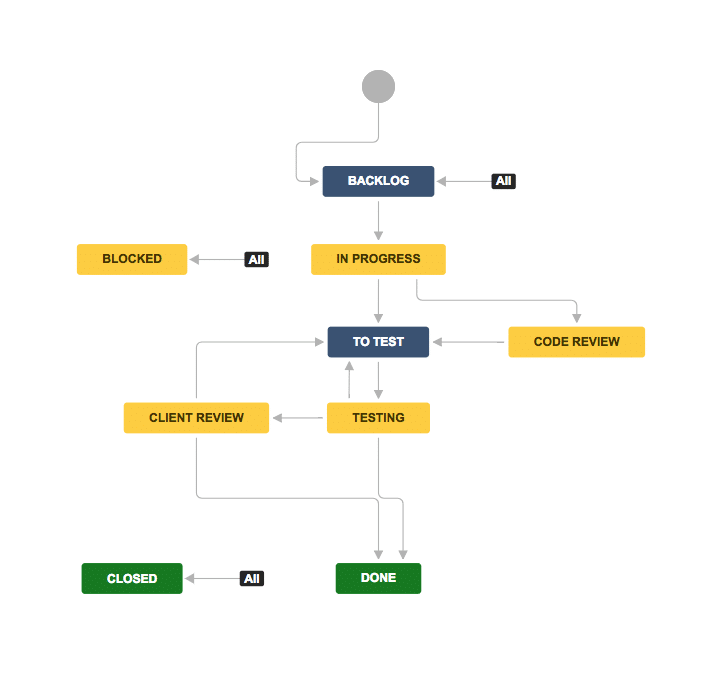
On the bottom part of your issue detail, in the issue history or on the transitions tab, you should be able to find the status that the issue was in before you accidentally moved it to the backlog status.
Once you know what status that was, just move the ticket through the workflow again to put it in that same status again.
Hope this helps!

You must be a registered user to add a comment. If you've already registered, sign in. Otherwise, register and sign in.