You may be experiencing slow load times on the forum; the team is working to resolve this ASAP.
×Community resources
Community resources
Migrating project from Next Gen to Classic
I've started the migration process but it seems I am going to lose all my my sub-tasks. I get a message that reads:
Please note that 409 sub-tasks were removed from the selection and do not appear in the table below. You are not allowed to bulk-move sub-task issues together with their parent issue. In this case you will only be asked to move the sub-task if you move the parent issues to a new project.
Does anyone know if/how the sub-tasks will be migrated? I don't want to proceed without being sure I won't lose them.
1 answer
1 accepted

Hi Anna,
I totally understand your fear/confusion. After my first read of the message I had quite a lot of question marks in my head as well, but let's try to understand what it's trying to tell us and test if we got it right.
So clearly it says that all subtasks were removed for the selection. We can really skip the second sentence and jump right to the last one: You will only be asked to move the sub-task if you move the parent issue to a new project.
What that basically means is, that a subtask (child issue) cannot be moved without its parent, therefore it is removed from the initial move selection. Yet again a child issue cannot remain in a project without its parent and you will be asked to move it when you move the parent - which remains in the selection.
To test if that's the case I moved a Task with a Subtask from a Next-Gen project to a Classic project.
I can assure you that the subtask itself as well as the relationship to its parent stays intact. Make sure that the new Classic project "Issue Type Scheme" includes a Subtask issue type.
This is a screenshot of the final confirmation before the migration: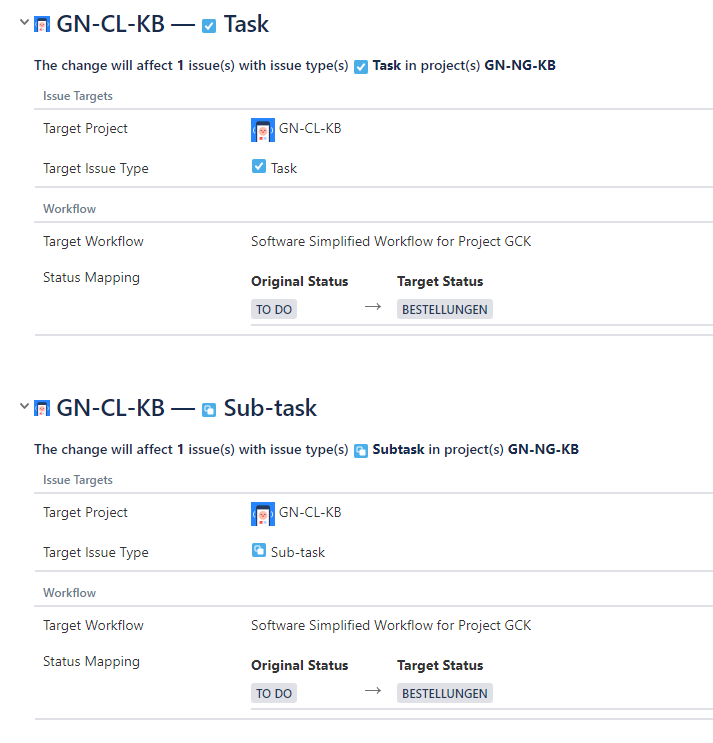
Moving Task and Subtask from Next-Gen Kanban to Classic Kanban.
Hope this cleared up your doubts.
Gideon
Thanks Gideon for your help - it is appreciated. I followed your suggestion and did my own test and was relieved to see that the subtasks also migrated. However, I experienced two further issues:
1. The dates did not migrate. It seems that none of the issues in Classic Jira have date fields and therefore no dates migrated into the new board.
2. The roadmap did not migrate, just the Kanban board.
Do you/does anyone have any tips on how to migrate dates and also to migrate the roadmap?
You must be a registered user to add a comment. If you've already registered, sign in. Otherwise, register and sign in.

As written in the end of this page, there are a few things to keep in mind when migrating from next-gen to classic projects.
Since the dates you refer to were (most likely) stored in custom fields in your next-gen project, these were lost on transfer. As a reverse migration will not recover the data there is not much you can do to get them back.
Regarding the second point, I was not able to reproduce that problem. I moved an Epic with related Tasks from Next-Gen Kanban to Classic Kanban and got them to show in the new Roadmap. Are the issues visible in on the board but do not show on the roadmap?
You must be a registered user to add a comment. If you've already registered, sign in. Otherwise, register and sign in.
This answer saved my life! I was devastated and so worried if it will delete my sub-tasks cos the text is quite misleading. Perhaps Jira team should look into the rephrasing. The message concerns many people and my team. Thank you!
You must be a registered user to add a comment. If you've already registered, sign in. Otherwise, register and sign in.

You must be a registered user to add a comment. If you've already registered, sign in. Otherwise, register and sign in.