Community resources
Community resources
App for Easy Time Recording
Hi there, we are searching for an app which offers a easy and transparent time recording.
We are using Jira Cloud with a team of IT consultants and developers in bi-weekly sprints.
Actually the main problem with Jira Standard is: Users are working on dozens of issues (Stories, Sub-Tasks etc.) and can only record a time directly out of the issue. Like this, they do not have any overview on the time already recorded e.g. per day. So most of the users use excellists to have this overview.
So these are our requirements:
- Easy time recording: A user needs to be able to easily record his time. For this, he needs:
- ...an overview of all issues, on which he already spent time within the last e.g. 2 weeks
- ...an overview of all issues, which are assigned to him in the actual sprint
- ...a possibilty to record time out of this overview (hours spent, pre-filled date/time, description)
- ...a possibility to change or delete time his records out of this overview
- Clearly arranged time record report in real time: each user needs to easily check his already recorded time. So the above mentioned report should...:
- ...offer a calendar view (at least per week and day) including all his time records with a link to each issue. Ideally this is the same overview as described in 1.
- ...sumup daily and weekly recorded time.
- Authorization: This individual time record overview needs to be limited to currentUser()
Does anybody have the same challenge and maybe a recommendation for a fitting addon/app?
BR Philipp
9 answers
Hi @Philipp Miller ! 👋
The limitations you’ve described around Jira’s built-in time tracking are super common — especially for consulting and dev teams juggling many issues during a sprint. That’s exactly the kind of workflow we wanted to improve when we built JetTime, our time and cost tracking app for Jira Cloud, built with privacy and simplicity in mind.
Here’s how JetTime tackles your key needs:
✅ Easy and Transparent Time Logging
Each user gets a personal “My Work” view, designed to make time tracking fast and intuitive:
- Shows issues you’ve already logged time on, filtered by period (e.g. last 2 weeks).
- Lets you log time right from this view.
- Offers optional timers for real-time work logging when precision matters.
- Makes it easy to edit or delete past entries without digging into individual issues.
- Extra feature: Add custom worklog fields and metrics — collect extra info like costs, location, cost centers, internal order, or any custom data your team needs.
- Extra feature: Support for custom time categories — track billable time, overtime, internal time, or any other category your team needs for accurate reporting and invoicing
📅 Real-Time Personal Time Overview
That same view doubles as a live report of your time entries, offering:
- Totals for each day and week, helping you stay on top of time targets.
- Links to the Jira issues behind every entry for easy context.
- Break down time by any report field — assignee, epic, custom fields, and more.
🔒 Authorization & Privacy
Each user only sees their own worklogs by default — no special setup needed.
And since JetTime is built entirely on Atlassian Forge and Runs on Atlassian, your data never leaves the Atlassian Cloud — great for teams with compliance or data residency needs.
JetTime is free for up to 10 users, so you can test it with your team and see if it fits your sprint workflow.
Hope this helps!
👉 JetTime on the Atlassian Marketplace
— Anton, Developer of JetTime
Welcome to the community !!
Our app can certainly help you meet all the requirements mentioned by you.
Worklogs Time Tracking in Jira & Timesheets
With this add-on, you can easily view all time entries for multiple issues day wise / month wise, user wise, grouped by in a single view. Also filter worklogs created between a date range as shown below. Main features of the app -
- Create time reports in real time by grouping & categorizing data with aggregation
- Prepare your reports based on Project/Sprint/Issue Type/Assignees and various other filters
- Group your data to build more meaningful reports
- CSV Export
- Dashboard gadget
- Enter Time Spent for multiple issues from Timesheet screen. With Calendar view and Board view
(Disclaimer: I am part of the app development team)
You must be a registered user to add a comment. If you've already registered, sign in. Otherwise, register and sign in.

Hi @Philipp Miller and welcome to the community!
I carefully read your post and analyzed whether our marketplace app - Worklogs - Time Tracking and Time Reports - could meet your expectations. I think it should be adequate in most of the points mentioned.
Please allow me to quote you and mark the possible functions.
- Easy time recording: A user needs to be able to easily record his time. For this, he needs:
- ...an overview of all issues, on which he already spent time within the last e.g. 2 weeks✅
- ...an overview of all issues, which are assigned to him in the actual sprint🤔
- ...a possibilty to record time out of this overview (hours spent, pre-filled date/time, description)✅
- ...a possibility to change or delete time his records out of this overview✅
- ...an overview of all issues, on which he already spent time within the last e.g. 2 weeks✅
- Clearly arranged time record report in real time: each user needs to easily check his already recorded time. So the above mentioned report should...:
- ...offer a calendar view (at least per week and day) including all his time records with a link to each issue. Ideally this is the same overview as described in 1.✅
- ...sumup daily and weekly recorded time.✅
- Authorization: This individual time record overview needs to be limited to currentUser()✅
The only limitation I see is the point "...an overview of all issues, which are assigned to him in the actual sprint" because our app only allows to display Jira issue to which time has been already logged in the particular date range, therefore, if the user cannot see all the Jira issues in the particular sprint/date range, unless he/she decides to log the time.
I have attached a gif below responding to your points.
If you have any questions or you want to see how the app works then you can schedule a demo session with us or contact us through the customer portal.
Kind regards,
Michał
SolDevelo Team
You must be a registered user to add a comment. If you've already registered, sign in. Otherwise, register and sign in.
Dear @Michał Kowalewski_SolDevelo
thanks for your answer.
This may be a blocker for Worklogs.
Point 1.2 ist mandatory for us. In every sprint, users start working on new stories as our aim is, to close every story after one sprint. If those new assigned stories are not easily reachable, this does not really help us in the first days of a sprint.
BR Philipp
You must be a registered user to add a comment. If you've already registered, sign in. Otherwise, register and sign in.
Hey @Philipp Miller
You may explore the Atlassian Marketplace for apps that offer extended time tracking features like user timesheets etc: https://marketplace.atlassian.com/search?query=time%20tracking
These apps should have a 30-day trial, so you can install and try it out, then select the one that best suits your requirement.
Thanks!
You must be a registered user to add a comment. If you've already registered, sign in. Otherwise, register and sign in.
Thanks a lot @Karan Sachdev, of course I already did that. But there are so many Apps, so that I cannot test them all.
By the way, why Atlassian does not offer a standard functionality for that? This should be a crucial topic for many many of your customers... The community posts are full of that topic. There are dozens of third party apps.
So many companies using Jira do time recording. Just a matter of time, until the standard functionality does not fit anymore.
I cannot really understand why Atlassian does not offer a proper solution for time recording.
BR Philipp
You must be a registered user to add a comment. If you've already registered, sign in. Otherwise, register and sign in.
Hey @Philipp Miller
I certainly understand your sentiment here. There was a suggestion ticket logged for this, but unfortunately didn't gain enough traction and was closed.
As stated in the above ticket, you may explore the Tempo Timesheets for Jira app which should fulfil your requirement.
You may explore this app in addition to the suggestions made by @Rahul_RVS and @Anton from JetHeads_io
I certainly understand it would be great to have this as a native feature in Jira. There's another active suggestion where you can add your vote and feedback via comments: https://jira.atlassian.com/browse/JRACLOUD-81530
Thanks!
You must be a registered user to add a comment. If you've already registered, sign in. Otherwise, register and sign in.
Hey @Philipp Miller 👋
I think part of the reason Atlassian hasn’t expanded this natively is because they rely on the Marketplace ecosystem to provide flexible, specialized solutions. The great thing about this is that it allows for a wide variety of functionality tailored to specific needs.
But, if Atlassian were to reduce or eliminate the Marketplace apps, it could result in vendors pulling out, which would negatively impact the custom functionality and flexibility many teams rely on.
You must be a registered user to add a comment. If you've already registered, sign in. Otherwise, register and sign in.
Hi @Philipp Miller !
I recommend checking out Time & Cost Tracker for Jira by SaaSJet.
It can help you with the pain points you mentioned:
✅ Time recording. Users can:
- View all issues they’ve logged time on recently
- See issues assigned to them
- Log time easily
- Edit or delete their own time entries
✅ Clear time reports. It includes:
- A calendar view per week/day with all time entries and links to each issue
- Daily and weekly totals of recorded time
- Very intuitive UI that replaces the need for Excel sheets
✅ Proper authorization – Users only see their time records, following the currentUser() principle.
You must be a registered user to add a comment. If you've already registered, sign in. Otherwise, register and sign in.
I get the challenge you are facing, it's tough to track time transparently when it's spread across so many issues in Jira.
You might want to check out the TMetric plugin. It's a time tracking tool that integrates with Jira Cloud. It will let your team track time without leaving Jira and will give you a clear daily, weekly, or monthly overview of logged time, no need for Excel sheets anymore :)
Happy to answer any questions if you consider giving it a try!
Best,
Kate from Devart
You must be a registered user to add a comment. If you've already registered, sign in. Otherwise, register and sign in.
Hi @Philipp Miller ,
I recommend using a time tracking application called WorklogPRO, which I believe can meet your needs due to the limitations of Jira. With features like timesheets, calendar, pivot reports, and a dashboard, WorklogPRO allows you to view worklogs for any desired time period.
You can view worklogs either in the Issue View > Worklog tab or in a report format, depending on your preference. In the issue view, you can filter worklogs based on your desired date range.
For the timesheet view, after creating a filter that includes the issues in your sprint, you can select this filter in the report create screen. This allows you to view either all users’ worklogs or those of a specific user within a selected date range, along with their progress.
Additionally, while in the timesheet view, you can click on the cell corresponding to a specific worklog and date to see the logged entries. From there, you can also delete or edit the worklogs as needed.
WorklogPRO provides a calendar view where you can see the relevant worklogs. This calendar view can be set to daily, weekly, or monthly. Within the calendar, you can easily view both the required amount of worklogs and the total amount of worklogs logged for each day, week, or month.
Disclaimer: I work for the vendor who developed this application.
You must be a registered user to add a comment. If you've already registered, sign in. Otherwise, register and sign in.

I can recommend our Clockwork Automated Time Tracking & Timesheets Pro app, which allows you to track time for individual users across the projects, and this data using timesheets and create reports that can be configured in various ways using break-down and filtering options.
We provide a Calendar that shows your logged work:
You can create/edit worklogs using a simple drag & drop directly from the timeline or by dragging and dropping items from the Recent Issue right panel.
While creating new worklog, you can list all issues assigned to you.
This view is limited by current user, but with additional permissions, managers can view other user's calendar.
If you are interested, we can run a demo for you to present all features and answer any questions you may have.
Best Regards,
Gracjan
You must be a registered user to add a comment. If you've already registered, sign in. Otherwise, register and sign in.
Hi @Philipp Miller ,
you might take a look at Timetracker. (Please note that I work for the company developing it.)
It solves your needs in the following ways:
Easy Time recording
1.1 - 1.4 - The app provides a Calendar and a Timeline view, where your users can see and manage previously created worklogs, or create new ones. To answer specifically to points 1.1 and 1.2, the app provides an issue picker when selecting Issues to log work on, filtering issues assigned to a user, or filtering for issues where users worked on recently. You can check out the documentation for the issue picker here.
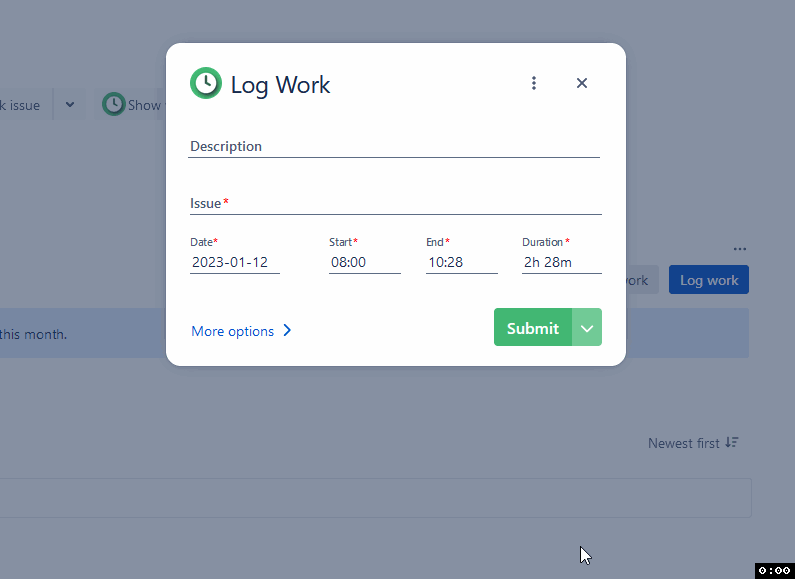
Clearly arranged time record report in real time
Your users can see daily, weekly and monthly summaries of the logged work in both the Timeline and Calendar views:
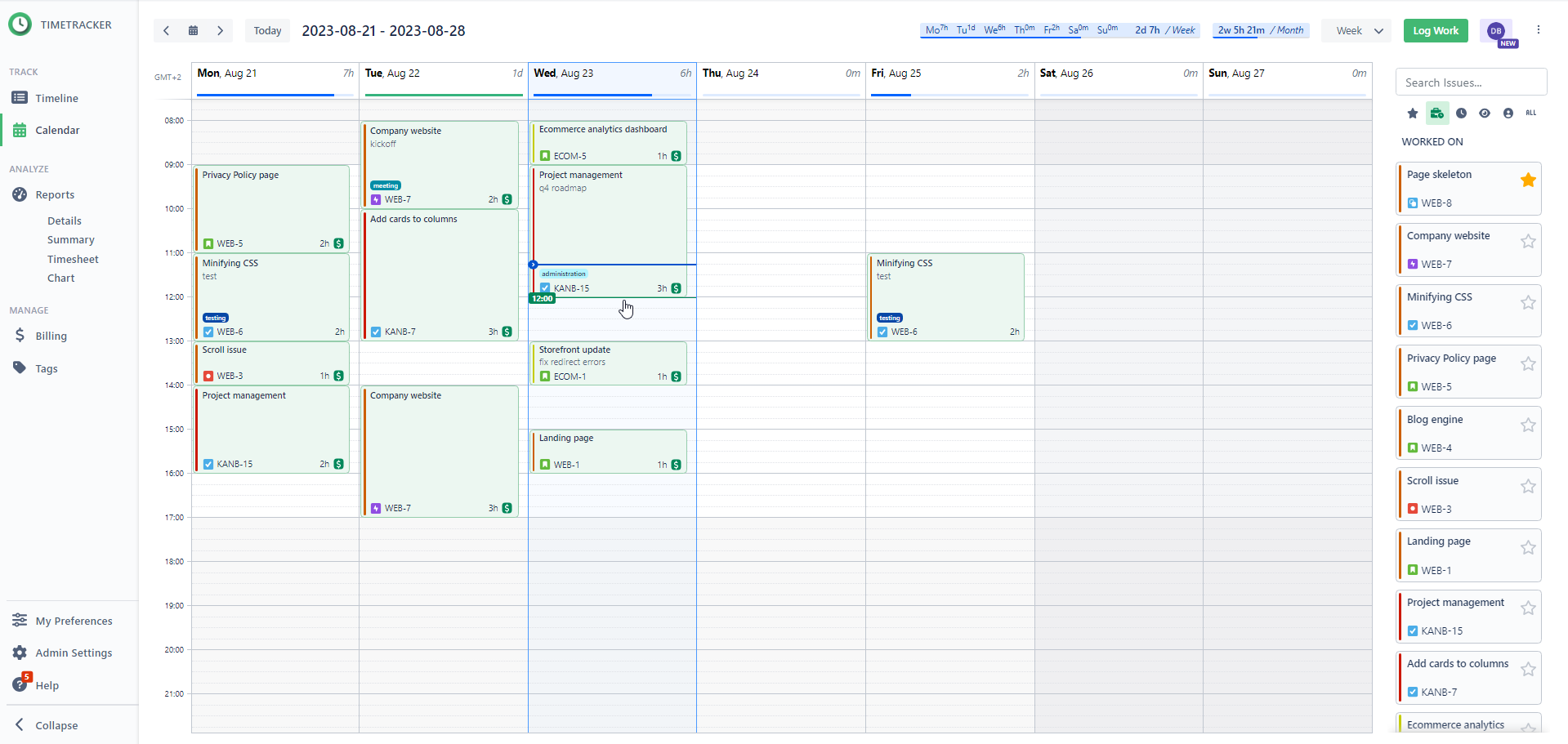
You can also create Timesheet reports based on the worklogs, where you can filter and group by any default or custom field from your Jira. You can also edit worklogs here in the reports if necessary.
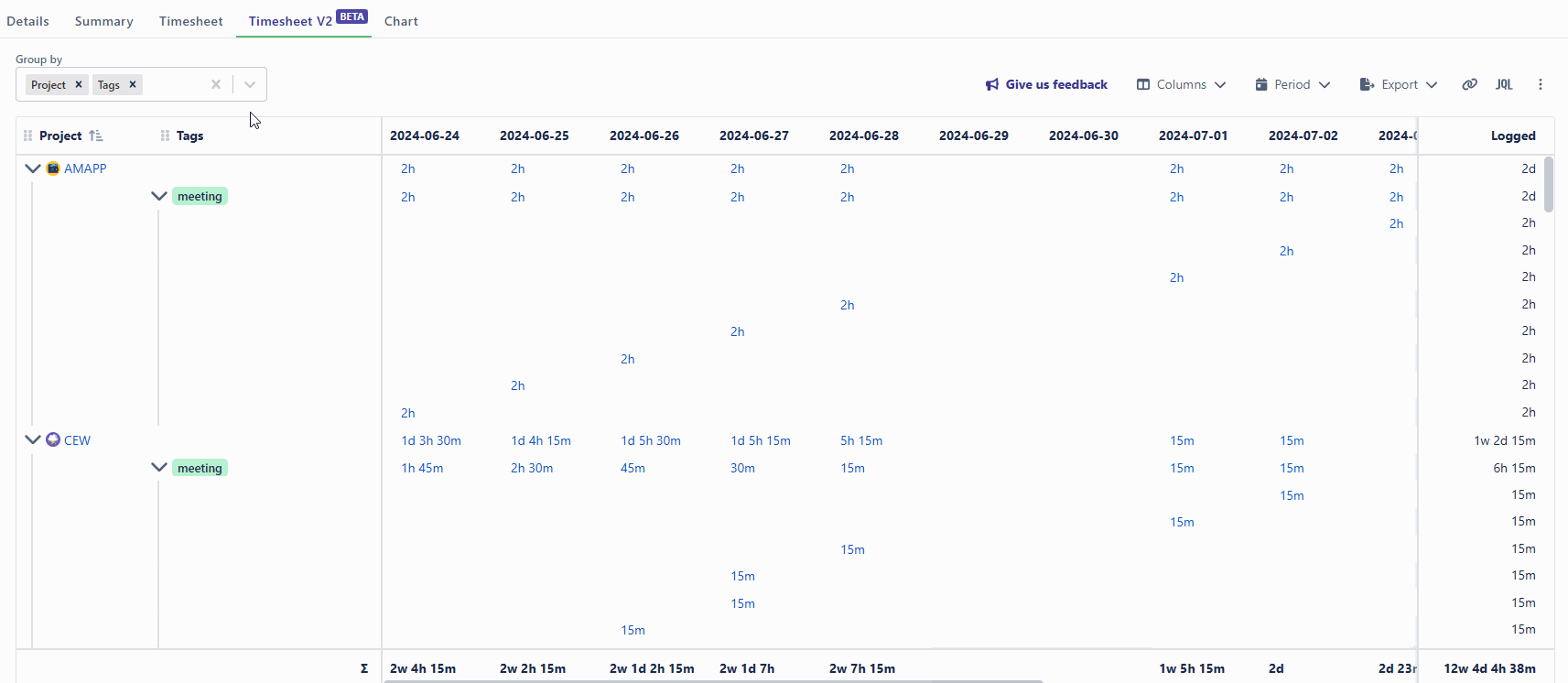
Authorization
You can have different permission settings in the apps, effectively limiting your users to only being able to look at their worklogs. See documentation page for details.
You can take a more detailed look at the app here. Feel free to book a demo if you have further questions.
Best, Daniel
You must be a registered user to add a comment. If you've already registered, sign in. Otherwise, register and sign in.















You must be a registered user to add a comment. If you've already registered, sign in. Otherwise, register and sign in.