Community resources
Community resources
Arbitrary (manual) sort order for an Tasks in an Epic
Is there any way to manually sort task items inside of an epic? Preferably in a way that doesn't affect other users. Maybe some sort of custom view or something?
I just need a way to group tickets that isn't any of the fields available in the ticket (such as priority). For instance I don't want my database tickets mixed up with the UI tickets. I can't change the descriptions. I may be able to get a custom field added. Working tickets based on priority is not an option either.
Jira this way is basically unusable for me. I have to track my work items using a Google Sheet.
I need a way to organize tickets manually. Please send help!
2 answers
Do you mean something like drag-and-drop reordering of child issues?
The feature request is a few years old, but upvoting it might encourage Atlassian to implement it.
Thank you. Voted and watched.
I really am having a lot of trouble here struggling. Jira really isn't working out here.
You must be a registered user to add a comment. If you've already registered, sign in. Otherwise, register and sign in.
Hey @Matthew Dugal it seems like you would benefit from using my app (Visor).
It has a two-way integration with Jira and gives you the ability to create a range of views using your real-time Jira data, you can group and sort issues by a range of criteria, and you can create custom Visor fields (that only exist in Visor) to help you organize and sort your Jira data.
It's a much, much better solution than Google Sheets. We offer a 14 day free trial (and a free version thereafter if you decide not to upgrade) so give it a try and see what you think.
You can read our reviews and more information here:
https://marketplace.atlassian.com/apps/1226209/visor-spreadsheet-gantt-chart-for-jira-with-excel-export?tab=overview&hosting=cloud
hope that helps!
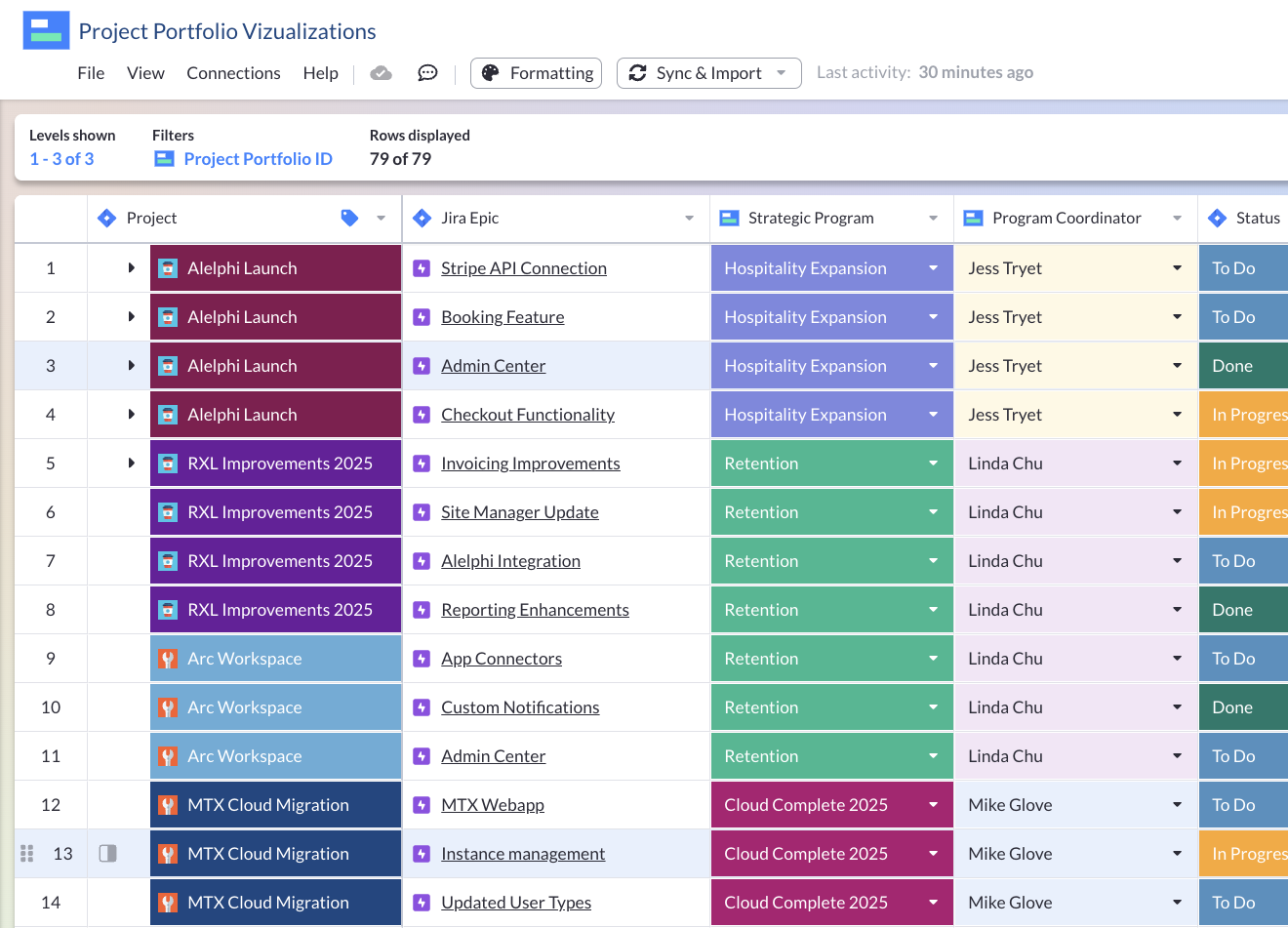
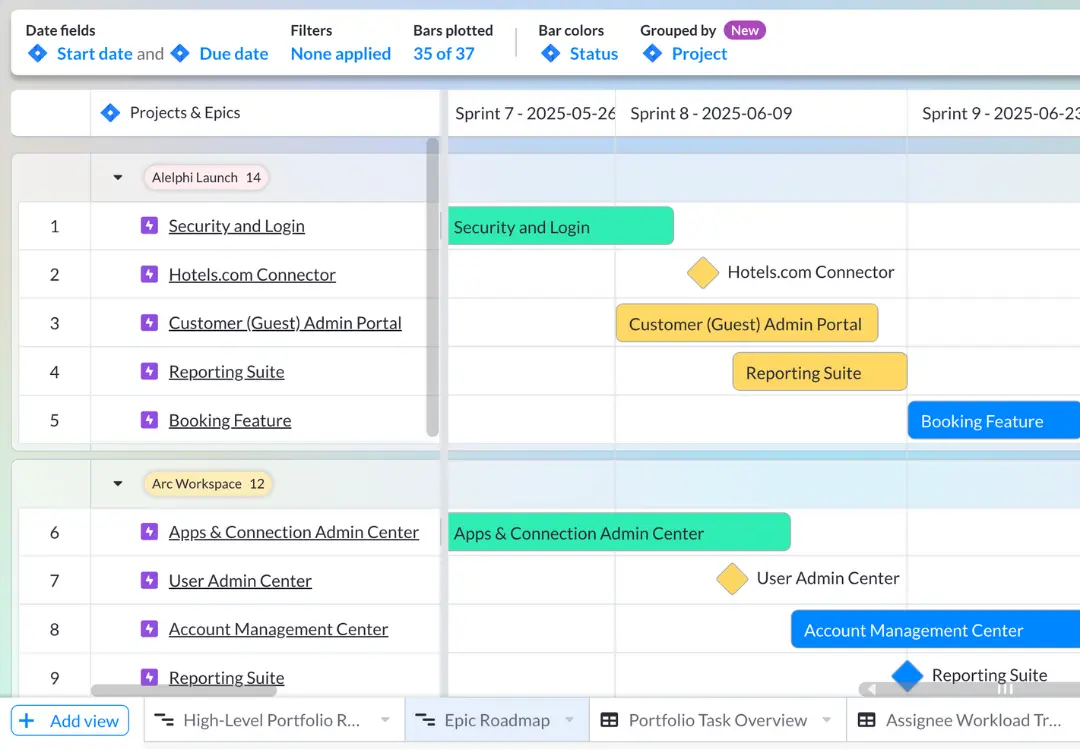
![]()
You must be a registered user to add a comment. If you've already registered, sign in. Otherwise, register and sign in.
This does sound like it will be helpful. I am going to check it out. Thank you for the response!
You must be a registered user to add a comment. If you've already registered, sign in. Otherwise, register and sign in.
Great @Matthew Dugal ! Hope you find it useful, if you have any questions or ideas just use the chat in the Visor app to get my/my team's attention, I look forward to seeing if Visor helps you with this particular use case.
You must be a registered user to add a comment. If you've already registered, sign in. Otherwise, register and sign in.

You must be a registered user to add a comment. If you've already registered, sign in. Otherwise, register and sign in.