A pop-up survey could appear while you're here--curious what it's for? Click here to learn more!
×Community resources
Community resources
Burn down chart showing date in 12 hrs format, need to show in 24 hrs

Hi all,
In JIRA burnt down the date is repeating twice as its considering 12 hrs gap. We need to make only one date entry. Screenshot is attached for the reference.
Please suggest how to show in 24 hrs and only one date entry should come in the chart.
2 answers
Hi @Kaushik Debnath,
A very good alternative to the limited Jira's gadgets and reports is our Great Gadgets app. It offers all the gadgets needed for tracking agile projects in an effective and easy way: sprint burndown/burnup, release burdown/burnup chart with forecast, velocity chart, cycle time, trend time, CFD, control chart, etc.
More specifically, its Sprint Burnup Burndown gadget displays the time intervals in 24h days format, as you want. This gadget works with any time of estimates and can include the sub-tasks in the calculation.
The gadget can also display a Data tab with a nice sprint report that you can easily export in CSV.
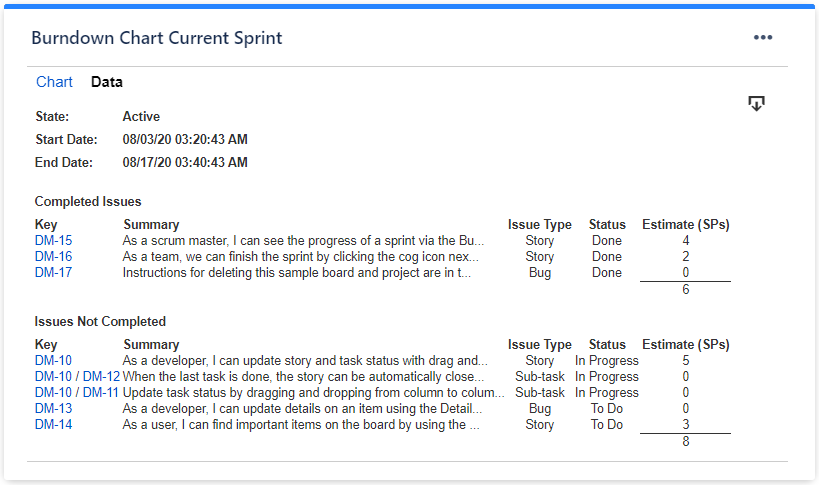
Have a look over the articles from our blog to see how many things you can track with this app.

If you have any questions about this app, please don't hesitate to contact our team at support@stonikbyte.com.
Thank you,
Danut Manda

Hi @Kaushik Debnath , Welcome to the Atlassian Community.
I'm afraid that is not possible to configure. The report adapts automatically to the timeframe of your sprint. If I choose a 2 week sprint it shows only days, not half days.
You must be a registered user to add a comment. If you've already registered, sign in. Otherwise, register and sign in.



You must be a registered user to add a comment. If you've already registered, sign in. Otherwise, register and sign in.