Community resources
Community resources
Calculation from Created timestamp to some status timestamp (ex. systemtest done)
Hi,
How to calculation from Created timestamp to some status timestamp (ex. systemtest done).
I need results in day's (resolution time)
5 answers
Hi @Visa Kask 👋
If you want to track time to resolution, a better alternative to Jira's reports is Time Between Statuses add-on which generates reports of the transition time from one status to another. With add-on you can easily have average time to resolution on the grid.
The Format option lets you select the time format of status duration. One of them is
-
DaysHoursMinutes
-
Decimal Days
-
Business Decimal Days
Also you can switch to histogram chart and get average time by average line.
Try it! Add-on has a 30-day free trial version, free up to 10 users and developed by SaaSJet.
Hope it helps 😌
Hello @Visa Kask ,
If you are using Jira Software, you can use the Control Chart that is available as part of Kanban Board reports. The Control Chart is built-in but it offers limited details and limited flexibility.
For better flexibility and maximum details, our team at OBSS built Timepiece - Time in Status for Jira for this exact need. It is available for Jira Server, Cloud, and Data Center.
Time in Status mainly allows you to see how much time each issue spent on each status or each assignee.

You can combine the time for multiple statuses to get metrics like Issue Age, Cycle Time, Lead Time, Resolution Time etc.
For all numeric report types, you can calculate averages and sums of those durations grouped by the issue fields you select. For example total in-progress time per customer or average resolution time per sprint, week, month, issuetype, request type, etc. The ability to group by parts of dates (year, month, week, day, hour) or sprints is particularly useful here since it allows you to compare different time periods or see the trend.
The app calculates its reports using already existing Jira issue histories so when you install the app, you don't need to add anything to your issue workflows and you can get reports on your past issues as well. It supports both Company Managed and Team Managed projects for Jira Cloud.
Time in Status reports can be accessed through its own reporting page, dashboard gadgets, and issue view screen tabs. All these options can provide both calculated data tables and charts.

Timepiece - Time in Status for Jira
EmreT
You must be a registered user to add a comment. If you've already registered, sign in. Otherwise, register and sign in.
Hi @Visa Kask ,
Try our Great Gadgets app.
Some of the many gadgets that it offers can configured to calculate the average time between issue creation and the moment it was moved to a done-category status or to a specific status (resolved).
The result can be displayed in various ways: as control chart, as trend chart or as histogram chart.
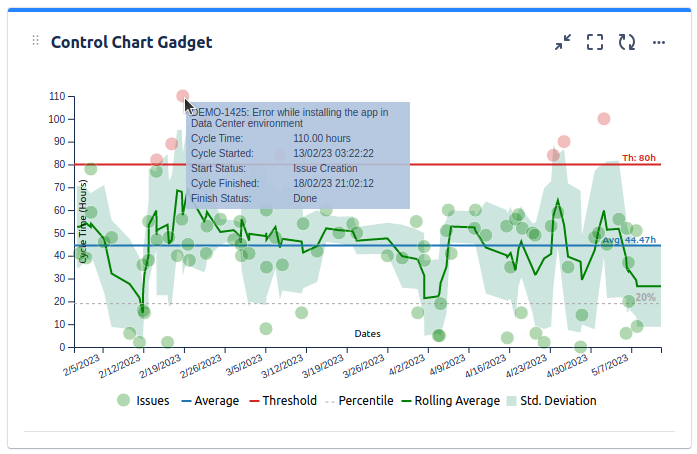
Also, the gadgets offer also a data tab, where you can find the details report with all the issues.
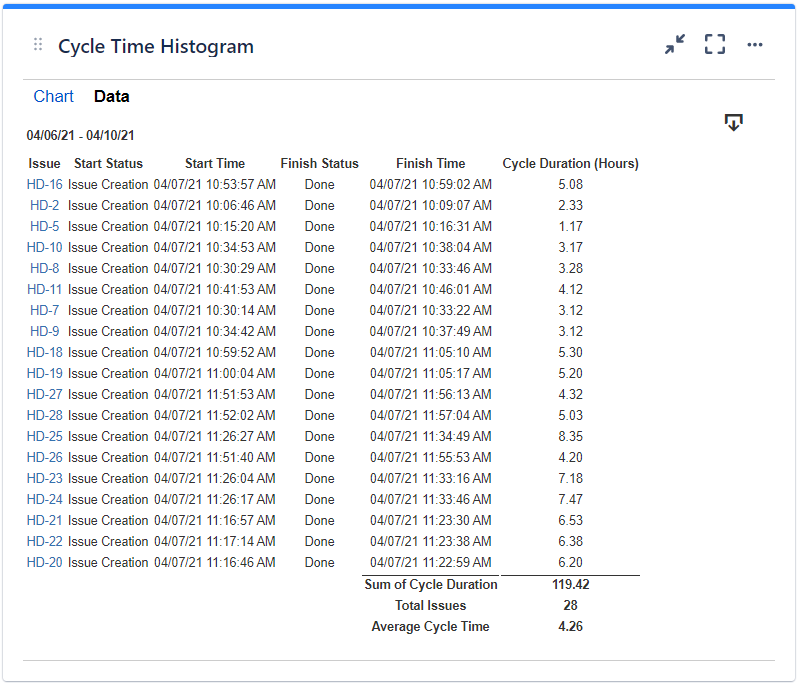
This app offers many other gadgets that you will find useful.
If you have questions, please don't hesitate to contact us at support@stonikbyte.com.
Thank you,
Danut M.
You must be a registered user to add a comment. If you've already registered, sign in. Otherwise, register and sign in.
Hi @Visa Kask
If you prefer to use a marketplace app, you can try Status Time Reports app developed by our team. It mainly provides reports and gadgets based on how much time passed in each status.
This app has a dynamic status grouping feature so that you can generate various valuable reports as time in status, time in assignee, status entry dates and status counts, cycle time and lead time, average/sum reports by any field(e.g. average in progress time by project, average cycle time by issue creation month).
Here is the online demo link, you can see it in action and try without installing the app.
- You can search issues by Project, Issue Type, Status, Assignee, Issue Creation/Resolution Date(and any other Date field) and JQL Query.
- Status durations are calculated according to the working calendar you define. Once you enter your working calendar into the app, it takes your working schedule into account too. That is, "In Progress" time of an issue opened on Friday at 5 PM and closed on Monday at 9 AM, will be a few hours rather than 3 days.
- You can set different duration formats.
- You can export reports in CSV file format and open them in MS Excel.
- You can also add this app as a gadget to your Jira dashboards and reach “Status Time” from Issue Detail page.
- You can enable/disable access to Status Time reports&gadgets and Issue Detail page per project, users, groups or project role.
For more details, you can have a look at Status Time Reports How to Videos.
If you are looking for a completely free solution, you can try the limited version Status Time Free.
Hope it helps.
You must be a registered user to add a comment. If you've already registered, sign in. Otherwise, register and sign in.
I'm also curious but where do you do this? Is there a field you create?
You must be a registered user to add a comment. If you've already registered, sign in. Otherwise, register and sign in.
Hi
I useing Atlassian Jira Structure.
Automation collects BUG type issues and made column "Created" but I don't know how to create column with data of issue status "systemdest done" (date when issue moved to this status). And then I thought to calculate spent time between "Created" and status "Systemtest done".
Ideal view should be calendar month view and total in year view :)
You must be a registered user to add a comment. If you've already registered, sign in. Otherwise, register and sign in.






You must be a registered user to add a comment. If you've already registered, sign in. Otherwise, register and sign in.