Community resources
Community resources
How do I write a filter to show Sub-tasks in any/all epics grouped by epic
Hi there
In the "Issues" screen of my Jira Software Project, I would like to group all issues by Epic.
I have a query for that - project = "TTT2" AND status != Completed ORDER BY "Epic Link"
Of course, that does not show any sub tasks (they appear at the bottom of the list) I would like the sub tasks to appear with the Epic.
I can do it for 1 epic - project = project = "TTT2" AND STATUS != Completed AND (issuetype = Task AND "Epic Link" IN (TTT2-639)) OR (issuetype = sub-task AND "parentEpic" IN (TTT2-639))
I want to do it for all Epics though in my project. Is there a way that I can Find all of the EPICS.
Also how do you get them to be Ordered so that the sub-tasks appear under the parent in the search result? (See screen capture)
If it helps - all issues/subtasks have a component of "TTTT"
Thanks
3 answers
3 accepted

Since you are on Jira premium, you can use Advanced Roadmaps tool to view your issue hierarchies. You will not need any additional plugin for this use case.
Thanks
what I'm reading is that you are looking for a hierarchical view of your issues, with child issues shown "below" their parent issues - is that about right?
There's a few views in "native" Jira that can help with this, and several options from the Atlassian Marketplace.
For a native option, I believe Advanced Roadmaps could get you pretty far. AR is an incredibly powerful tool, and may arguably be a bit heavy for "just" viewing your issues in hierarchy, but definitely worth a try. You can also view issues in their hierarchy in JWM's new list view, however it works only for JWM projects.
For solutions from the Atlassian Marketplace, there's multiple options available. I can only speak for the app that my team and I are working on, JXL for Jira - but in JXL, you should be able to create your view in just a number of clicks:
For context, JXL is a full-fledged spreadsheet/table view for your issues that allows viewing, inline-editing, sorting, and filtering by all your issue fields, much like you’d do in e.g. Excel or Google Sheets. As you can see above, you can easily view your issues in their default issue hierarchy (i.e., epic/story/sub-task); this "just works" and doesn't require any configuration whatsoever. (If you want to model your own, custom issue hierarchies (e.g. with more levels of hierarchy, you can do that too.)
As said above, there'll be other apps that can help with this, too. You may already know that you can trial any app for free for 1 month, and depending on the size of your size, it may be free forever. So if an app is an option for your, perhaps try a few and see which works best for you.
Any questions just let me know,
Best,
Hannes
You must be a registered user to add a comment. If you've already registered, sign in. Otherwise, register and sign in.
Hi @Sonja Altmann,
Grouping by epic is not possible in JQL.
But you could try the Work Breakdown Structure (WBS) dashboard gadget offered by our Great Gadgets app. It does the grouping for you and displays the issues from a filter in form of Epic > Stories, Tasks > Subtaks along with their status.
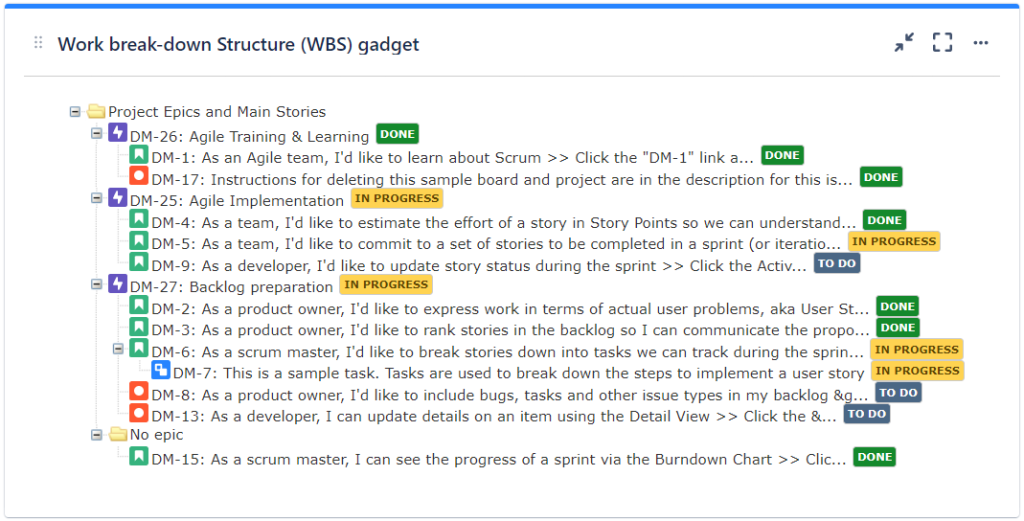
All you have to do is to create a filter that returns all the issues to be grouped, and to configure the gadget to use this filter.
This app offers many other gadgets that you might find useful.
Thank you,
Danut M.
You must be a registered user to add a comment. If you've already registered, sign in. Otherwise, register and sign in.



You must be a registered user to add a comment. If you've already registered, sign in. Otherwise, register and sign in.