Community resources
Community resources
I can't see the oldest sprint in reports
Hi, I need to see the first sprints of my project, which is necessary, but I can't. How can I see more than 10 sprints?
3 answers
1 accepted

Thank you for the image you have attached. I can see that the project you have is team-managed, this causes the reports to be limited.
order to see the Sprint Report (and thus see all the sprints) you must create a new Scrum Board and assign a filter to it that includes the issues of your project.
The steps to follow are as follows:
1. Create a filter with the following JQL query
project = PROJECT_KEY ORDER BY Rank DESC
Where PROJECT_KEY is the key of the project you are using.
2. Create a new Scrum Board (you can see here how to do it) and assign it the filter created in the previous point.
This way when accessing the new Board you can see in the Reports section the Sprint Report, which should show you all your Sprints.
I hope this helps you,
Best regards!
You must be a registered user to add a comment. If you've already registered, sign in. Otherwise, register and sign in.
The Jira reports show a limited number of sprints.
Be aware that a better alternative to these limited reports is our Great Gadgets app, which allows you to visualize all the past sprints.
It includes many useful gadgets, but especially these two will solve your problem:
Sprint Burndown Burnup Chart gadget - allows you to display the burndown / burnup chart for a current or closed sprint.
On its Data tab, it offers a sprint report similar to the one from the Jira report, which you can export in CSV.
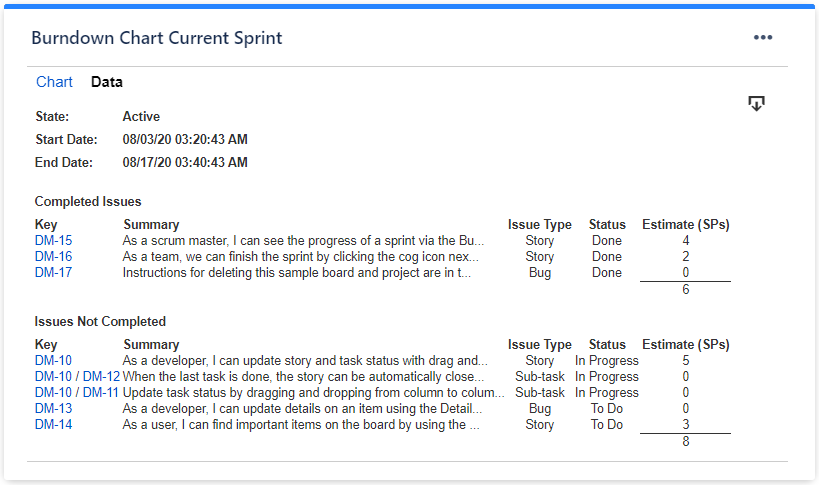
Team Velocity gadget - allows you to display the velocity chart for many past sprints
It offers a Data tab with detailed data about the issues from each sprint.
These gadgets work with any type of estimate and can include sub-tasks in the calculation, and they offer more metrics than the Jira reports.
See more about these gadgets (and the many others offered by the same app) in these articles:
- https://community.atlassian.com/t5/App-Central/8-gadgets-for-a-powerful-Scrum-dashboard-in-Jira/ba-p/1683063
- https://community.atlassian.com/t5/App-Central/How-to-track-scaled-agile-SAFe-projects-in-Jira-with-Great/ba-p/1929694
You could start with 1-month free trial. If you have any questions, feel free to contact us at support@stonikbyte.com.
Hope this helps.
Danut.
You must be a registered user to add a comment. If you've already registered, sign in. Otherwise, register and sign in.

Hi @Josep Romera Andreu, welcome to the Atlassian Community!
You can see the completed sprints of your project from the Reports section (attached image).
There you will see all the completed sprints in the project without any limit.
In this link you can see how this report works: https://support.atlassian.com/jira-software-cloud/docs/view-and-understand-the-sprint-report/
I hope this helps you, best regards!
You must be a registered user to add a comment. If you've already registered, sign in. Otherwise, register and sign in.
Unfortunately, I can only see the last 10 sprints that I completed. I can't access the older ones, which I need for my university project document.
I appreciate your help.
You must be a registered user to add a comment. If you've already registered, sign in. Otherwise, register and sign in.





You must be a registered user to add a comment. If you've already registered, sign in. Otherwise, register and sign in.