Community resources
Community resources
Community resources
I want to add a link to instructions

Users are missing steps. I have a confluence page with instructions that I want to have available from the Create sceen.
3 answers
2 accepted
Hi @rvail
Unfortunately you can't have instructions inside a create screen. What you could do as an alternative is to have an optional field at the very top of your create screen, and place on the description of your custom field the link to your confluence page. Like in the image below:
This link is clickable and your users could go to your confluence page and read the instructions.
Other than that, I would simply suggest that you place proper descriptions to your fields, in order to guide your users to properly fill in all the info.

Hey, this is also a pretty neat solution without the additional dedicated field.
I like this one even better
You must be a registered user to add a comment. If you've already registered, sign in. Otherwise, register and sign in.

Hi @rvail !
As a workaround I would recommend to use a URL type field on the create screen. Populate your field with the required link and you are ready to go.
You must be a registered user to add a comment. If you've already registered, sign in. Otherwise, register and sign in.
@Grigory Salnikov good idea. However users should be careful not to erase the link. Otherwise they will have to close the create screen, open in again and then copy the link to another tab etc
You must be a registered user to add a comment. If you've already registered, sign in. Otherwise, register and sign in.

sure, there are certain reservations about this method :)
You must be a registered user to add a comment. If you've already registered, sign in. Otherwise, register and sign in.
@rvail I know this is an older post, but in case anyone stumbles across it and wants to know a quick and easy way to have a link inside of the Instructions section of a form inside the portal:
Inside the Instructions field of the Request form setup of the ticket, add in the text and then the url inside of brackes, separated by a pipe.
for example: "some wording here [text to click on|https://community.atlassian.com/]
You must be a registered user to add a comment. If you've already registered, sign in. Otherwise, register and sign in.



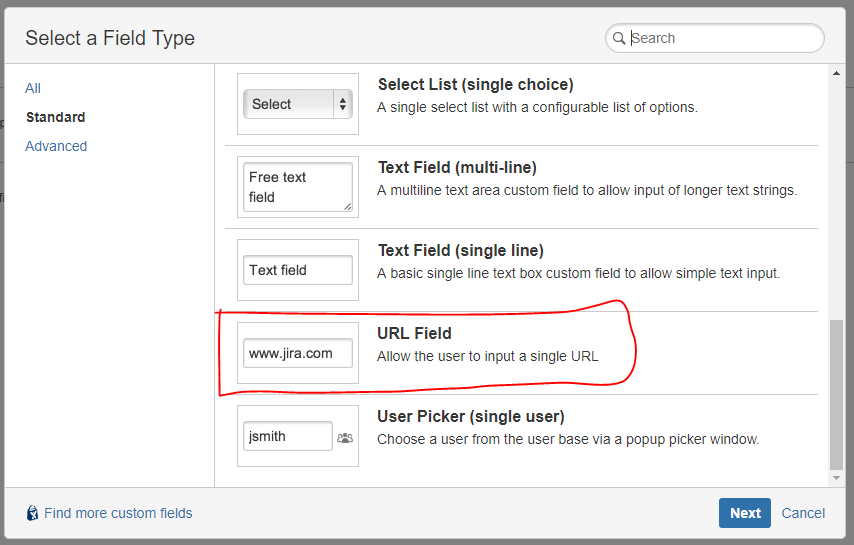


You must be a registered user to add a comment. If you've already registered, sign in. Otherwise, register and sign in.