Community Announcements have moved! To stay up to date, please join the new Community Announcements group today. Learn more
×Community resources
Community resources
Community resources
Jira Timeline - How to show Parent of the Epic and Display Multple Projects

Hi all, we use jira cloud, and are starting to try to use the timeline feature. We are hoping to show the parent epic of the pic based on the plans hierarchy. Is this possible or is timeline Epic -> Story/Task/Bug only.
Also is plans the only alternative to show multiple projects? Its a bit iffy that Boards will have a backlog of 2 projects, but then its connected timeline does not.
5 answers
2 accepted
Hello,
Welcome to Community :)
The timeline is where you can create, manage, and visualize work from a board. This can be used only from single project .
Please find details here : https://support.atlassian.com/jira-software-cloud/docs/create-manage-and-visualize-work-on-the-timeline/
if you want to include data from multiple projects then jira plans would help here : https://support.atlassian.com/jira-software-cloud/docs/get-started-with-advanced-roadmaps/
Thank You,
Prachi

Thanks Prachi, I appreciate you confirming the above :D
You must be a registered user to add a comment. If you've already registered, sign in. Otherwise, register and sign in.
Hello @Calvin
The Timeline option that shows as a tab along side of Board, List, Summary, etc. can show only Epics and their children. The Timeline available in a Plan, or a third party app, must be used to see the extended work item hierarchy.
You must be a registered user to add a comment. If you've already registered, sign in. Otherwise, register and sign in.

Thanks Trudy! I appreciate it, its good to know so I don't continue down the wrong rabbit hole trying to find a setting that doesn't exist.
You must be a registered user to add a comment. If you've already registered, sign in. Otherwise, register and sign in.
Hi @Calvin
If you are fine to explore a mktplace add-on, I can suggest our app
The app also allows you to view your project issue hierarchy in a tree view and a timeline view as well. You can view %complete progress at each parent level. It roll ups the time tracking fields, story point or numeric fields at each parent level. The app can be added to a dashboard as well.
Disclaimer : I am one of the app team member
You must be a registered user to add a comment. If you've already registered, sign in. Otherwise, register and sign in.
hi @Calvin !
If you also need to view issue hierarchy in other contexts, apart from the timeline, I can recommend a free app, Smart Hierarchy (my team works on it).
It shows you the full parent–child hierarchy directly inside an issue. In your case, it will be everything you have above Epic, plus the standard Epic -> Task -> Subtask -> Checklist hierarchy.
Here's what it can look like:
This can be really useful when you want quick visibility into where a task sits in the bigger picture. It's also helpful for tracking progress.
Please see my article Advanced Roadmaps Hierarchy Configuration Guide for more details. Let me know if you have any questions!
You must be a registered user to add a comment. If you've already registered, sign in. Otherwise, register and sign in.
Hi @Calvin
While Jira basic timeline only shows Epics +child issues, you can either explore Jira Plans in the Premium plan to visualize other issue types as well as wet the multiple project visualization or check Atlassian Marketplace for the third-party addons.
Search for Roadmap/Timeline/Gantt keywords to see what's available.
One of the apps that can definitely solve the questions is Planyway for Jira.
It can build a cross-project timeline and group it by team members, epics, projects, teams, etc.
Plus, workload and time tracking capabilities are also included.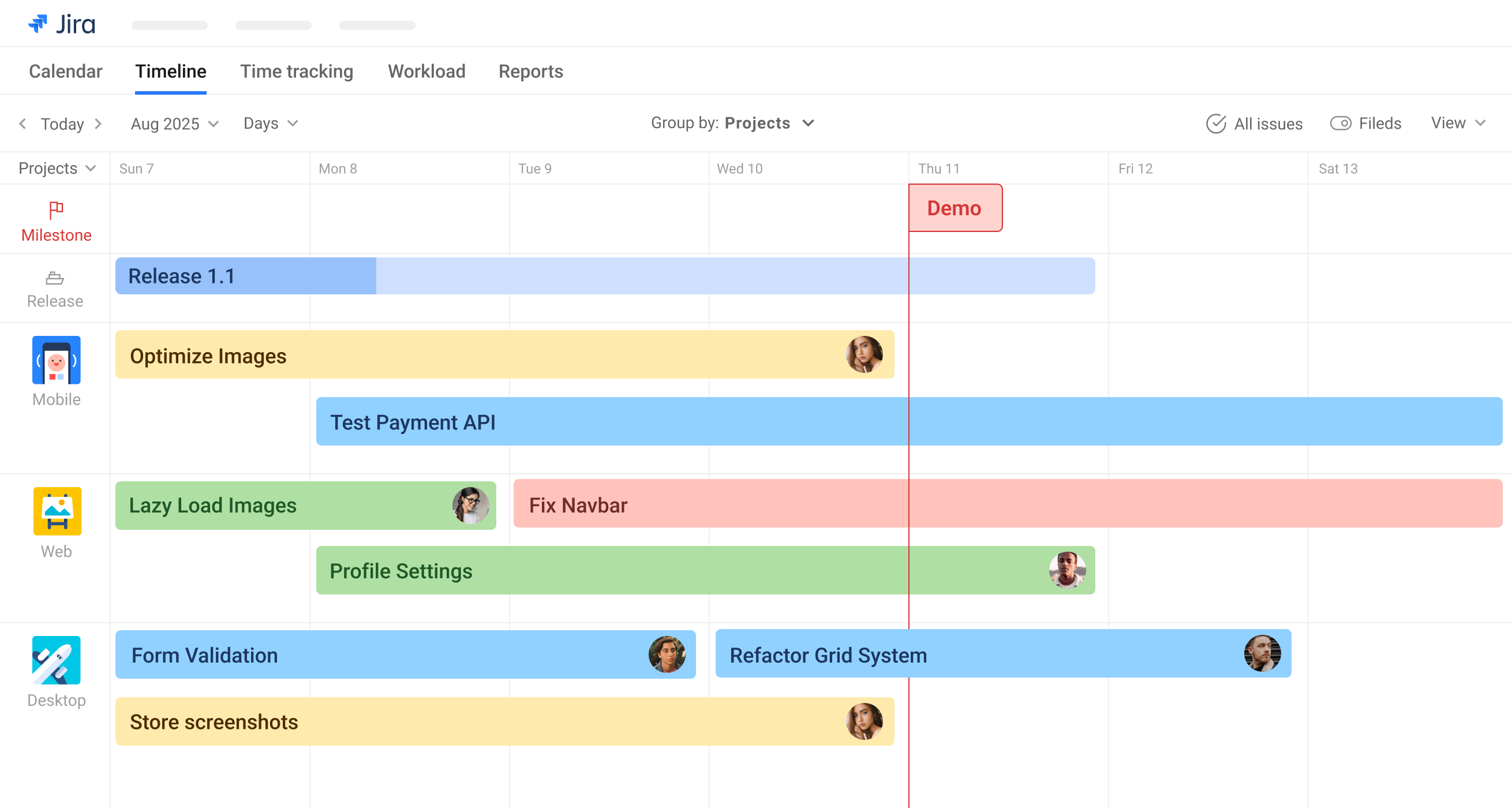
You must be a registered user to add a comment. If you've already registered, sign in. Otherwise, register and sign in.



You must be a registered user to add a comment. If you've already registered, sign in. Otherwise, register and sign in.