Community Announcements have moved! To stay up to date, please join the new Community Announcements group today. Learn more
×Community resources
Community resources
Community resources
New Relic Java Agent breaks JIRA

|
When deploying the NewRelic Java agent in a Atlassian JIRA installation everything seems to go well. But it actually results in a hang in JIRA when trying to launch a transition screen. You can refresh the page to undo the launch of the transition screen but you will never be able to complete a transition with a screen attached to it. This is a showstopper for using NewRelic Java Agent in a JIRA Tomcat JVM. Monitoring the Confluence JVM works great though. Have anyone else seen this? |
6 answers
Your theme can work without calling in the Header template, but it'll be missing several essential pieces. Without the call to the Header template, your blog resembles this image:

The Sidebar template
The filename of the Sidebar template is sidebar.php. Typically, the sidebar appears on the right or left side of your WordPress template. In the default Twenty Ten theme, the sidebar is displayed on the right side of the template, by default:
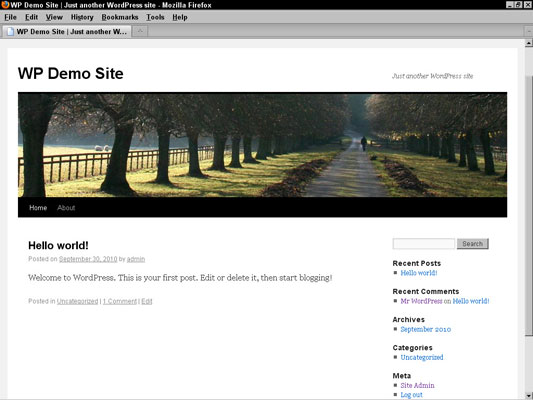
Similarly to the Header template, the Sidebar template is called into the Main Index template.
You must be a registered user to add a comment. If you've already registered, sign in. Otherwise, register and sign in.

I faced the same issue with a customer a while back and found out the browser monitoring broke it. Also reported to Atlassian. See https://confluence.atlassian.com/pages/viewpage.action?pageId=317194835 for more details.
This was with JIRA Agile but might be the same issue in transition screen.
You must be a registered user to add a comment. If you've already registered, sign in. Otherwise, register and sign in.

Thanks for your input Jobin, I'll try to see if switching off browser monitoring does the trick. Haven't any need for RUM though, but the same workaround might still work.
You must be a registered user to add a comment. If you've already registered, sign in. Otherwise, register and sign in.

I also received the answer from NewRelic:
This issue may be related to our RUM trying to instrument into your Jira instance, and currently RUM does not work with Atlassian Jira. What you will want to do is set auto_instrument: false in your YAML and make sure that in your UI under settings that the Real User Monitoring is not enabled. Give that a try and let us know if you are still having this issue.
I will try it out as soon as I have a new service window.
I'll keep this question open untli I have performed some tests.
You must be a registered user to add a comment. If you've already registered, sign in. Otherwise, register and sign in.

You must be a registered user to add a comment. If you've already registered, sign in. Otherwise, register and sign in.