Community resources
Community resources
Can I have local users in JIRA cloud even though I have SAML enabled on my company.com domain?

I bought Atlassian Access and I plan to integrate it into our IDP on our company.com domain. I have a number of 3rd party vendors however, that will need to access my site that will never have a company.com email address.
Is it possible to have both Access.Domain.SAML users and local (non-domain) users at the same time?
1 answer
Hello Tony,
Thank you for reaching out.
The quick answer to your question is: Yes, you can have both your internal team logged with SAML and the third-party users logged with their respective Atlassian Accounts, you just need to have properly invited them to your site or configured your instance in a way they can self sign-up.
As mentioned in this thread, here's the authentication flow when you mixed those two authentication options:
- When you are trying to login to Atlassian Cloud, the login form asks you to enter your email address first
- The login form behaves based on your email address:
- If the entered email address's domain is verified and its organization enables SAML integration, you will be redirected to the SAML IdP's form
- If not, you will be asked to enter your Atlassian Cloud's password
Of course, you will not be able to configure any two-step verification methods for those third-party vendors as you will do for your domain verified accounts.
Let me know if you have any questions about the information provided.
Hi,
Is there any solution for the same problem in Jira server ?
Thanks.
You must be a registered user to add a comment. If you've already registered, sign in. Otherwise, register and sign in.
Hello @Santhosh ESS
Could you please give us more details of what you are trying to achieve? JIRA Cloud has its own directory on Cloud, however, JIRA Server must be integrated with an Active directory.
Can you please provide us what you are trying to achieve exactly?
You must be a registered user to add a comment. If you've already registered, sign in. Otherwise, register and sign in.
Hi Petter, we are in the process of migrating all our projects to Jira data center from server. In DC, by default we got SAML plugin and we configured that in Jira with Azure AD(All our organization users are in Azure AD). It's working fine as expected. But, we also have some external users and they will not have our company email address. Now, both internal and external users should e able to access Jira:
1. External users will have to access Jira through https://myjira.in/login.jsp
2. Internal users will have to access Jira through SSO url i.e., https:/myjira/plugins/servlet/saml
We don't want to have any confusion for users and everyone should login using same url.
Please suggest a solution for this problem.
You must be a registered user to add a comment. If you've already registered, sign in. Otherwise, register and sign in.

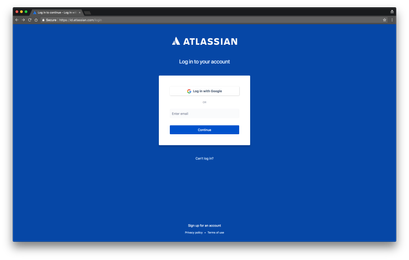
You must be a registered user to add a comment. If you've already registered, sign in. Otherwise, register and sign in.