Your experience may be impacted by an Atlassian Cloud Services incident. View latest updates.
×Community resources
Community resources
Can I see my epics/tasks/subtasks in a hierarchy?
Brand new to Jira, so please be patient! Specifically, I might not have my terminology right, so please feel free to correct me.
We are in the early stages of planning a new project that will result in four closely-related web sites. We want to be able to set up something where we can throw ideas around, then formalise them into tasks.
We have enough of an idea how it's going to be structured that we can set up (say) an epic for each web site, then tasks for each major area of a site, then add subtasks for more specific features in each area. All of this would go in a backlog to start with.
We can then use each subtask to discuss the specs for the item. When we've got it clear, we'd then assign the subtask to a release/sprint for development.
I started a project based on the Kanban template, as the video I saw on one of the pages here made it look like it was what I wanted. However, I added some epics to the board, but they didn't show up. I added some tasks, and set the epic for each one, at which point the tasks showed up, but not as children of their epic.
Am I doing something wrong, or can I not see my items as a hierarchy?
Thanks for any help you can give.
4 answers
Hello @Avrohom Yisroel Silver
Welcome to the Atlassian community.
The native issue hierarchy in Jira is:
Epic
|-- standard issue types (i.e. Story, Task, Bug, and custom one you add)
|-- subtask issue types
When talking about Scrum where Sprints are used to time-box the work, only the issues at the standard issue types level are added to the Sprints.
- Epics typically take longer than a sprint to complete, and so are not typically assigned to sprints.
- Subtasks are considered an integral part of their parent standard level issue and not capable of being a stand-alone deliverable. As such, subtasks are always automatically included in the Sprint to which their parent issue is assigned. Subtasks are also not assigned to Releases independently of their parent issue.
Based on what you have described, the work you are tracking at the subtask level should actually be tracked at the task/standard level.
The work you described as tracking at the task level should be tracked at the Epic level.
And I would recommend that you create a Project for each website, rather than an Epic.
In considering the best structure to use, you also need to consider
- how you want to report on these items
- how you want to allocate permissions to users for viewing/updating the items
- how you want to manage the items through boards (scrum or kanban)
- how you might need to standardize or customize the fields and workflows for these items.
Jira Cloud has two project "architectures" - Team Managed and Company Managed.
For Team Managed projects, the Project Administrators have the power to manage many customizations such as fields and workflows. However, the customizations are project specific and can negatively impact reporting if you are need cross-project standard reporting.
For Company Managed projects configurations of custom fields, screens, workflows and more can be shared to promote standardization. However, only Jira Administrators have access to manage the customizations.
The implementation of functionality and the available customizations for the functionality also differ between the two types of architectures. Permission management also differs.
Now let's talk about boards.
Note that "boards" are a way to view and manipulate issues that exist in Projects
For a Team Managed project only one board can be associated to the project; either a Kanban board or a Scrum board. You can switch the project between using a Kanban board or a Scrum board easily. The board will display only the issues in the one Team Managed project. There are some limitations on the customizations of the board compared to what you can do with a board for a Company Managed project.
For a Company Managed project when you create the project you can elect to create a Kanban board or a Scrum board. But, you can also create additional boards, either kanban or scrum, and base the boards on saved filters.
So, while the original board for the project shows only the issue in the project, you could create a filter that pulls issues from multiple projects to display all on one board.
You can even create a saved filter that includes the issues from Team Managed projects, and include those on a secondary board.
For both architectures Epics don't usually display on the board as cards. They may be displayed on the associated Backlog screen as a separate panel.
Generally the focus on a board are the issues at the standard level. There are some options available to show the parent Epic and child subtasks for those issues on the boards, and options for grouping the issues into swimlanes. The exact options different between the Team Managed project built-in board and the Company Managed and Filter-based boards.
There's a lot to unpack in the above, and a lot to think about in trying to decide the best use for your teams.
You may find that you need to run for a short period of time based on an initial stab at the configuration, evaluate how well that worked, and then make changes. It is inevitable that changes will need to be made.
Start with making some of the overarching decisions like how/who should be able to manage customizations. Noting that estimation and sprint planning and reports are generally built to work against the standard issue type level decide what work you want tracked at that level, and create work items at the appropriate levels relative to that.
Wow, what a reply! Thanks for taking the time to explain.
Although I didn't grok it all right away, the idea of a separate project for each web site is help enough for me to see how to proceed.
Thanks again, I may come back with more questions when I've dug in a bit deeper.
You must be a registered user to add a comment. If you've already registered, sign in. Otherwise, register and sign in.
After posting, I spotted the "Group by" dropdown at the right, so can now see issues beneath the epics...
This is a start, but I still have two questions...
1) Can I add subtasks? A 2-level hierarchy isn't going to be enough
2) At the moment, it only shows epics if there are issues in them. Can I show everything?
Thanks
You must be a registered user to add a comment. If you've already registered, sign in. Otherwise, register and sign in.
Hello @Avrohom Yisroel Silver
Since you mentioned that you saw the "Group by" option that tells me you are working with a Team Managed project. You can confirm that by looking at the bottom of the panel on the left when you are viewing the board.
In the boards for TM projects the only way you can display the Subtasks on the board as cards is to use the Group By: Subtasks option. You can't display the subtasks and their parent issues both as cards on the board at the same time. You could do this with a Company Managed project board or a filter-based board.
You can add subtasks to your issue. If you click on the issue you should see the Add child issue option. For a standard level issue that will add subtasks to the issue.
Epics will not show on the board as cards. When you use the Group By: Epics option a swimlane will be shown for the Epic when:
- using a scrum board, there is a child issue of the Epic that has been assigned to an Active sprint.
- using a kanban board, the Epic has a child issue displayed on the board.
You must be a registered user to add a comment. If you've already registered, sign in. Otherwise, register and sign in.
You must be a registered user to add a comment. If you've already registered, sign in. Otherwise, register and sign in.
Please add a screen shot of what you are seeing on your end so that we can provide a detailed and accurate answer
You must be a registered user to add a comment. If you've already registered, sign in. Otherwise, register and sign in.
Sorry, meant to reply to you, but my post ended up above yours!
You must be a registered user to add a comment. If you've already registered, sign in. Otherwise, register and sign in.
Yes, this is possible with our Great Gadgets app. One of the many dashboard gadgets that it offers is the Work Break Down (WBS) gadget that displays the issues from a filter in a tree structure like Epic > Tasks > SubTasks along with their status.
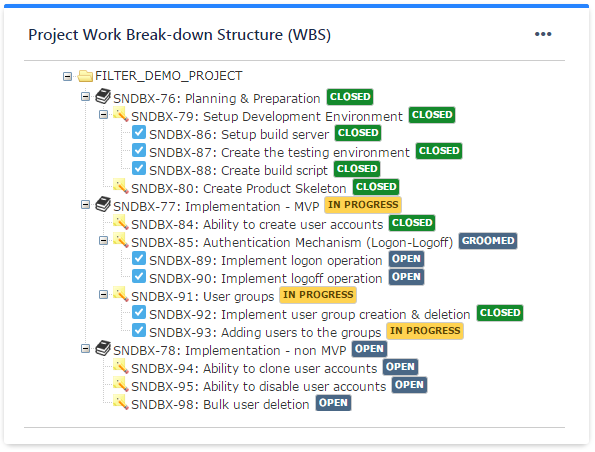
This app offers many other gadgets that you will find useful.
If you have any questions, please don't hesitate to contact us at support@stonikyte.com.
Thank you,
Danut M.
You must be a registered user to add a comment. If you've already registered, sign in. Otherwise, register and sign in.
You must be a registered user to add a comment. If you've already registered, sign in. Otherwise, register and sign in.



You must be a registered user to add a comment. If you've already registered, sign in. Otherwise, register and sign in.