Community resources
Community resources
Community resources
Cant find a way to create custom reports on User Workload Report
Hello community -
I am struggling how to set up individual User Workload Reports for my employees. When I generate a report as stated here (https://support.atlassian.com/jira-software-cloud/docs/generate-a-report/), I see the following window:
And there is no option to save this view.
In the best case I would like to have such views on my Dashboards, but I did not find out how to do it too. I mean, there is a Workload Pie view, but it is not informative at all:
As a Hubspot user, I cant get it how to work without good reporting.
Then I did a research in this forum to find a solution. I found this topic (https://community.atlassian.com/forums/Jira-questions/Creating-a-report-showing-productivity-of-users-using-time/qaq-p/2838197), but all suggestions are to use 3rd party plugins.
Is there any way to do it with built-in features?
Thanks in advance for your support!
BR
Tim
5 answers
Hi @Timur,
As mentioned already, this type of gadget is not available by default in Jira. A possible solution is to search for a plugin on Atlassian Marketplace that provides the gadget you need.
If you consider the idea of installing a plugin, our Great Gadgets app offer a Pivot Table & Pivot Chart gadget that allows you to calculate the numbers you need and to display it on your dashboards in form of tables, heatmap tables, or charts of various types.
To get stats like those above, the gadget should be configured like this:
Danut.
Hi, @Timur
Unfortunately, you will not be able to get this information from Jira's native gadgets. You can open a request with Atlassian as a suggested feature to add. However, this may take a long time to analyze.
The way would be using a marketplace solution. If you are open to that, I recommend Mindpro Insights. I work at Mindpro, and I believe the app can help with your use case. It is an easy-to-use app that creates interactive dashboards and allows you to share the information internally or with customers via the customer portal.
Using your example, I added a custom table gadget to display the time spent per user. It is really simple to configure:
Then, the gadget will appear in the dashboard:
The gadgets are interactive, so if you click on a chart segment, the system will filter the entire dashboard to accommodate your selection.
If you prefer, the system allows you to add the custom gadgets to standard Jira dashboards:
I hope that helps.
Regards,
Eduardo
You must be a registered user to add a comment. If you've already registered, sign in. Otherwise, register and sign in.
Hi @Timur
As suggested by everyone a mktplace app can help here. If you are willing to consider one, take a look at our add-on.
Worklogs Time Tracking in Jira & Timesheets
With this add-on, you can easily view all time entries for multiple issues day wise / month wise, user wise, grouped by in a single view. Also filter worklogs created between a date range as shown below. Main features of the app -
- Create time reports in real time by grouping & categorizing data with aggregation
- Prepare your reports based on Project/Sprint/Issue Type/Assignees and various other filters
- Group your data to build more meaningful reports
- CSV Export
- Dashboard gadget
- Enter Time Spent for multiple issues from Timesheet screen
(Disclaimer: I am part of the app development team)
You must be a registered user to add a comment. If you've already registered, sign in. Otherwise, register and sign in.
Hi @Timur
What information would you like to get from this report?
How hours are distributed by people?
You must be a registered user to add a comment. If you've already registered, sign in. Otherwise, register and sign in.
You must be a registered user to add a comment. If you've already registered, sign in. Otherwise, register and sign in.
Hi @Timur
While Planyway plugin doesn't provide dashboard in the usual format, I thought the alternative might be considered.
You can visualize workload in the roadmap view to see who is working on what and see how work is distributed by team members across projects. There is also the feature to help optimize workload based on daily capacity. We link to the Original estimate and in case you also track time with the app you can see the comparison, plus export data to proceed with more detailed reports in Excel.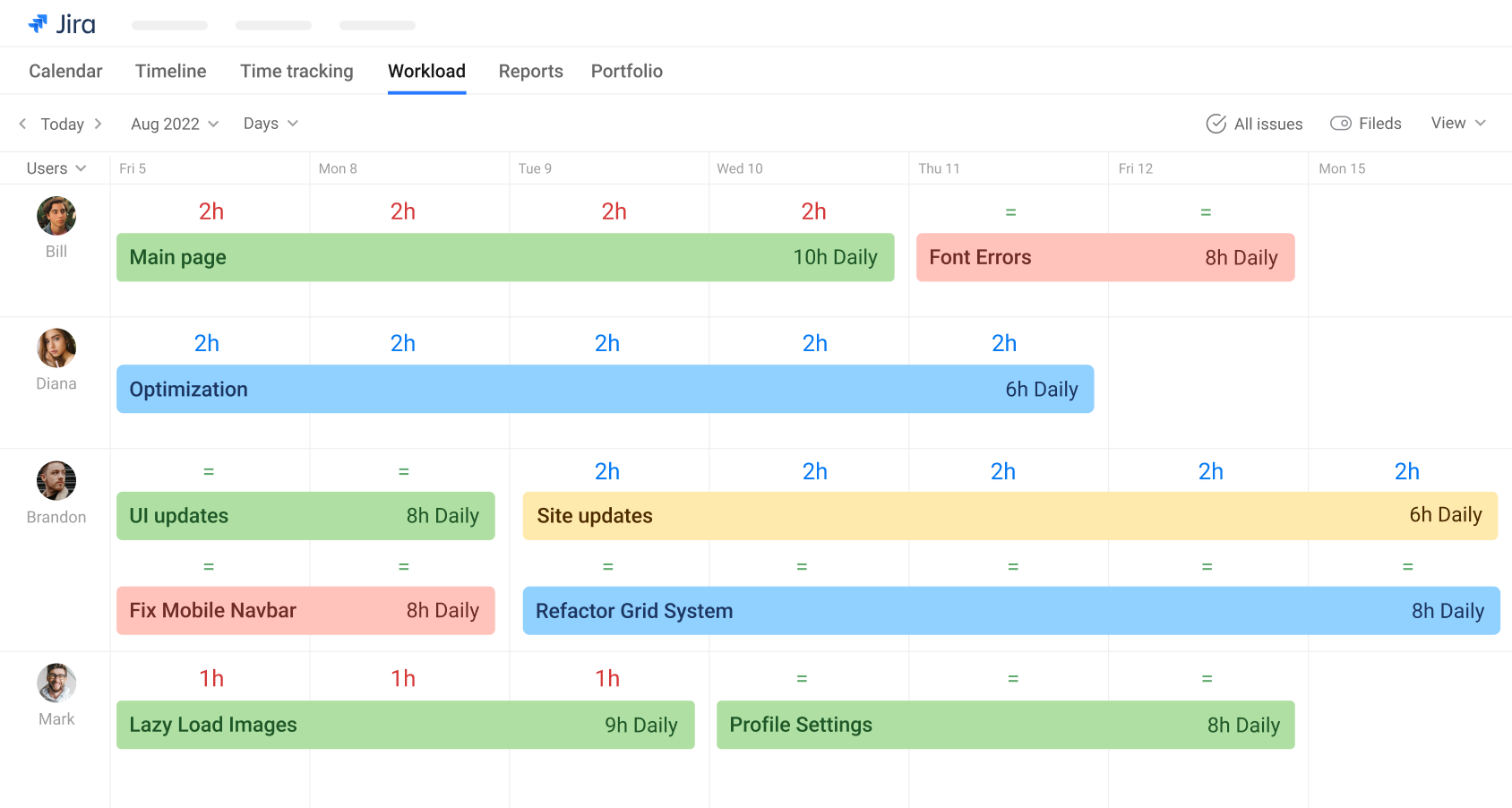
You must be a registered user to add a comment. If you've already registered, sign in. Otherwise, register and sign in.
Hello Timur,
Jira doesn't provide a gadget for this type of report on a dashboard natively. The only available solution at this time is to use third party apps.
I don't see an open change request about it in the public Atlassian backlog either.
You must be a registered user to add a comment. If you've already registered, sign in. Otherwise, register and sign in.
You must be a registered user to add a comment. If you've already registered, sign in. Otherwise, register and sign in.











You must be a registered user to add a comment. If you've already registered, sign in. Otherwise, register and sign in.