Community resources
Community resources
Is there a way to add the "days in column" dots to cards in Jira cloud?
This appears to have been been a feature for hosted Jira. I can't tell if it's available for Jira cloud.
2 answers
1 accepted
Hi @Peter Thomas,
Welcome to Atlassian Community!
If you go to Board settings > Card layout there is a toggle at the bottom to enable Days in column, that will add the dots to the card.
I don't have the Card Layout option. Checking to see if this might be a permissions issue.
You must be a registered user to add a comment. If you've already registered, sign in. Otherwise, register and sign in.
Note that is available only for Company Managed project boards.
There is a change request to add it to Team Managed project boards.
You must be a registered user to add a comment. If you've already registered, sign in. Otherwise, register and sign in.
Hello @Jeff Roy
Welcome to the Atlassian community.
Can you provide screen images that show the toggle configuration, and an example card from the board?
How long have the issues been in the column? Have you reviewed how Jira determines how many dots to display?
https://support.atlassian.com/jira-software-cloud/docs/customize-cards/#Using-days-in-column
You must be a registered user to add a comment. If you've already registered, sign in. Otherwise, register and sign in.
I've spent hours reading how this is supposed to work. Went through the effort of moving all my issues from a team managed project to a company managed project so this option was available (makes no sense why it is not there for team managed). There are so many orthogonal ways to get to various settings it is impossible to figure out why some things don't work.
You must be a registered user to add a comment. If you've already registered, sign in. Otherwise, register and sign in.
You said you moved the issues from a Team Managed project to a Company Managed project. Since the status values in such projects would be considered different, then the "counter" used by this feature would be reset as of the date the issue was moved to the Company Managed project.
How long have the issues been in these columns/statuses in the Company Managed project, at the time you produced the screen image showing the board? If the image was produced on the same day that the issues were moved into these statuses/columns, then no dots would be displayed. The first dot display when the card has been in the status/column for a day.
You must be a registered user to add a comment. If you've already registered, sign in. Otherwise, register and sign in.
Trudy thanks for pointing that out.
Now that the new project has been around for a week the dots are showing.
I still might create custom fields and use automation for it as I prefer to see the number of days and not the dots... most users will not know what the dots mean
You must be a registered user to add a comment. If you've already registered, sign in. Otherwise, register and sign in.
Hi @Peter Thomas,
If an add-on could be an option for you, be aware that our Great Gadgets app offers a WIP Aging Chart gadget that displays the issues from a board by their age (time-in-column, or time-in-status, or time since creation, configurable at your choice).
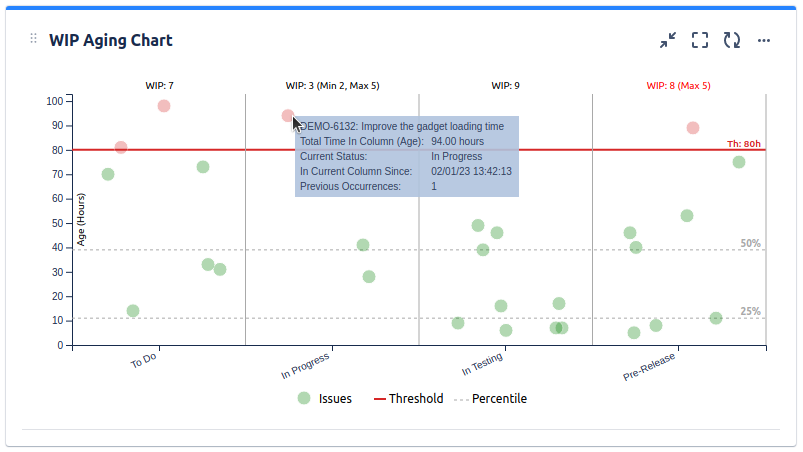
It works with any type of boards, is highly configurable and gives you the option to set a threshold to easily identify the issues that took longer.
If you are on a free plan, this app is also free for up-to-10 users.
Hope this helps.
Danut.
You must be a registered user to add a comment. If you've already registered, sign in. Otherwise, register and sign in.




You must be a registered user to add a comment. If you've already registered, sign in. Otherwise, register and sign in.