Community resources
Community resources
Community resources
JIRA not sending notifications to slack
Hello,
we have the JIRA addon for slack. I've got the following setup:
- #triage (a channel)
- connected a project to this channel
- set up the channel to only send notifications when a specific issue type (triage) is created
It's saved like that. However when I create a triage issue type in that project no notification appears in the slack channel. I've tried removing the connection and adding it again and have had no success.
Please help.
3 answers

Hi all.
I have almost same issue. Jira integration with Slack is enabled, but is not working for bugs only:
Rule settings:
Persmissions:
What can I do to fix it? Can you help me?
Hi Jon!
When you use the /jira manage command in the #triage channel, do you see that the project is connected?
If so, would you be able to post a screenshot from the details screen with the current configuration?
I'll also note that flipping the add-on off/on can sometimes clear things out. There's a specific page in the app settings that lets you disable/re-enable the app for your whole instance.
You can get there either by appending this URL to the end of your instance URL (e.g. https://sendoso.atlassian.net/plugins/servlet/ac/jira-slack-integration/addon-config-page for you specifically)
/plugins/servlet/ac/jira-slack-integration/addon-config-page
Or by navigating there through the web UI:
- Go to the Manage Apps page in Jira administration
- Change the dropdown from "User installed" to "System"
- Filter/Search for "Slack"
- Expand the Slack app and click the Configure button
On that page, you'll see a toggle to flip the integration On or Off - example of it off here:
Cheers,
Daniel
You must be a registered user to add a comment. If you've already registered, sign in. Otherwise, register and sign in.
Here are the settings, we have a "triage" board with an issue type "triage". We also have a #triage slack channel, and we linked the slack channel so that when a triage issue is created we should be notified.
Turning the integration off and on did not fix the problem.
You must be a registered user to add a comment. If you've already registered, sign in. Otherwise, register and sign in.
Sorry for the delay @Jon_Fister ! Are you still seeing that this particular subscription isn't firing?
You must be a registered user to add a comment. If you've already registered, sign in. Otherwise, register and sign in.
You must be a registered user to add a comment. If you've already registered, sign in. Otherwise, register and sign in.
We're looking into it on our end! I've got the Jira site you selected when you created this question. If possible, would you be able to provide your Slack team ID? This is a nine-digit string that starts with a T (example: T8J9U7B64) which you can most quickly retrieve by opening Slack in your browser. The URL will have the team ID in it - app.slack.com/client/<team-id-here>. Thanks!
You must be a registered user to add a comment. If you've already registered, sign in. Otherwise, register and sign in.
You must be a registered user to add a comment. If you've already registered, sign in. Otherwise, register and sign in.
You must be a registered user to add a comment. If you've already registered, sign in. Otherwise, register and sign in.
Hey @Jon_Fister , thanks much for the additional info. We were able to take a look at the logs generated from your site and compare against the subscriptions you have set up.
Would you be able to take another screenshot of the subscription you have enabled that seems to be stuck? We didn't find a subscription that exactly matched the screenshot you have earlier in this thread - seeing the configuration as it is today would be helpful.
Can you also check if you have issue security enabled in the project - meaning that issues are restricted to particular users/roles? We'd expect an issue with issue-level security enabled to show a padlock icon in the upper-right next to the Watch icon:
The Slack integration won't post information to Slack for any issue with issue-level security enabled. This is to ensure that sensitive information isn't leaked into Slack where people who might not have access to see the issue in Jira could read.
You must be a registered user to add a comment. If you've already registered, sign in. Otherwise, register and sign in.
I have old view JIRA so I can't see it the same way as you but I can't find that lock anywhere and I checked in the project and found no issue security settings configured.
Above is our issue security page.
Below is the subscription I've set up. The channel in slack also shows the connection it has to JIRA when I type /jira manage so I know they are aware of each other.
You must be a registered user to add a comment. If you've already registered, sign in. Otherwise, register and sign in.
You must be a registered user to add a comment. If you've already registered, sign in. Otherwise, register and sign in.
Hey guys, do you already find out how fix this problem?
I have same issue, where have private slack channel with jira notification integration, and with setting where I'll get notifications about all activities with project tasks.
But I get notifications only about on/off channel, mute/unmute, but not about other actions.
You must be a registered user to add a comment. If you've already registered, sign in. Otherwise, register and sign in.

Same issue. Anyone figure out a fix?
You must be a registered user to add a comment. If you've already registered, sign in. Otherwise, register and sign in.
You must be a registered user to add a comment. If you've already registered, sign in. Otherwise, register and sign in.




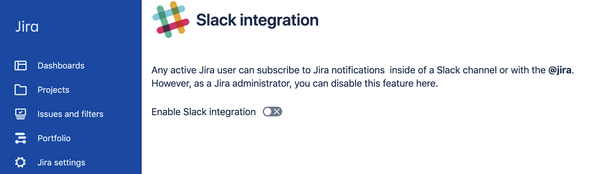





You must be a registered user to add a comment. If you've already registered, sign in. Otherwise, register and sign in.