Community resources
Community resources
Community resources
'Next unreleased version' does not pop up when setting up automation rule
Hello,
I would like to replicate and apply the following automation rule for my project: https://community.atlassian.com/t5/Jira-Software-questions/How-can-I-automate-assigning-earliest-open-FIX-VERSION-to-status/qaq-p/1384606
However, when opening a tab with 'Fix versions' under the Edit issue filed, I cannot find 'next unreleased version' within my project.
Do I need to create an automation rule for that? or should it pop up by itself?
Thank you in advance!
4 answers
1 accepted

Unfortunatly useless
I've found all unreleased version of my project, there are listed inside the label dropdown:
I've choosen Labels from "Choose fields to set..." button, than I find all my project version on Labels suggest dropdown
I hope this bug will be fixed soon.
Hi Iara, it appeared to be a bug and is now resolved from Jira side.
You can see the ticket if needed: https://getsupport.atlassian.com/servicedesk/customer/portal/23/JST-676865?error=login_required&error_description=Login+required&state=805bf1a6-a03b-479f-bbf7-46d473aa0ee9
Works fine for me now.
You must be a registered user to add a comment. If you've already registered, sign in. Otherwise, register and sign in.

Hi @[deleted]
What problem are you trying to solve?
You posted:
However, when opening a tab with 'Fix versions' under the Edit issue filed, I cannot find 'next unreleased version' within my project.
What do you mean by opening a tab?
The earliestUnreleasedVersion() is a function which is available in JQL, and it is also an option (called "Next unreleased version") available when assigning a version in an automation rule. It is *not* a custom field.
Best regards,
Bill
You must be a registered user to add a comment. If you've already registered, sign in. Otherwise, register and sign in.

The problem is that @[deleted] (and me) are unable to get the "Next unreleased version" as an option in the automation rule.
You must be a registered user to add a comment. If you've already registered, sign in. Otherwise, register and sign in.
Hi Bill,
Indeed, we are not getting the 'next unreleased version' option at the first place in order to set an automation rule as described here:
And my question is if it should be there by default (seemed so when I was reading other instructions) or I am doing anything wrong at the first place and I am supposed to set it up somewhere for it (next unreleased version) to appear as in the screenshot.
You must be a registered user to add a comment. If you've already registered, sign in. Otherwise, register and sign in.

Hi, and thanks for clarifying!
Something is clearly broken/different, as I also confirmed the option is now gone, even though it is shown in the post you reference and there are open defects about its behavior.
I suggest asking your site admin to submit a defect to support here: https://support.atlassian.com/contact/#/
Once you hear back from them, please post what you learn. Thanks!
You must be a registered user to add a comment. If you've already registered, sign in. Otherwise, register and sign in.
Hi Bill, it appeared to be a bug, it is now resolved :)
You must be a registered user to add a comment. If you've already registered, sign in. Otherwise, register and sign in.

Thanks for the follow-up @[deleted] !
Would you post what you learned as a new answer here, and then mark it as "accepted"? That will help others in the community find solutions faster, as we cannot see the information about your support ticket. Thanks!
You must be a registered user to add a comment. If you've already registered, sign in. Otherwise, register and sign in.
@Airbus Driver thanks for the reply.
I have created the custom field, however, it appears as a separate type of the field under the 'Choose fields to set' and not under the fix version now.
What am I doing wrong?
You must be a registered user to add a comment. If you've already registered, sign in. Otherwise, register and sign in.

@[deleted], sorry I totally misunderstood the question. Let me check...
You must be a registered user to add a comment. If you've already registered, sign in. Otherwise, register and sign in.
You must be a registered user to add a comment. If you've already registered, sign in. Otherwise, register and sign in.

The 'next unreleased version' is a custom field that you will need to configure in your project.
Navigate to Settings -> Issues -> Custom fields and then click 'Create custom field' of type either 'Number field' or 'Text field' and name it 'Next unreleased version' and then associate it with a screen/s.
Once you have your custom field, create a new automation rule following the instructions you were previously following and you'll find this 'Next unreleased version' field in the drop-down list.
Edit: Sorry @[deleted] , I misunderstood the question. Please ignore this!
You must be a registered user to add a comment. If you've already registered, sign in. Otherwise, register and sign in.
@Airbus Driver I have created the custom field, however, it appears as a separate type of the field under the 'Choose fields to set' and not under the fix version now.
What am I doing wrong?
Or did we mean different things? I want the 'Next unreleased version' to pick the unreleased fix version automatically, not create it as a separate field on the task.
You must be a registered user to add a comment. If you've already registered, sign in. Otherwise, register and sign in.

Sorry, @[deleted] , I'm out of ideas. If I manage to find a solution, I'll post it here.
You must be a registered user to add a comment. If you've already registered, sign in. Otherwise, register and sign in.

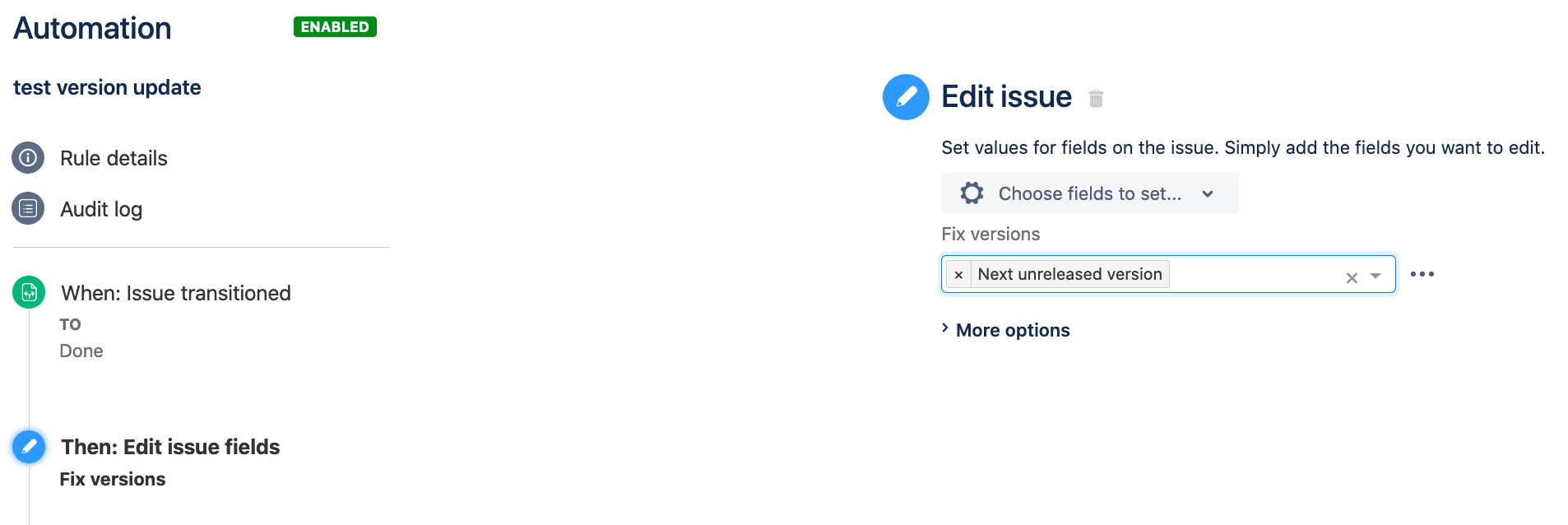
You must be a registered user to add a comment. If you've already registered, sign in. Otherwise, register and sign in.