Community resources
Community resources
Remove grayed out issues from Advanced Roadmap view
Hi Community!
I like to ask some help. I made an Advanced Roadmap plan from three different projects. There two types of issues in it Capability and under them Epic. I filtered issues which contain a label, but in the roadmap some Epics which are not contain the label are also appearing but grayed out. I don't know why they come up and how to get rid of them because they are disturbing the view.
Thanks a lot!
1 answer
1 accepted
Hi @Morvai Csaba,
The greyed out issues you mention are most likely there because the Show full hierarchy box in the filter settings box is ticked:
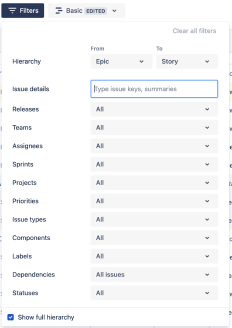
The colouring of the issues is there to indicate that some issues do not match the providied filter settings, but are part of your overall plan. By unselecting the option, those issues should no longer appear.
If that does not help, do provide more details here about your applied filter, what you're actually seeing and what should not be there.
Hope this helps!
You must be a registered user to add a comment. If you've already registered, sign in. Otherwise, register and sign in.

You must be a registered user to add a comment. If you've already registered, sign in. Otherwise, register and sign in.