Community resources
Community resources
Community resources
Resolution help. Transition is done, resolution won't show on issue screen or strike out as done

I was able to add a transition that captures the resolution type.
However, after saving it the resolution type is not displayed on the issue screen nor is the issue being striked through like it's done. The comments I enter on the resolution transfer screen are appearing on the issue screen.
So how do I get the resolution field to show on issue screens and how do I get the completed issues to strike through?
Here's some screenshots that might help.
2 answers
1 accepted
Hello Michael,
I hope you are having a nice day.
The new issue view of JIRA does not display the resolution field by default. This is a behavior implemented to avoid confusion regarding the Resolution field, as it happened in the old issue view.
That been said, there are the two possible ways that you can configure the resolution field to be set when the issue is done and get the issue to strike through in the board.
- Navigate to your project > Project settings > Workflows > Click to edit your project workflow(s)
- On diagram mode, click in the transition that leads to the "Done" status (The last status of your workflow)
Choose one of the options below:
1 - In the right menu, click on Edit > Configure the resolve issue screen in the transition view, so the user will be asked to set a resolution when transitioning the issue to "Done"
2 - In the right menu, Click post functions > configure the post function Update issue field to set a value for the resolution field
For more information about the resolution field, check this documentation:
How to edit the resolution of an Issue
Let us know if this information helps.

Perfect! I think I was also including the wrong type of Post Function.
It's striked out now.
You must be a registered user to add a comment. If you've already registered, sign in. Otherwise, register and sign in.
Hi Petterson Goncalves. I am following the exact steps in your option 1 but the resolution screen does not appear when i transition an issue. Is is only the comments box that appear. I mapped the screen with the transition and the screen has resolution setup. Any clue why that would be? i have tried all sorts. Many thanks
You must be a registered user to add a comment. If you've already registered, sign in. Otherwise, register and sign in.
Hello Lulian,
Please, check the possibilities below:
- Have you properly published your draft workflow once you configured the screen?
- Check if the resolution field is not Hidden in project settings > Fields
- When you click to transition the issue, click in the configure fields button to check if the resolution field is not present. Additionally, use the where is my field? option to search for it.
You must be a registered user to add a comment. If you've already registered, sign in. Otherwise, register and sign in.
Many thanks for your speedy reply. So it appears that the resolution field it wasnt included in the Default Field Configuration hence why it wasnt showing.
You must be a registered user to add a comment. If you've already registered, sign in. Otherwise, register and sign in.
You are welcome, Lulian.
Thank you for sharing what was the problem. Have a nice weekend! :)
You must be a registered user to add a comment. If you've already registered, sign in. Otherwise, register and sign in.
@Michael Arndt You mentioned that you were " including the wrong type of Post Function". Will you please share with me what type of Post Function you are now suing that works? I am still struggling with this same issue.
You must be a registered user to add a comment. If you've already registered, sign in. Otherwise, register and sign in.
Hello Ashley,
The correct post function to use in order to automatically set the resolution when transitioning the issue to "done" is the Update issue field. You can follow the steps below to properly configure it:
- Navigate to your project > Project settings > Workflows > Click to edit your project workflow(s)
- On diagram mode, click on the transition that leads to the "Done" status (The last status of your workflow)
- In the right menu, click post functions > configure the post function Update issue field to set a value for the resolution field
- Publish your workflow draft
Let me know if this information helps.
You must be a registered user to add a comment. If you've already registered, sign in. Otherwise, register and sign in.
You must be a registered user to add a comment. If you've already registered, sign in. Otherwise, register and sign in.
Hello, I am coming back on this topic. I am trying to get my projects workflow in order and was trying to setup the resolution field. I have multiple things that are not in sync with the explanations here.
Firstly, when I try to "update an issue field" using the "Add rule to Done transition" I don't have the resolution field visible.
Then as mentioned, I wanted to see if the Resolution field was hidden, but in order to do this I need to go to Fields section in the projects settings, I don't have this either.
What am I missing? I am the project lead so I should have all the rights to setup my project, no?
Hope you can help.
Thanks
You must be a registered user to add a comment. If you've already registered, sign in. Otherwise, register and sign in.

So when a resolution is set and I move it out of Done to an In Progress statues the resolution remains. Does that mean if I move something out of done I need to create some type of transition that removes the resolution status?
You must be a registered user to add a comment. If you've already registered, sign in. Otherwise, register and sign in.
Hey Michael,
Sorry for the late response,
Actually, you must add a post function (Update issue field) to set the value for the resolution field to none.
Let me know if you need further instructions on how to perform it.
You must be a registered user to add a comment. If you've already registered, sign in. Otherwise, register and sign in.





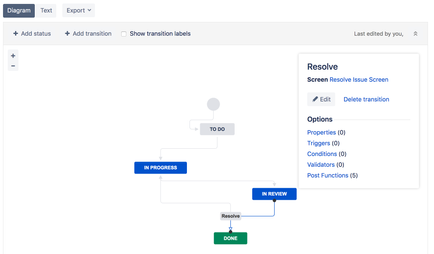


You must be a registered user to add a comment. If you've already registered, sign in. Otherwise, register and sign in.