Community resources
Community resources
Trying to create a useful project plan and the timeline in my project is almost useless
I am in my company managed project and I am trying to use the timeline, but it is only showing me issues that are in epics. Then it will not show the person assigned on the time bar only on the side.
I also cannot assign dependencies to it, which is making it impossible.
2 answers
Hi @Randy Thomas
It's Mary from Planyway
-
Timeline Only Showing Issues in Epics:
- The timeline view in Jira is designed to provide a visual representation of project timelines and typically includes various issue types, including epics, stories, tasks, etc. If you're only seeing epics, it might be due to the filter settings applied to your timeline view. Ensure that your filter includes all the necessary issue types and not just epics.
- Check if there are any board or project settings that limit the issue types displayed in the timeline.
-
Assignee Not Displayed on Time Bar:
- Normally, the timeline view should show the assignees directly on the timeline. If this is not happening, it might be a configuration issue or a limitation of the current view setup.
- Investigate if there's an option in the timeline view settings to display assignees on the time bars. It’s possible that this feature needs to be enabled or configured correctly.
-
Unable to Assign Dependencies:
- In Jira, dependencies are often managed through issue links or by using certain fields in the issue details. If you're unable to set dependencies in the timeline view, you might need to do this from the issue view itself.
- Check if your project's issue type scheme and workflow support dependency linking. There might be a need for additional configurations or the use of an add-on to manage dependencies effectively.
To troubleshoot these issues effectively, you can:
- Review Project Settings: Look into the project configuration to ensure all issue types are included in the timeline view.
- Check User Permissions: Ensure that your user account has the necessary permissions to view and edit all relevant aspects of the issues.
- Explore Add-ons: Sometimes, the native functionality of Jira might be limited for specific needs. Exploring the Atlassian Marketplace for add-ons that enhance the timeline feature could offer additional functionalities. The app like Planyway provides a versatile timeline view which group your issues by team members, epic, or projects.
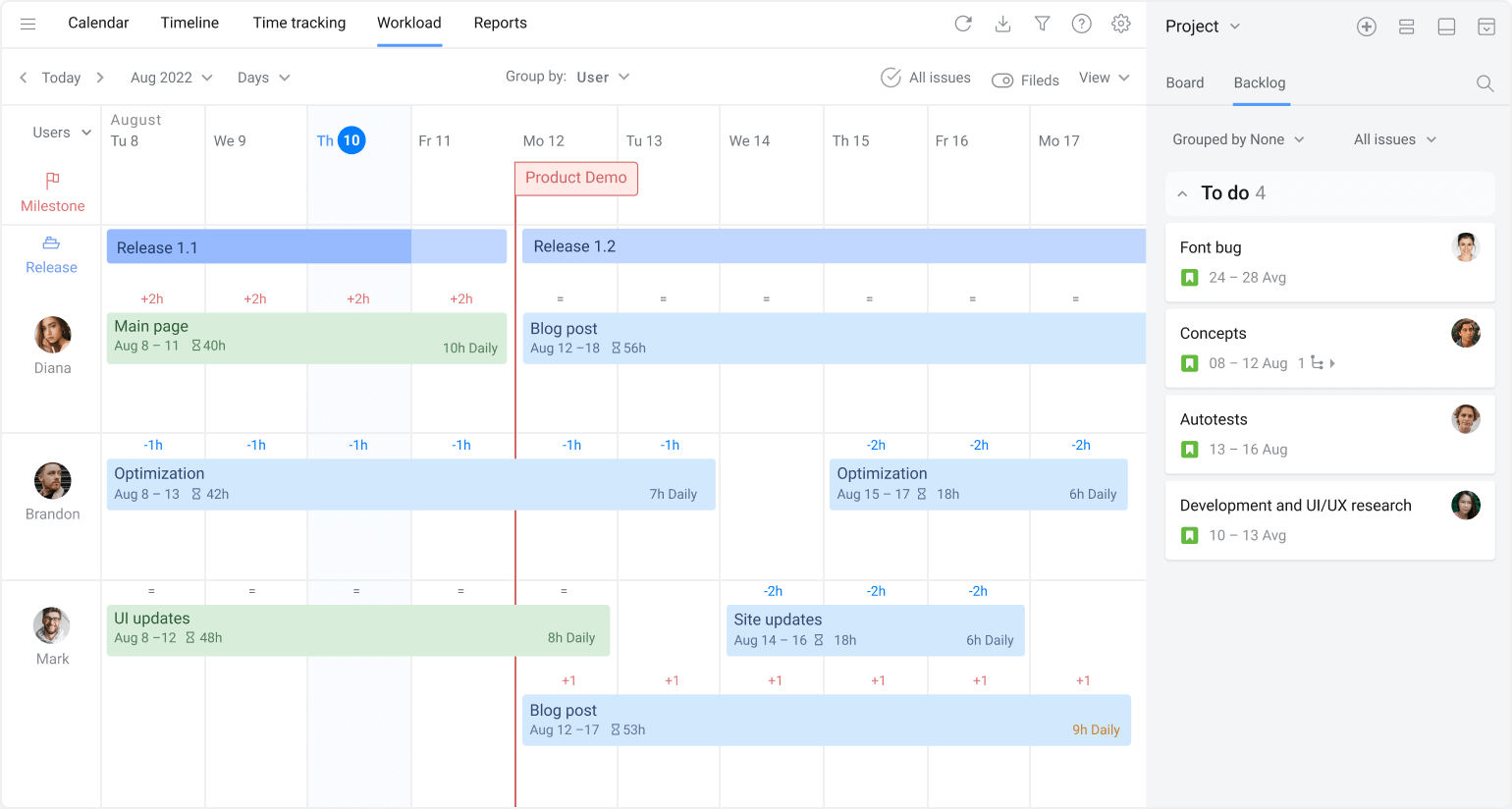
Hi Randy,
Dependency are added through Jira issue links. If you go to a Jira ticket and link it to another ticket using blocks or depends on, you will start seeing the dependency links on the timeline. Hope this helps.
-Ben
You must be a registered user to add a comment. If you've already registered, sign in. Otherwise, register and sign in.
I found that, but then I need the next task that is being blocked by this one to set its start date to now and be ready but the rule is hard haha
You must be a registered user to add a comment. If you've already registered, sign in. Otherwise, register and sign in.

You must be a registered user to add a comment. If you've already registered, sign in. Otherwise, register and sign in.