Community resources
Community resources
Community resources
Sprint Report in team managed project shows only 10 sprints in the dropdown

One of the team has data for more than 25 sprints. And now they would like to get the sprint report for the 4th sprint from the beginning. The user navigated to Sprint report to see the 4th sprint details. But the dropdown shows only latest 10 sprints and not before that. Is there a way to configure or get the 4th or any sprint report before last 10 sprints?
2 answers
Hi @Arun,
You could try also our Great Gadgets app. One of the many gadgets that this app offers is the Sprint Burnup Burndown Chart gadget that allows display the burndown for any past sprint.
The gadget can also display a Data tab with a nice sprint report that can be exported in CSV.
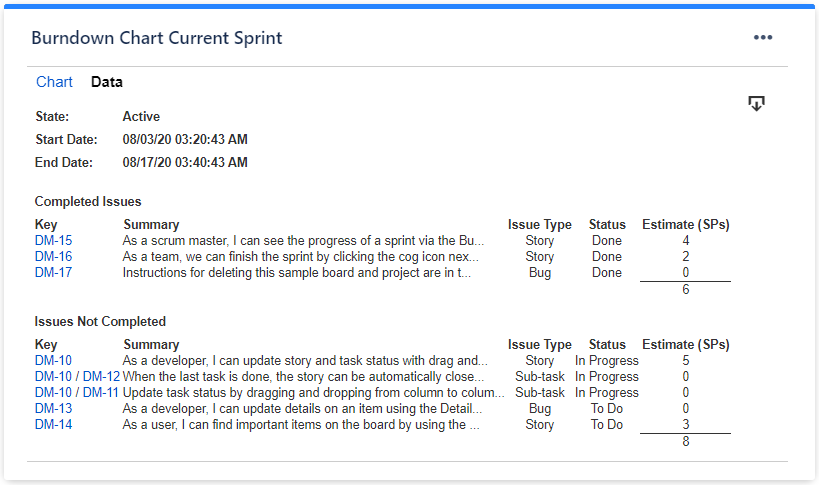
This app offers many other gadgets that you might find useful. Just have a look over our blog.
Thank you,
Danut Manda
Hello @Arun
Welcome to the community.
Try typing the name of the sprint directly into the pull-down field. That should show you the sprints that. have a matching name.
You must be a registered user to add a comment. If you've already registered, sign in. Otherwise, register and sign in.


You must be a registered user to add a comment. If you've already registered, sign in. Otherwise, register and sign in.