Community resources
Community resources
Community resources
Tracking team work progress
Dear all
See if you have any app suggestions for me that would help a boutique-sized project team understand each other's workload and identify team member's bottlenecks or pain points for the supervisor to address promptly.
Hope you understand what I mean.
Thank you.
Johnny
8 answers
Hi @Johnny Wong ,
I can also recommend articles written by my team:
- Time in Status in Jira: What is it and how to track?
- 🚀 Boosting Productivity with Assignee Time Reports 🚀
- Insights from Time in Status, Cycle Time, Lead Time, and beyond metrics
- Navigating Blockers, Stuck Issues, and Flags for Seamless Project Management
I hope you find this helpful. If you have any questions, I will be happy to answer them.
Hi @Johnny Wong
For a boutique-sized project team looking to improve visibility into each other's workloads, bottlenecks, and pain points within Jira Software, integrating the right apps from the Atlassian Marketplace can make a significant difference. Here are several apps that could help you achieve these goals:
1. Planyway for Jira
- Overview: Planyway is a team calendar and timeline app that integrates directly with Jira, offering a visual way to manage projects, track team workload, and understand individual capacities. It's particularly useful for boutique-sized project teams that need a flexible and easy-to-understand tool to plan their work and monitor team members' availability and commitments.
- Key Features:
- Team Calendar & Timeline: Provides a visual overview of who is doing what and when. This helps in spotting overlapping tasks and potential bottlenecks early.
- Capacity Planning: Enables managers to see each team member's workload and adjust assignments and deadlines accordingly to prevent burnout and ensure even distribution of work.
- Time Tracking: Planyway does offer time tracking capabilities, allowing team members to log the time spent on tasks directly within the tool. This feature can be used to identify tasks that are taking longer than expected.
- Multi-Board & Project Planning: For teams that work across multiple Jira boards or projects, Planyway allows for a consolidated view, making it easier to manage resources and priorities across the entire portfolio.
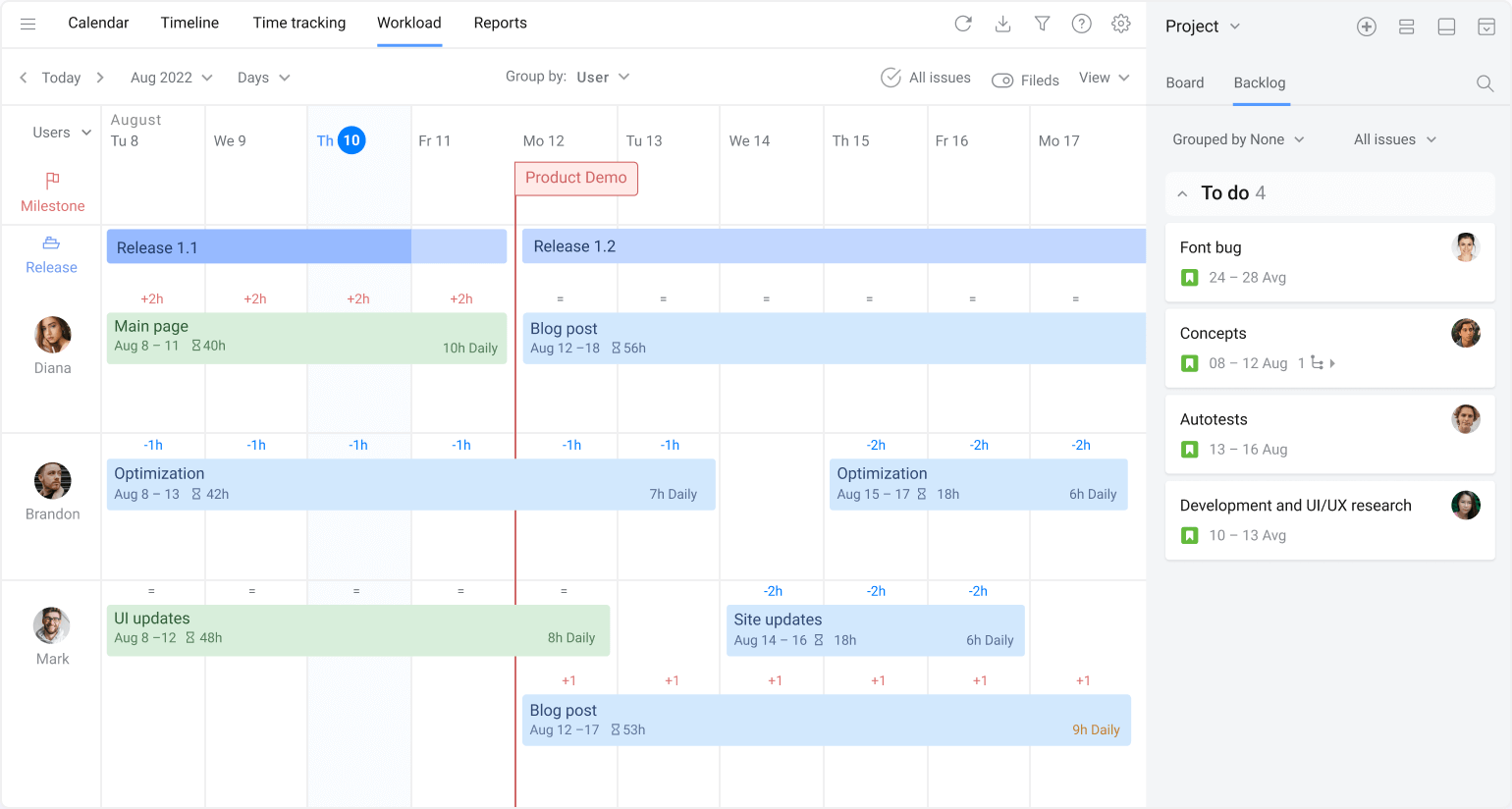
2. Tempo Timesheets
- Overview: This app offers powerful time tracking and reporting features. It allows team members to log their work hours against specific tasks and projects. Supervisors can easily see how much time is being spent on various tasks, helping to identify bottlenecks and uneven work distributions.
- Key Features: Time tracking, reporting, workload and capacity planning.
3. BigPicture - Project Management & PPM
- Overview: BigPicture is a project management and portfolio management solution that extends Jira's capabilities. It offers Gantt charts, roadmaps, and resource management features to help you plan and visualize work across projects.
- Key Features: Resource management, Gantt charts, roadmaps, risk management, and more. This app can help supervisors identify bottlenecks by providing a clear overview of who is working on what and the current progress of tasks.
4. eazyBI Reports and Charts for Jira
- Overview: eazyBI is a powerful report and dashboard tool that lets you create custom reports and dashboards from your Jira data. It can help identify trends, track project progress, and analyze team workloads.
- Key Features: Custom reports and dashboards, data analysis, and visualization. It’s particularly useful for identifying patterns that might indicate bottlenecks or areas where team members are consistently overburdened.
5. Advanced Roadmaps
- Overview: If you're using a Jira Cloud premium plan, Advanced Roadmaps is included. It's a powerful tool for planning and forecasting across multiple teams and projects. It allows for visibility into everyone's workload and helps plan team capacity.
- Key Features: Roadmapping, capacity planning, scenario planning. It’s useful for identifying potential bottlenecks before they occur by forecasting future workloads.
You must be a registered user to add a comment. If you've already registered, sign in. Otherwise, register and sign in.
Hi @Johnny Wong
You can have a look at Cycle Time and Lead Time in Jira: Productivity Measurement with Two Critical Parameters article.
Hope it helps.
You must be a registered user to add a comment. If you've already registered, sign in. Otherwise, register and sign in.

Hi @Johnny Wong
I can recommend you ActivityTimeline plugin. By accurately tracking resource availability and task assignments, teams can identify potential bottlenecks or resource constraints early on and take proactive measures to address them. This visibility enables better decision-making and helps teams allocate resources more effectively to meet project deadlines.
Except of capacity planning, you can use this plugin to:
- Control personal or employee workload in Jira. Visualize the initiatives and schedule to hit the deadlines.
- Use customizable timesheet reports to track logged hours on team & individual levels. Export the reports into Excel format with a single button click.
- Level up your Jira team management with our flexible reports. Generate easy-to-understand reports using our templates and optimize your delivery pipeline with cycle time insights.
Got any questions or if you think a free demo session would be helpful, we'd be thrilled to set that up for you.
You must be a registered user to add a comment. If you've already registered, sign in. Otherwise, register and sign in.

Hi @Johnny Wong
Has the team considered using a Jira Kanban board, a daily standup, and a team working agreement that includes at least:
- all in-progress work is reflected on the board,
- finish what is started before pulling more work,
- ask for help when you need it,
- offer help when you can, and
- speak up if you notice something.
With those things the team would immediately see any workflow challenges to decide how to experiment to improve. There would be no need for a supervisor to address most challenges as the team could do so.
Kind regards,
Bill
You must be a registered user to add a comment. If you've already registered, sign in. Otherwise, register and sign in.

Hi @Johnny Wong
To report resource's workload, I can suggest an app from my team.
The app allows to store the capacity for individual users and save as templates. which can be mapped to a sprint / fix version to track the allocation and remaining time per user. Do try it out. Also the team member report shows what all issues have been assigned to each member and the progress on the same.
Disclaimer : I am part of the team which developed this app
You must be a registered user to add a comment. If you've already registered, sign in. Otherwise, register and sign in.
Hello @Johnny Wong ,
When you have the time I suggest you read my article Revealing Operational Excellence: Identifying Bottlenecks through Metrics like Cycle Time, Lead Time
In the article I think you will find all the answers for your questions. It also includes an app suggestion.
It is just a 2 minute read. Hope you will benefit from it!
You must be a registered user to add a comment. If you've already registered, sign in. Otherwise, register and sign in.
Hello @Johnny Wong
Before the apps, I suggest using Jira native features.
For workload you can use the dashboard gadgets - Workload Pie Chart. You search for a project and then select the Assignee which will show the data.
As for the bottlenecks, I would go with a scrum project and the reports from there. This is a great article that sums up the types of reports in Jira: https://community.atlassian.com/t5/App-Central/Reports-in-Jira-Which-report-type-is-best-for-your-team-Jira/ba-p/2342382
You must be a registered user to add a comment. If you've already registered, sign in. Otherwise, register and sign in.






You must be a registered user to add a comment. If you've already registered, sign in. Otherwise, register and sign in.