Community resources
Community resources
"Error creating issue" while adding new issue through the Gantt chart
When I try to add an issue through the Gantt-chart (plugin by @FrankPolscheit), as soon as I click the "Checkmark" (Accept) button in the form inside the chart, the whole form turns red and an error message is displayed:
Error creating issue:
Field 'Planned Start (customfield_10010)' cannot be set. It is not on the appropriate screen, or unknown.
Field 'Planned End (customfield_10011)' cannot be set. It is not on the appropriate screen, or unknown.
It feels like I probably screwed something with the configuration, as I've just installed the plugin for evaluation.
Did anyone have similar issues?
1 answer
1 accepted

Hi Vedran,
you have to put the custom fields "Planned Start" and "Planned End" on your configured edit screen as JIRA does not allow field updates on fields not being accessible via edit.
Independent from that, you can download the latest pre-v3.1.0 for JIRA-6 from my server at http://www.polscheit.de/plugins/jira/gantt-chart/gantt-3.1.0-JIRA6.jarand install it using the "upload"-button on "manage addons" as JIRA system administrator.
Regards,
Frank
Worked great, thanks a lot. Btw, is there a "getting started" checklist that I've missed available somewhere? Just to make sure I haven't missed anything.
You must be a registered user to add a comment. If you've already registered, sign in. Otherwise, register and sign in.

Please have a look at the info panel on the result page of Gantt-Chart main configuration ("Administrative steps to be done manually"):
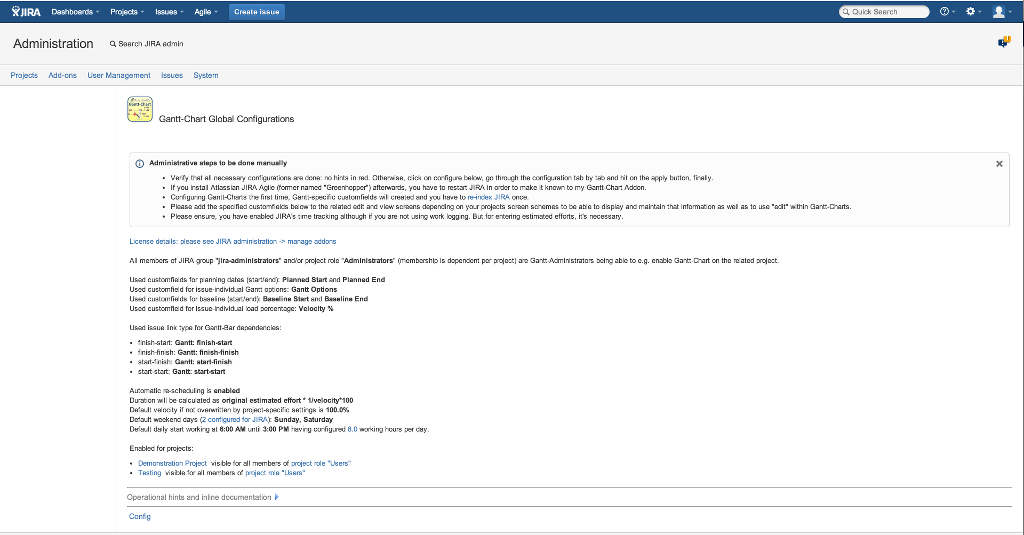
Regards,
Frank
You must be a registered user to add a comment. If you've already registered, sign in. Otherwise, register and sign in.

You must be a registered user to add a comment. If you've already registered, sign in. Otherwise, register and sign in.