Community resources
Community resources
Reports: Dev Ops Cycle Time Report does not show all issue types
For one of my projects in the Reports section, I am unable to see all of the issue types when selecting 'Type' from the drop down. There is just one issue type missing. The rest appear in the drop down.
Is there a way to make the missing issue type appear or establish why it is missing?
Thank you in advance
1 answer
Hi @Chacha20,
Not sure why that issue type is not listed. You could eventually open a support ticket with Jira's support team and ask why this happen.
Also, instead of this limited report, you could try the Cycle Time Control Chart gadget offered by our Great Gadgets app. This gadget is more advanced and flexible than the Jira report, it works based on a filter or JQL, so you decide which issues to include.
On its Data tab, this gadget displays a detailed report like this:
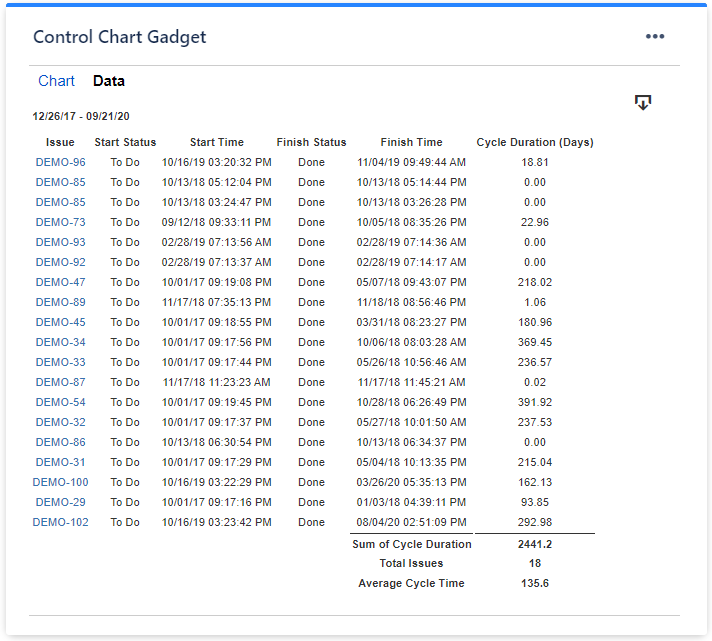
Very helpful for your could be these two gadget offered by the same app:
Cycle Time Trend Chart gadget

Cycle Time Histogram Chart gadget
See more about these gadget in this article https://community.atlassian.com/t5/Jira-articles/Building-a-powerful-Kanban-dashboard-in-Jira-with-Great-Gadgets/ba-p/1664331
You could start with a 1-month free trial. If you have any questions, feel fee to contact us at support@stonikbyte.com.
Hope this helps.
Danut.




You must be a registered user to add a comment. If you've already registered, sign in. Otherwise, register and sign in.