A pop-up survey could appear while you're here--curious what it's for? Click here to learn more!
×Community resources
Community resources
bulk import directly to board and not backlog?
Hello,
After bulk importing a csv into a project and mapping the status field to jira field, the issues go directly into the back log. I would like to set this up so that after importing, the issues will populate straight to the board based on the status. Could anyone assist with this problem please?
2 answers
1 accepted
Hello @Marcus Choi
Welcome to the community.
Are you working with a Team Managed project or a Company Managed project? It will say at the bottom of the navigation pane on the left.
If you are working with a Team Managed project there is no way to automatically move cards to the board. See this issue:
Hi Trudy, I am working in a team managed project. Okay so just to confirm, when issues are imported in bulk there will be no way around directly having them on the board even if the status fields are mapped?
You must be a registered user to add a comment. If you've already registered, sign in. Otherwise, register and sign in.
That is correct.
With Team Managed projects, issues can be in any status and be in either the Backlog or Board. In comparison, on a Company Managed project a specific Status value is mapped to the Backlog while other statuses are mapped to the columns on the board.
Through the UI you would see that you have to move an issue from the Backlog to the Board, and that can be done without changing its status.
As per the issue I referenced, there is no support for automatically moving an issue from the Backlog to the Board.
You must be a registered user to add a comment. If you've already registered, sign in. Otherwise, register and sign in.
Hi Marcus,
Are you using a Kanban or Scrum board?
It all comes down to how you have the statuses mapped in the board configuration.
https://support.atlassian.com/jira-software-cloud/docs/configure-columns/
If you are using a scrum board, you will not see any tickets in the "board view" until you start a sprint. And any status mapped to the furthest column to the left will always show in the backlog view as well. That is part of the functionality of a scrum board. If you don't need or want that, you should use a kanban board.
If you are using a kanban board and are using the backlog feature, simply remove that status that is mapped to the backlog section.
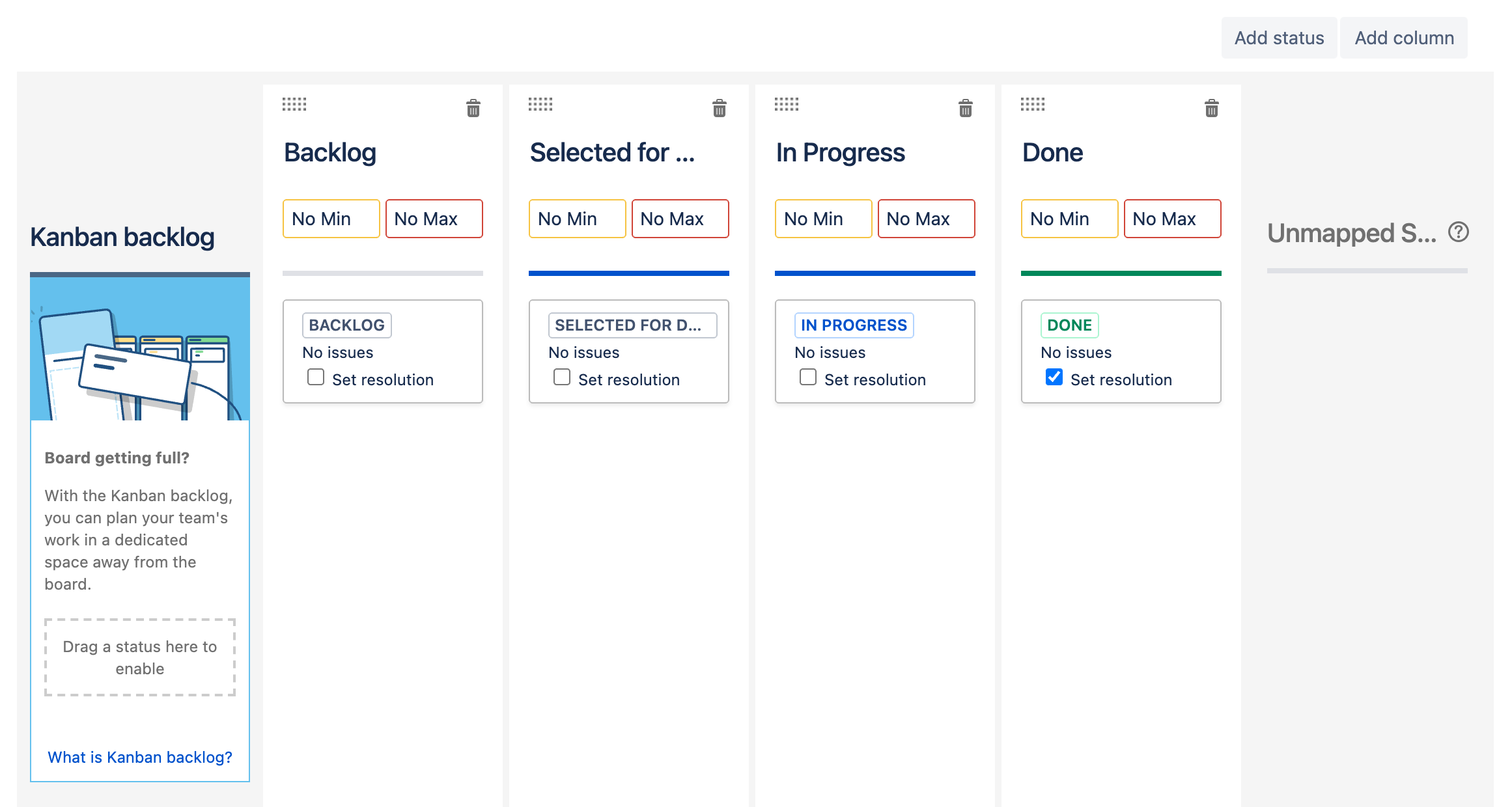
You must be a registered user to add a comment. If you've already registered, sign in. Otherwise, register and sign in.
Hi Josh,
I am using a kanban board. Below is the screen shot of board settings. Could you elaborate on removing the status that is mapped to the back log?
My csv file has a column called status and is mapped during the import to the status jira field, so it gets imported as issues with the mapped status but goes directly into the backlog and not the board.
You must be a registered user to add a comment. If you've already registered, sign in. Otherwise, register and sign in.
What Trudy mentioned is 1000% correct. Since you are in a Team managed project, and sorry for not asking that earlier, I would actually suggest using a company managed project instead. If that is an option and the non-backlog view is that important to you. Otherwise, that won't be possible in Team managed.
You must be a registered user to add a comment. If you've already registered, sign in. Otherwise, register and sign in.


You must be a registered user to add a comment. If you've already registered, sign in. Otherwise, register and sign in.