Community resources
Community resources
uploading, or linking to, unique to icons for priorities
I would like to upload or link to my own priority icons (instead of using the built in arrows).
With other areas of Jira, such as the issue type, i could simply upload an icon, however, with the priorities that is not an option. Instead it wants me to use a link.
I store my icons on google drive on the cloud. I made the link public. I have tried different formats, even though they ask for .svg, yet I cannot get the icon to show up.
Does anyone know, is that because upon saving / sharing through google drive it is being encrypted?
Does anyone know if I need to store it somewhere else, perhaps through Jira / Atlasssian?
Any tips would be most helpful.
Thanks!
Leah
1 answer
Hello @Leah
Thank you for reaching out.
To properly upload icons to your priority field, the URL must be on a public site where your Jira can access it. In Google drive, it might not work because the file paths are provided with hashes that cannot be resolved by Jira.
You can try the following options:
Using your own Jira site as the host:
-
- Create a new issue in your Jira site and configure it to be accessed to all logged-in users. You may need to create a new project if your current ones are restricted.
- Upload your custom icon as an attachment to that Jira Issue and right-click on the image and copy the image URL.
- Click Jira Settings > Issues > Priorities
- Click the 'Edit' link next to the desired priority.
- Paste the copied URL into the Icon URL field.
- Click the Update button.
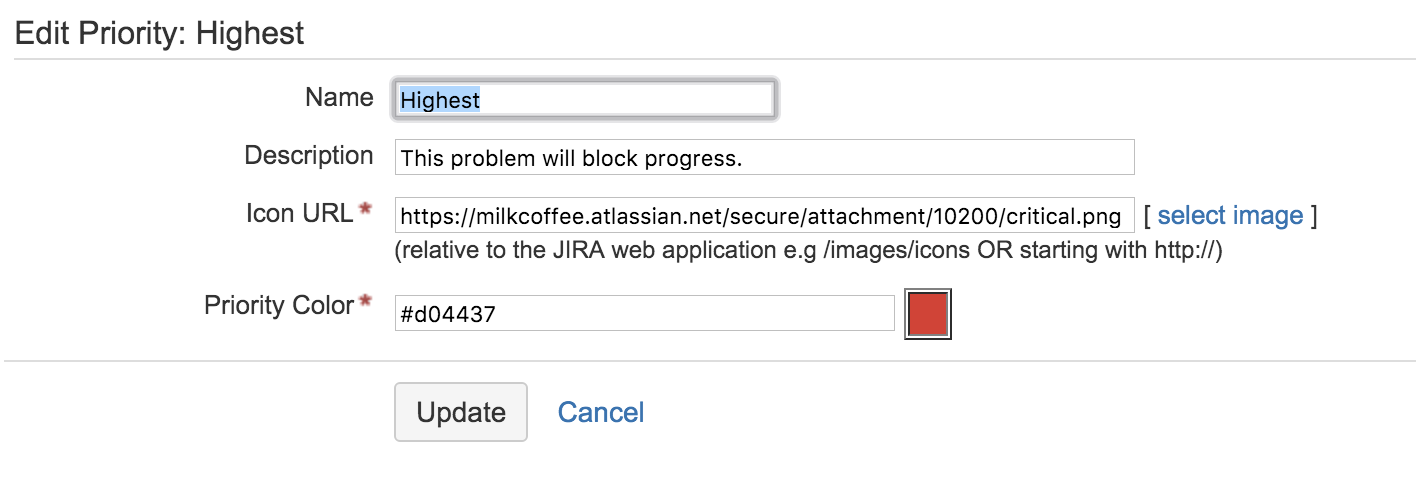
Using a public host site:
- Find an image hosting site (http://imgh.us/ in this case)
- Upload the image file and you should get a link similar to the one below:
http://imgh.us/medium_1.svg - Click cog icon > Issues > Priorities
- Click the Edit link next to the desired priority.
- Paste the copied URL into the Icon URL field.
For more details about the suggested options, check the documentation below:
How to upload Custom Priority Icons in Jira
Let us know if you have any questions.

You must be a registered user to add a comment. If you've already registered, sign in. Otherwise, register and sign in.