Community resources
Community resources
Community resources
- Community
- Products
- Apps & Integrations
- Questions
- How do I narrow the left padding for the fields in the Table Filter macro and then center the fields
How do I narrow the left padding for the fields in the Table Filter macro and then center the fields

Howdy,
I am using Table Filter macro and want to narrow the padding for the fields.
In the following example Stage field has a large padding that indents it from the right border of the Position edit box.
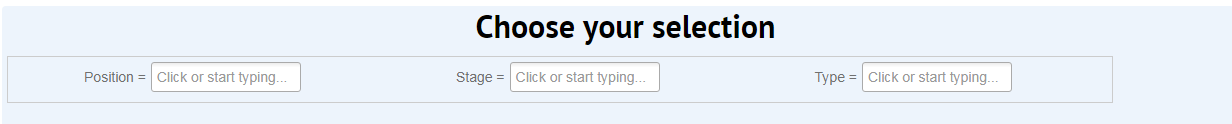
Currently the fields are positioned with a notable left indentation. Additionally they are aligned to the table width.
Is there any way I could make the indentation smaller and then center all the fields horizontally?
In this very example, I'd want to have these Position, Type, and Stage fields drawn centrally, like:
Thank you.
2 answers
1 accepted

Hi Stan,
I suppose you have some custom CSS, because filters should look like here.

Hi Andrey,
I am using Table Filter to filter data from the Page Properties Report Macro.
Could you please hint on what can be done to fix that and make the Table Filter macro look as designed?
Thank you.
You must be a registered user to add a comment. If you've already registered, sign in. Otherwise, register and sign in.

Stan, please check whether you have HTML macro on the page or have custom CSS.
You must be a registered user to add a comment. If you've already registered, sign in. Otherwise, register and sign in.

For moderators: please nuke this question. Figured, that's the wrong location for the question. Moved it here.
You must be a registered user to add a comment. If you've already registered, sign in. Otherwise, register and sign in.



You must be a registered user to add a comment. If you've already registered, sign in. Otherwise, register and sign in.