Community resources
Community resources
Community resources
- Community
- Products
- Apps & Integrations
- Questions
- Is it possible to connect multiple JIRA servers to Slack?
Is it possible to connect multiple JIRA servers to Slack?

If I have multiple JIRA server instances, can I connect all of them to Slack with the standard connector and if so, how do users decided which server instance to get notifications or push actions?
1 answer
1 accepted
This is indeed possible and documented within I use multiple Jira Server instances or my instances are behind a firewall. How do I connect them to Slack?:
The process for setting up additional Jira Server instances to Slack takes some manual configuration to setup. Please ensure that you follow the below steps perfectly to ensure proper connectivity between your Jira Server instance and Slack. You can repeat this process multiple times for each additional Jira Server instance you have.
Please note that "follow the below steps perfectly" is to be taken literally - given the process requires manual configuration of the otherwise guided integration, it is very easy to accidentally copy & paste the wrong settings.
Regarding your second question, users shouldn't need to do anything special other than being conscious about which Jira bot to talk to, insofar the additional instances are simply registered in Slack as a conceptually separate app, as shown in this screenshot from the linked documentation (so notifications/actions etc. should be routed correctly automatically):
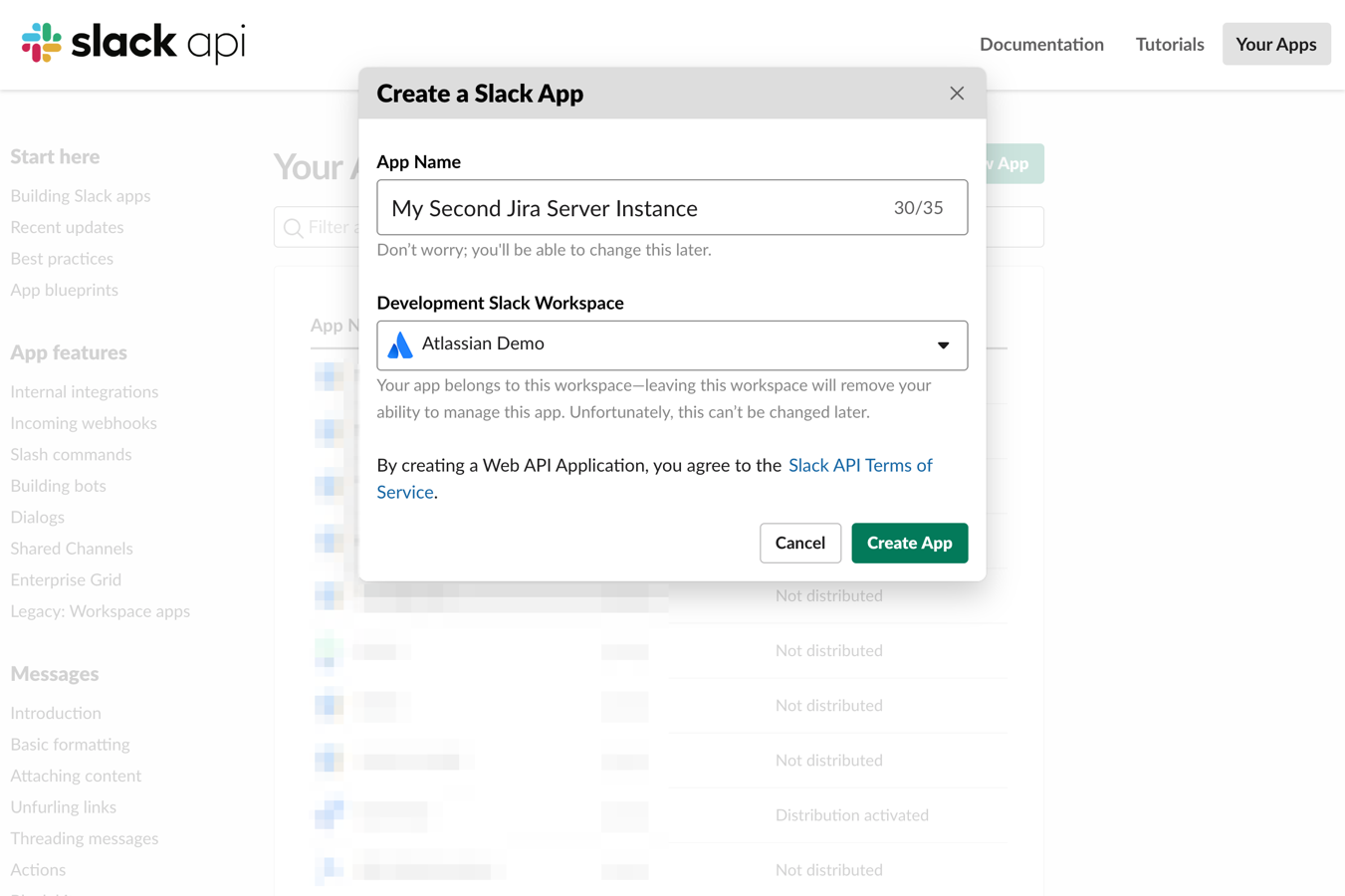


You must be a registered user to add a comment. If you've already registered, sign in. Otherwise, register and sign in.