Community resources
Community resources
Community resources
- Community
- Products
- Apps & Integrations
- Questions
- Where is "enable automatic time tracking"?
Where is "enable automatic time tracking"?
If I go to Work Log in a task in the Eclipse connector for JIRA, there is a link to "Enable automatic time tracking in Mylyn" which takes me to a preference page. However, on that preference page I can't see an option to enable automatic time tracking. Where is it?
I am using Eclipse Indigo with Mylyn 3.7.0.
4 answers
1 accepted
I had installed the Eclipse Connector without Mylyn already being installed, and it installed some necessary Mylyn plugins, but I think not the one(s) needed for this feature.
After I installed a number of features from the Mylyn Eclipse update site, and upgraded the Mylyn task list, and restarted Eclipse, this option appeared on that preferences page.

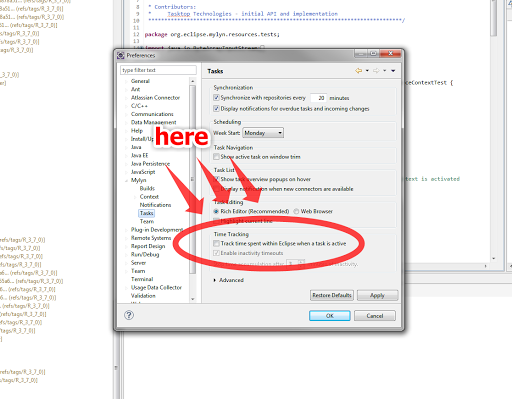
You must be a registered user to add a comment. If you've already registered, sign in. Otherwise, register and sign in.

You must be a registered user to add a comment. If you've already registered, sign in. Otherwise, register and sign in.
Hi Robin,
there's an option "Track Time spent within Eclipse when a task is active" on the preference page. I think this is the one you should enable.
Best regards
Thomas
You must be a registered user to add a comment. If you've already registered, sign in. Otherwise, register and sign in.
You must be a registered user to add a comment. If you've already registered, sign in. Otherwise, register and sign in.
so, what should I say ? I have this option in the preferences under
Mylyn - Tasks
It is in the last panel under "Time Tracking"
You must be a registered user to add a comment. If you've already registered, sign in. Otherwise, register and sign in.


You must be a registered user to add a comment. If you've already registered, sign in. Otherwise, register and sign in.