Community resources
Community resources
Feature Request: Resizing Tiles
One feature that I think would significantly enhance the experience is the ability to visually differentiate cards—such as making some cards larger than others—to reflect priority or effort required.
For example, today I have a major report due alongside several low-impact tasks, all by the end of the day. While I can use labels and reorder cards to indicate importance, having a more immediate visual cue—like card size—would make it much easier to orient myself at a glance. If I only have 15 minutes between meetings, I could quickly spot and knock out smaller tasks, while saving larger cards for open time blocks.
2 answers
2 accepted
There is a way to do this. You can use a powerup called Advanced Card Covers
https://trello.com/power-ups/63335b84732512002ab83405/advanced-card-covers
I use it to make header cards (top tip, use an emoji in the advanced cover text and it works really well) or to make section dividers. You can set the size of the cover and that dictates the size of the card too
You must be a registered user to add a comment. If you've already registered, sign in. Otherwise, register and sign in.
While the card size is not adjustable, there are two options to make some cards stand out visually:
1. GIF cover images (see example below)
2. Stickers (see example below)
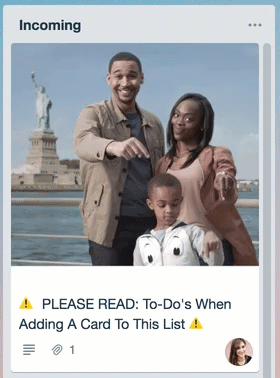
You must be a registered user to add a comment. If you've already registered, sign in. Otherwise, register and sign in.
You must be a registered user to add a comment. If you've already registered, sign in. Otherwise, register and sign in.


You must be a registered user to add a comment. If you've already registered, sign in. Otherwise, register and sign in.