You may be experiencing slow load times on the forum; the team is working to resolve this ASAP.
×Community resources
Community resources
Labeled cards don't show up on Workspace View

Hi Trello community,
I am a social media manager for my organisation.
I have multiple boards for different departments to track the various social media content going out from each of them. To see them on a consolidated workspace view, I tag each card with labels so that it shows up.
For one of my new boards, I notice that the cards do not show up on the consolidated workspace view.
I troubleshooted by creating the cards on one of my older boards, and realised that it shows up on the consolidated workspace view.
Could anyone advise.. is this an issue with the new board...?
1 answer
Please make sure that your new board is included in the workspace view. Only then the cards from that board will appear in the view. You can add the board by clicking on the filter button on the top-right of the Workspace view (see image below)

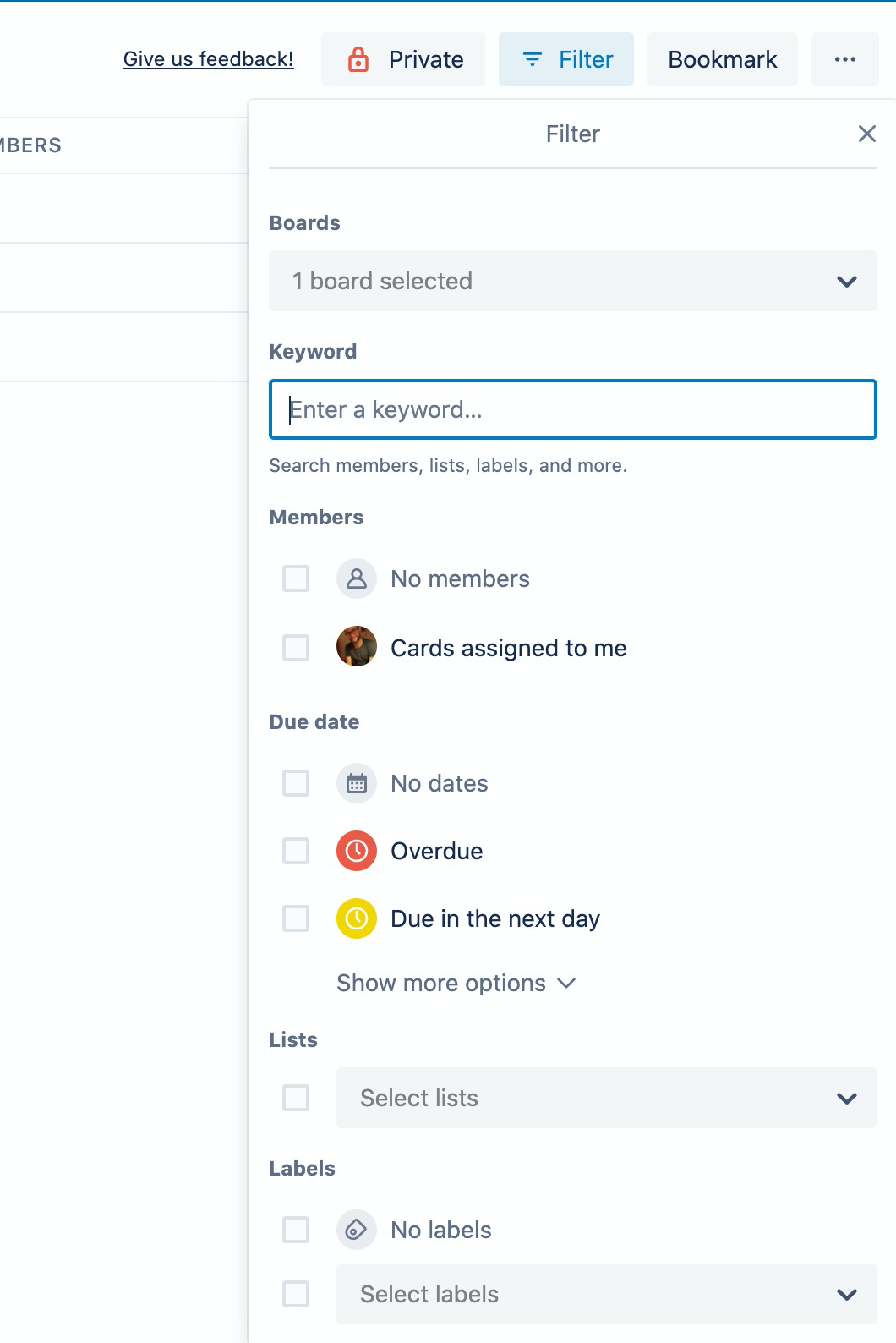
You must be a registered user to add a comment. If you've already registered, sign in. Otherwise, register and sign in.