Community resources
Community resources
Automation: moving cards from one list to another at specific time intervals
Hello, I have set up an automation that a card is created and added to a list based on a specific trigger.
I want now that card to move automatically between lists on the same board at specific time intervals.
Can you let me know if this is possible please?
Thanks!
2 answers
HELLO
I would like to do something like this , but I don't see the answer for this automation.
Please let me know if I can set ''every 10 mins move card to list "x" to list "xs" .
Regards,
Hamal
If i understand correctly - you want a card to move from one column to another at a set time and/or interval... If thats true then the easiest path would be to use an automation to change the status (since status controls which column a card goes into).
If you mean list like row, then i'd need to know how you are populating the swimlanes.
Hope that helps. Give me a little more info and i could offer more.
Cheers.
You must be a registered user to add a comment. If you've already registered, sign in. Otherwise, register and sign in.
Thank you Shawn!
Every time a client contacts me, a card gets generated and added to a list.
10 minutes after that card gets added, I want it to move to a new list. This move triggers an automated email.
2 days after that same card is moved, I want it to move again to a new list that triggers a follow up email. and so on.
The email follow ups I have them set up via Zapier and Mailchimp.
But I can't get this automated flow to work.
Thanks for your help Shaun.
Andrei
You must be a registered user to add a comment. If you've already registered, sign in. Otherwise, register and sign in.
Is the intent of moving it just to send the email, or do you need both a list change and the email?
You must be a registered user to add a comment. If you've already registered, sign in. Otherwise, register and sign in.
both the list change and the email so I can keep track of a work flow.
You must be a registered user to add a comment. If you've already registered, sign in. Otherwise, register and sign in.
So, sorry if this seems obvious but i have to check... have you tried using a trigger based on the "in X mins" option (see below)?
Maybe send me a pic of your automation as is?
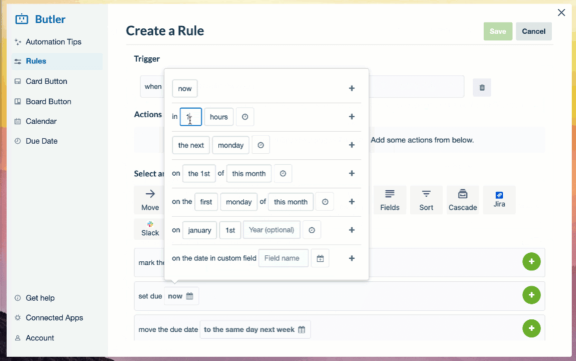
You must be a registered user to add a comment. If you've already registered, sign in. Otherwise, register and sign in.
under which section is this I can't find this feature - this is just what I need
You must be a registered user to add a comment. If you've already registered, sign in. Otherwise, register and sign in.
You must be a registered user to add a comment. If you've already registered, sign in. Otherwise, register and sign in.
Any idea why I can't see this feature on my end? Thanks and please let me know.
You must be a registered user to add a comment. If you've already registered, sign in. Otherwise, register and sign in.


You must be a registered user to add a comment. If you've already registered, sign in. Otherwise, register and sign in.