A pop-up survey could appear while you're here--curious what it's for? Click here to learn more!
×Community resources
Community resources
Workspace view

In the new beta version, where can I find the workspace views?
1 answer
1 accepted
Thanks for trying out the new Beta experience and sharing your feedback. Workspace views are now located under the board switcher in the bottom island (see screenshot below)

Found it.... THANK YOU! I didn't see the Workspace Views underneath all my cards. I appreciate the super quick response so late at night!
You must be a registered user to add a comment. If you've already registered, sign in. Otherwise, register and sign in.
This seems to be a bit of a snafu with this UX - especially when you have multiple boards that are spread over two lines - 3x clicks and a scroll to locate what is, for some (me included) a critical feature (and is 2x clicks and a scroll too many for it to be efficient)...
Can I propose;
1. Maintain persistence of view on the board selector.
Currently when it closes it always resets back to the initial view, so you always need to click > workspaces > scroll down (assuming you have multiple boards) > click expand the Workspace Views and finally locate the saved view and click it (4x actions)
By maintaining the persistence of view on the board selector then you will only need to do these 4x actions once - and if you need to navigate back to boards, then it's simply a case of either clicking the workspace (top level) -or- expanding the collapsed boards option once and choose the board you want. (2 clicks)
I would also suggest that the default setting for collapsed/expanded options should be collapsed... that way, if you have multiple boards, then the expandable menu isn't hidden off the bottom of the board selector frame - and when you're first presented with the view, you know you need to click to expand.
2. Provide the option to display boards in the board selector/filtered workspace as a list?
Currently the matrix display, whilst aesthetically pleasing, takes up more space than necessary, and depending on how many boards you have, a list could be a more optimised/practical use of screen real estate - by all means have a little version of the board backdrop as an icon (as a visual cue for your board) - but it doesn't need to be so big. (I'm thinking how they appear in the workspace views themselves)
3. Starred Boards, should be in a collapsible menu
So that it can be exposed/revealed by the end user, and along with the persistence of view, depending on what they choose to reveal, it remains. I find the starred boards can 'get in the way' and if it's an option to 'collapse to hide' (along with the persistent view) then the user has more control over how they want their tools to appear.
---
Bottom line - I think ideally, the more exposed the workspace views are (with minimal clicks to access) the better, especially after they were made such a fuss of when introduced - I feel they should be in the top selection layer, along with the inbox, planner & board selector as a fourth option that immediately takes you to to workspace view drop down menu in the board selector - reducing the clicks to 2x and maybe a scroll to locate your view, much more efficient.
I imagine there are solutions already on the backlog for this and - for context - I have experience in UI/UX design.
HTHs.
Cheers
You must be a registered user to add a comment. If you've already registered, sign in. Otherwise, register and sign in.
You must be a registered user to add a comment. If you've already registered, sign in. Otherwise, register and sign in.

I fully agree + the option below from your screenshots is not even available for me! and I am on a premium package. This makes is so hard for 1. My team members to filter down to only their cards. 2 For me to go over with each team member the status of their cards. This is so messy now that this view is taken out
You must be a registered user to add a comment. If you've already registered, sign in. Otherwise, register and sign in.

This is what I see too... @Gaurav Kataria was this removed since your post in April?
You must be a registered user to add a comment. If you've already registered, sign in. Otherwise, register and sign in.
@Sharon Fernie @Devin Egger To see workspace views you have to first select the workspace (see image below) https://support.atlassian.com/trello/docs/navigation-in-trello/
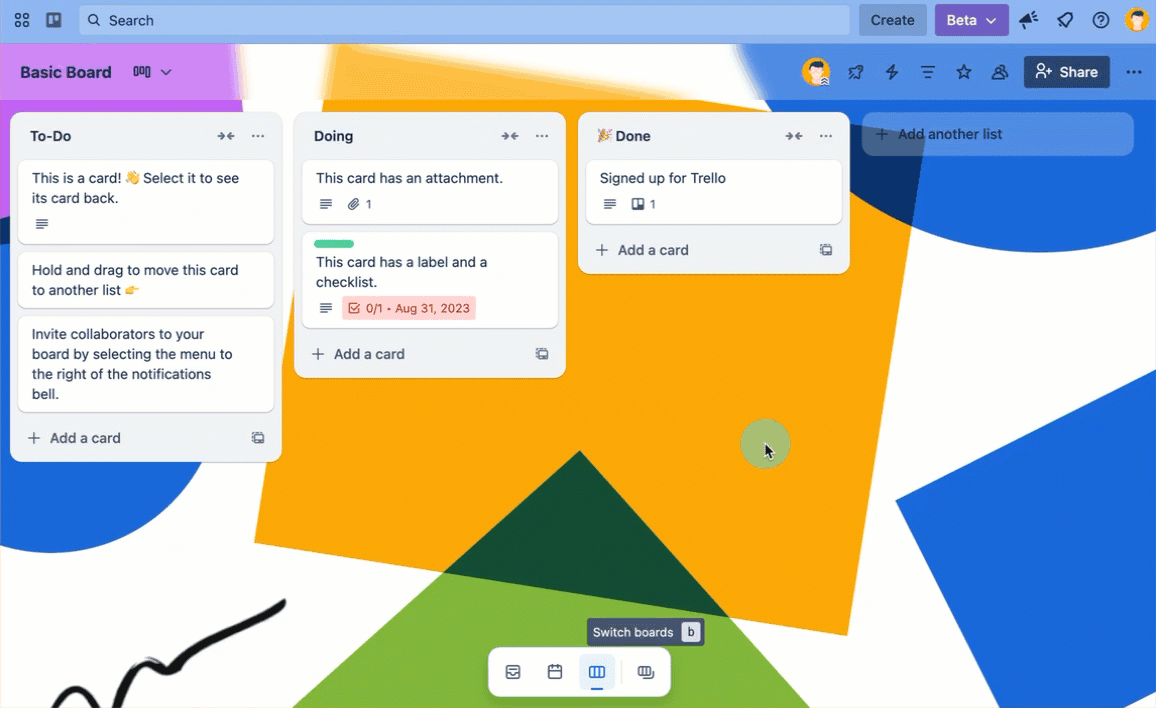
You must be a registered user to add a comment. If you've already registered, sign in. Otherwise, register and sign in.




You must be a registered user to add a comment. If you've already registered, sign in. Otherwise, register and sign in.