Community resources
Community resources
Agile Roadmaps vs. Gantt Charts in Jira: Finding the Right Fit for Your Team
Two commonly used methods for managing project timelines are Agile roadmaps and Gantt charts. Each has its strengths and weaknesses, and understanding the differences can help you choose the right one for your team. This article explores Agile roadmaps and Gantt charts, with a focus on how Jira users—project managers in particular—can best visualize and share data to keep their projects on track.
Agile Roadmaps: Flexibility at Its Core
Agile roadmaps are designed to accommodate change and flexibility, which are central principles of Agile methodologies. Agile roadmaps allow project managers to visualize a high-level plan while maintaining the flexibility to adjust as requirements evolve. These roadmaps provide an overview of the project’s key deliverables, goals, and milestones, but they are typically less detailed than traditional project plans.
Key Benefits of Agile Roadmaps:
-
Adaptability: Agile roadmaps are built to evolve with changing project requirements. As new information emerges, project managers can quickly shift priorities and timelines.
-
High-Level View: these roadmaps offer a strategic overview of where a project is heading, helping teams align on the overall goals without getting bogged down in the minutiae.
-
Simplicity: Agile roadmaps are often simpler to create and maintain compared to Gantt charts. This can save time and effort, especially when managing multiple tasks or teams.
-
Stakeholder Communication: Agile roadmaps are an excellent tool for communicating progress to stakeholders. They present a clear, concise view of project objectives, which is particularly useful for executive updates.
Drawbacks of Agile Roadmaps:
-
Limited Detail: Agile roadmaps can sometimes lack the granular level of detail needed to understand task dependencies and specific timelines.
-
Less Predictive: While flexibility is an advantage, it can also make Agile roadmaps less reliable for forecasting timelines and resource allocation with precision.
Gantt Charts: Structure and Detail
On the other end of the spectrum, Gantt charts are a popular tool for managing projects that require a more structured, detailed view of tasks, timelines, and dependencies. A Gantt chart is a visual representation of a project schedule, where tasks are displayed along a timeline, and dependencies between tasks are mapped out.
Key Benefits of Gantt Charts:
-
Clear Timeline: Gantt charts are excellent for showing the start and end dates of tasks and deliverables. This makes it easy to track progress and deadlines.
-
Task Dependencies: Gantt charts allow project managers to visualize dependencies between tasks, which helps ensure that critical tasks are completed in the right order.
-
Resource Allocation: Gantt charts can also help with resource management, allowing project managers to allocate resources effectively and identify potential bottlenecks.
-
Predictability: due to their structured nature, Gantt charts are useful for making long-term predictions about project timelines and resource utilization.
Drawbacks of Gantt Charts:
-
Rigidity: Gantt charts can be less adaptable to change, making them less suited for Agile teams where flexibility is key.
-
Complexity: for larger projects, Gantt charts can become cumbersome to update and maintain, especially when managing a high volume of tasks.
-
Limited Visibility for Agile Teams: since Gantt charts focus on detailed schedules, they may not provide the high-level, strategic view that Agile teams need to stay aligned with their goals.
Which One is Right for Your Team?
When choosing between an Agile roadmap and a Gantt chart, it’s essential to consider your team’s needs and the nature of your project. If your project is dynamic, with frequent changes to scope or priorities, an Agile roadmap might be the best fit. It provides flexibility and allows you to adapt to new information quickly.
However, if your project is more structured and requires detailed tracking of tasks, dependencies, and deadlines, a Gantt chart might be the better option. Gantt charts are great for projects where predictability and resource management are critical to success.
Planyway for Jira: Combining the Best of Both Worlds
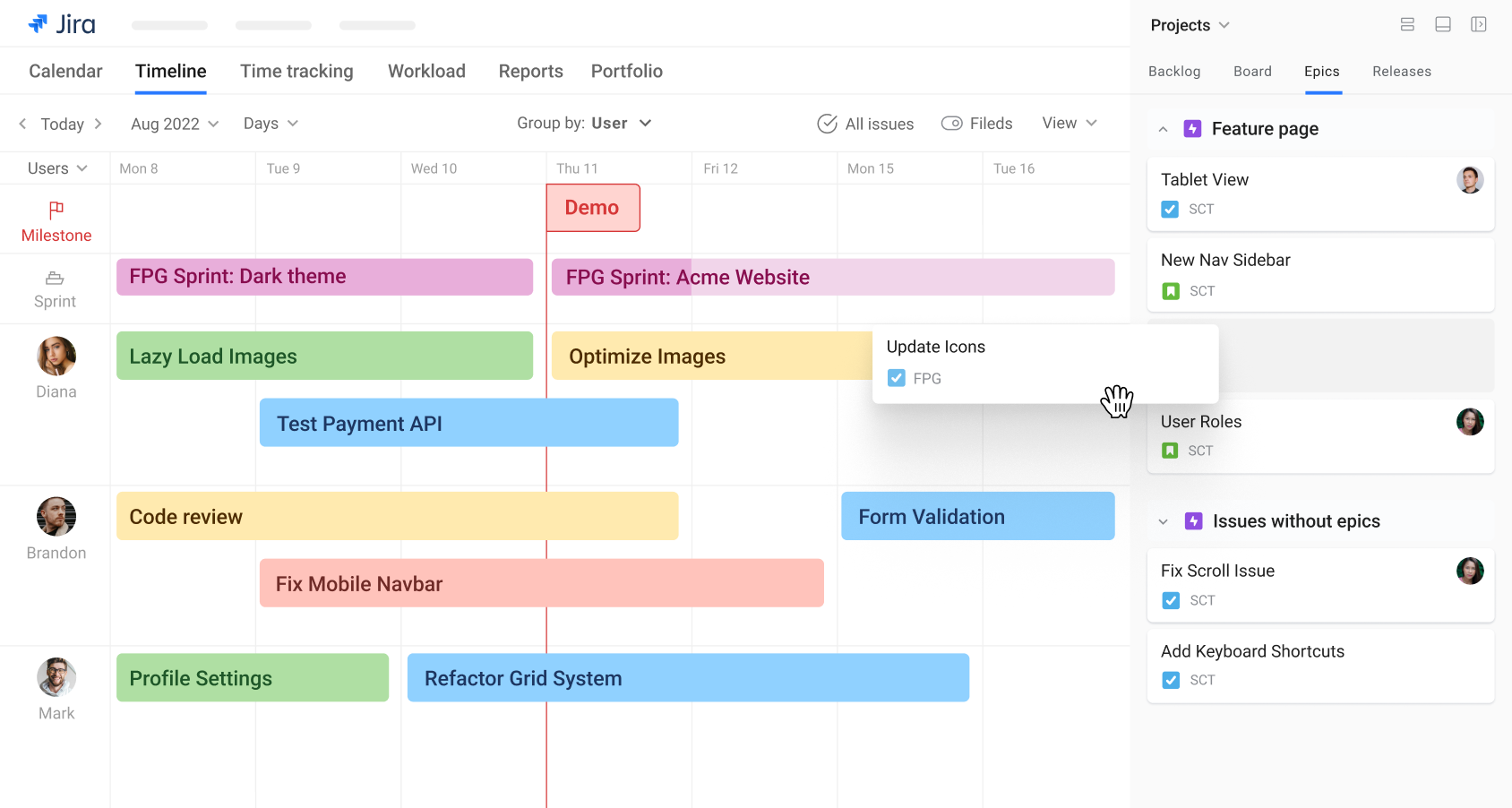
For Jira users looking to create a hybrid solution that combines the flexibility of Agile roadmaps with the structure of Gantt charts, Planyway for Jira is an excellent tool to consider.
Planyway allows project managers to build Gantt-like roadmaps directly within Jira. It provides an intuitive visual interface that shows project tasks, milestones, and deadlines, much like a traditional Gantt chart. However, Planyway also offers features that make it adaptable to Agile workflows, such as flexible task management, drag-and-drop functionality, and seamless integration with Jira’s issue tracking system.
Why Choose Planyway for Agile Gantt-like Roadmaps?
Planyway for Jira offers a robust solution for creating Agile Gantt-like roadmaps with powerful features tailored to enhance your project management experience. Here’s why Planyway stands out:
-
Customizable Views: Planyway gives you the flexibility to adjust your roadmap view based on your project’s needs. Whether you’re managing a single project or multiple initiatives, you can customize the timeline to zoom in for daily tasks or zoom out for broader, long-term planning.
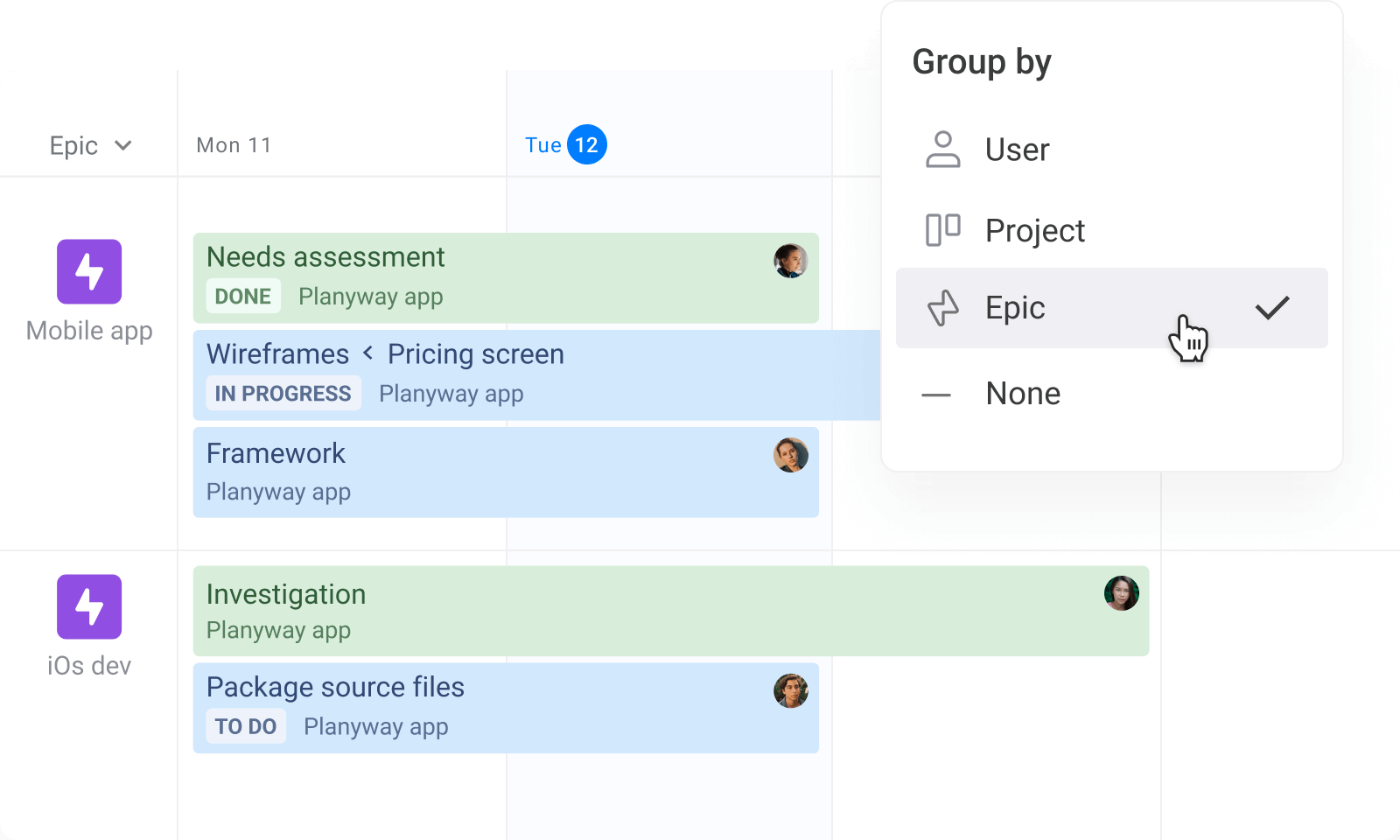
-
Seamless Resource Planning: Planyway makes it easy to manage resources across all tasks and projects. You can allocate resources effectively, track workload distribution, and ensure that your team is not overburdened. With intuitive drag-and-drop features, planning and adjusting resources is seamless.
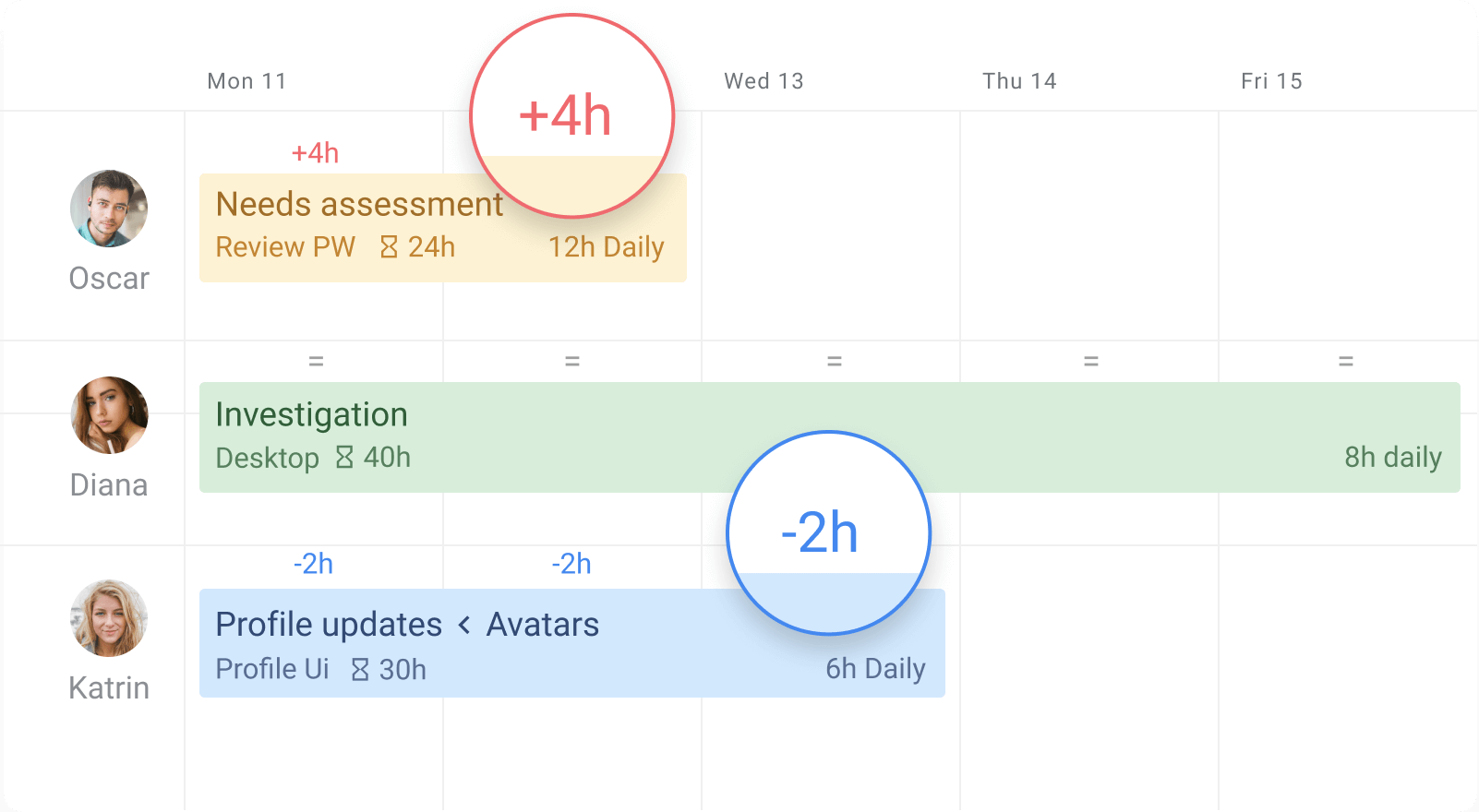
-
Visualizing Multiple Projects: with Planyway, you can visualize and manage multiple projects in one place. Whether you’re handling a complex portfolio or coordinating several smaller projects, you can easily track their progress, keeping everything aligned.
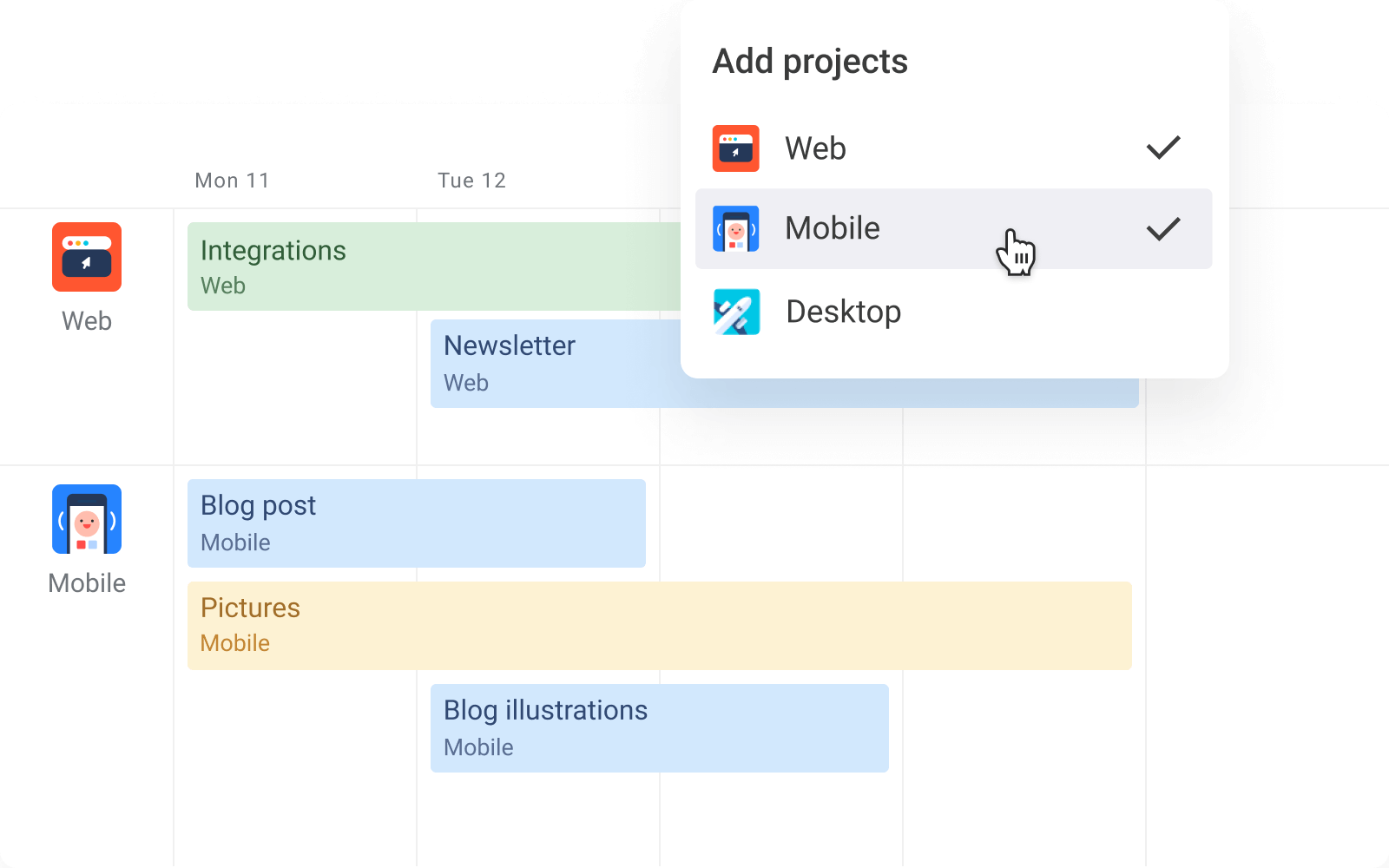
-
Built-in Time Tracking: with built-in time tracking, you can easily monitor how much time is spent on each task and adjust your plans accordingly. This feature ensures that your project timelines are accurate and up-to-date, allowing for adjustments in real-time if needed.
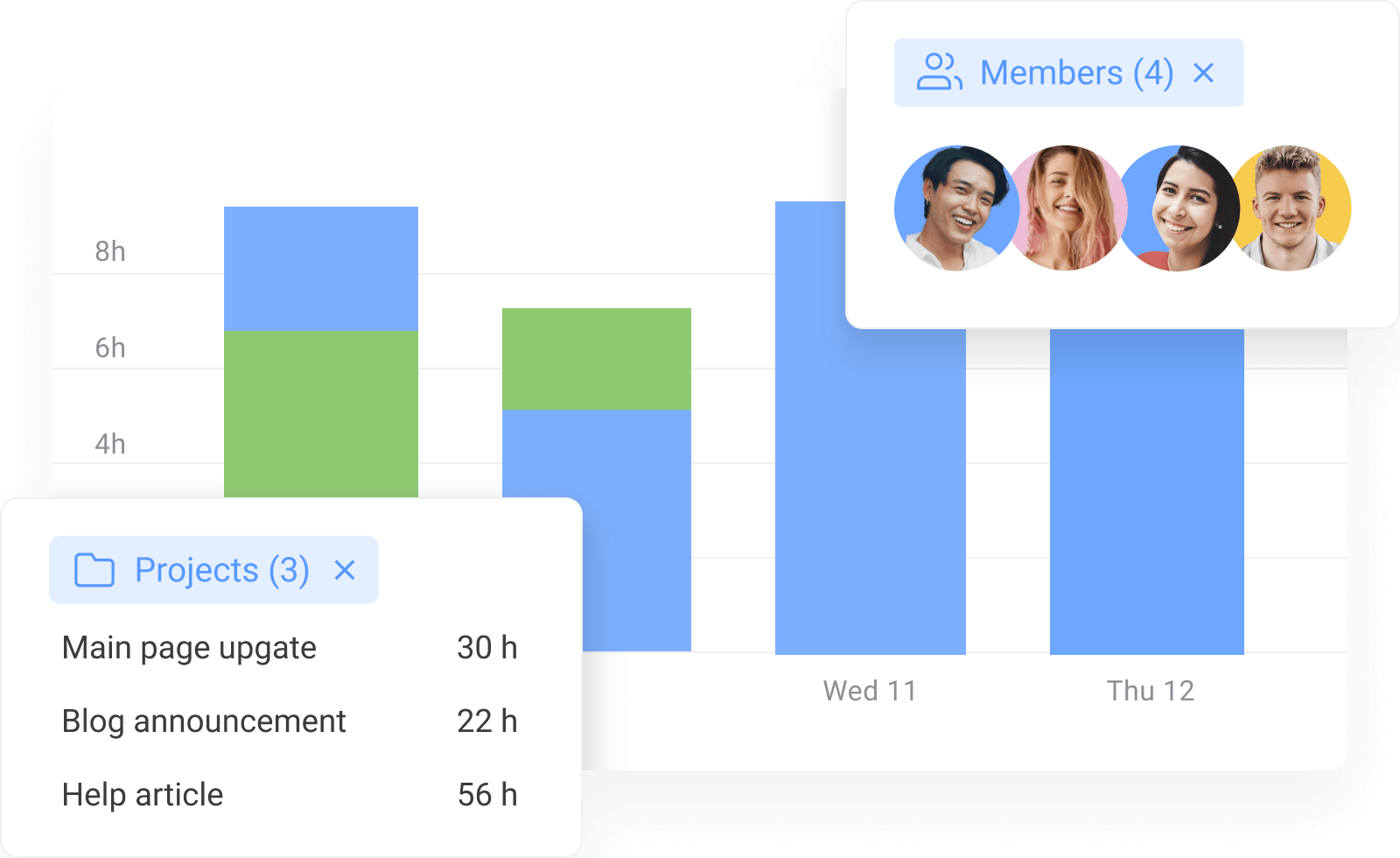
-
Easy Sharing Through Export: Planyway makes it simple to share your roadmaps with stakeholders or external teams. You can easily export your roadmap as a PDF, image, or CSV file, ensuring everyone stays aligned on the project’s progress, no matter where they are.
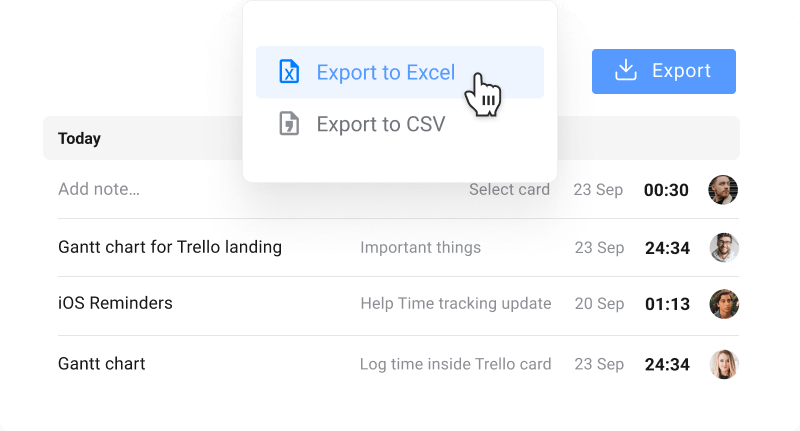
Conclusion
Whether you choose Agile roadmaps or Gantt charts depends on the nature of your project and the needs of your team. Agile roadmaps are ideal for dynamic projects requiring flexibility and high-level strategy, while Gantt charts are better suited for structured projects with detailed task dependencies and timelines. However, for Jira users looking for a solution that blends the best of both worlds, Planyway for Jira offers an excellent way to manage Agile Gantt-like roadmaps and keep projects on track. By offering an easy-to-use interface and seamless integration with Jira, Planyway helps teams visualize their work in a way that fits their unique workflows and goals.
Was this helpful?
Thanks!
Mary from Planyway
About this author
Customer Support Manager at Planyway
Planyway
Kazakhstan
63 accepted answers
0 comments