Community resources
Community resources
Why Every Agile Team Needs a Roadmap (Even If You’re Not Doing SAFe)
When you hear the word roadmap, your mind might jump to heavyweight frameworks like SAFe or enterprise-level portfolio management tools. But here’s the reality: every Agile team—regardless of size, framework, or maturity—needs a clear, visual roadmap.
In this post, I’ll walk you through why Agile roadmapping is crucial even for small, fast-moving teams, some overlooked tricks you can apply in Jira today.
The Myth: Agile = No Roadmap
One of the biggest misconceptions in Agile is that because we work iteratively, we don’t need a long-term plan. That couldn’t be further from the truth. Agile isn't anti-planning—it’s anti-false certainty.
A roadmap isn't about predicting the future with perfect accuracy. It's about communicating intent, setting expectations, and giving stakeholders visibility into what’s next.
Even if you’re not running SAFe or another scaled Agile framework, your team (and your business) benefits when you:
- Align on priorities across teams
- Communicate delivery timelines with stakeholders
- See dependencies and risks early
- Avoid the "sprint tunnel vision"
Jira is Great for Execution. Not for Strategy.
Jira is the industry standard for sprint planning and backlog management. But when it comes to roadmapping, let's face it—things get murky.
Most teams resort to:
- Static Confluence pages (that get outdated in 2 weeks)
- Excel timelines
- Spreadsheets living in someone's personal drive
- Post-it notes on a whiteboard (if you're still lucky enough to work in the same room)
None of these offer real-time updates tied to your Jira issues. And none give you the flexibility to zoom out without losing the connection to your actual work.
Simple Tricks to Bring More Roadmapping Into Your Jira Workflow
Even if you’re not ready to commit to a full roadmap tool yet, here are a few hacks that can help you build more strategic visibility directly inside Jira:
- Use Versions or Fix Versions
Tag issues to versions that represent quarterly goals or upcoming releases. Then use the Release view to track scope. - Create Epics That Represent Themes, Not Just Features
Organize Epics around user value or business outcomes. Think: “Improve onboarding flow” vs. “Add welcome email.” - Structure Components Thoughtfully
If your team owns multiple domains, use Components to group by business area (e.g. Payments, Checkout, Notifications). - Leverage Labels for Cross-Cutting Initiatives
Want to track “Mobile optimization” across teams? Add consistent labels to issues and filter them in dashboards. - Integrate Advanced Roadmaps (if you have Jira Premium)
It's a great step-up, but still not ideal for visualizing shared work across multiple teams or clients.
Enter Planyway: Roadmapping Made for Jira Teams
That’s where Planyway for Jira comes in. It’s a powerful yet lightweight roadmap and timeline tool that sits directly on top of your Jira data.
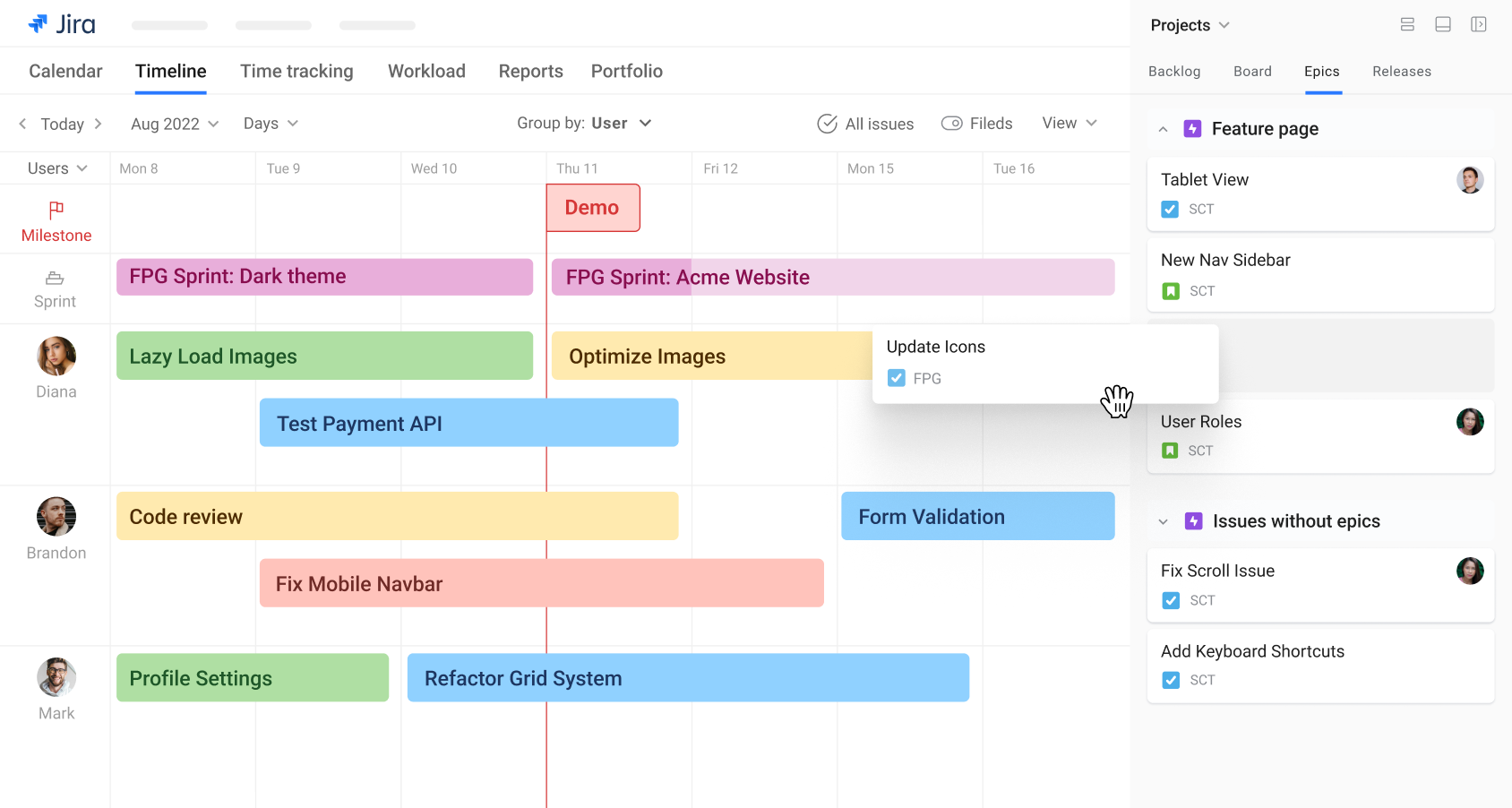
With Planyway, you can:
✅ Drag & drop issues across a visual timeline
✅ Build shared team or product roadmaps in minutes
✅ See multiple Jira teams and projects in a single view
✅ Map blockers, and milestones clearly
✅ Align engineering with product, marketing, design, and execs
✅ Easily share timelines with stakeholders (even outside Jira)
Whether you're a startup, scale-up, or enterprise team not using SAFe but still needing a bird's-eye view, Planyway gives you just enough structure without the overhead.
TL;DR: Roadmaps Aren’t Just for the PMO
Agile teams still need to communicate direction. Even if you’re not working at the portfolio level, a good roadmap gives everyone—from developers to executives—clarity and confidence.
Was this helpful?
Thanks!
Mary from Planyway
About this author
Customer Support Manager at Planyway
Planyway
Kazakhstan
62 accepted answers
0 comments